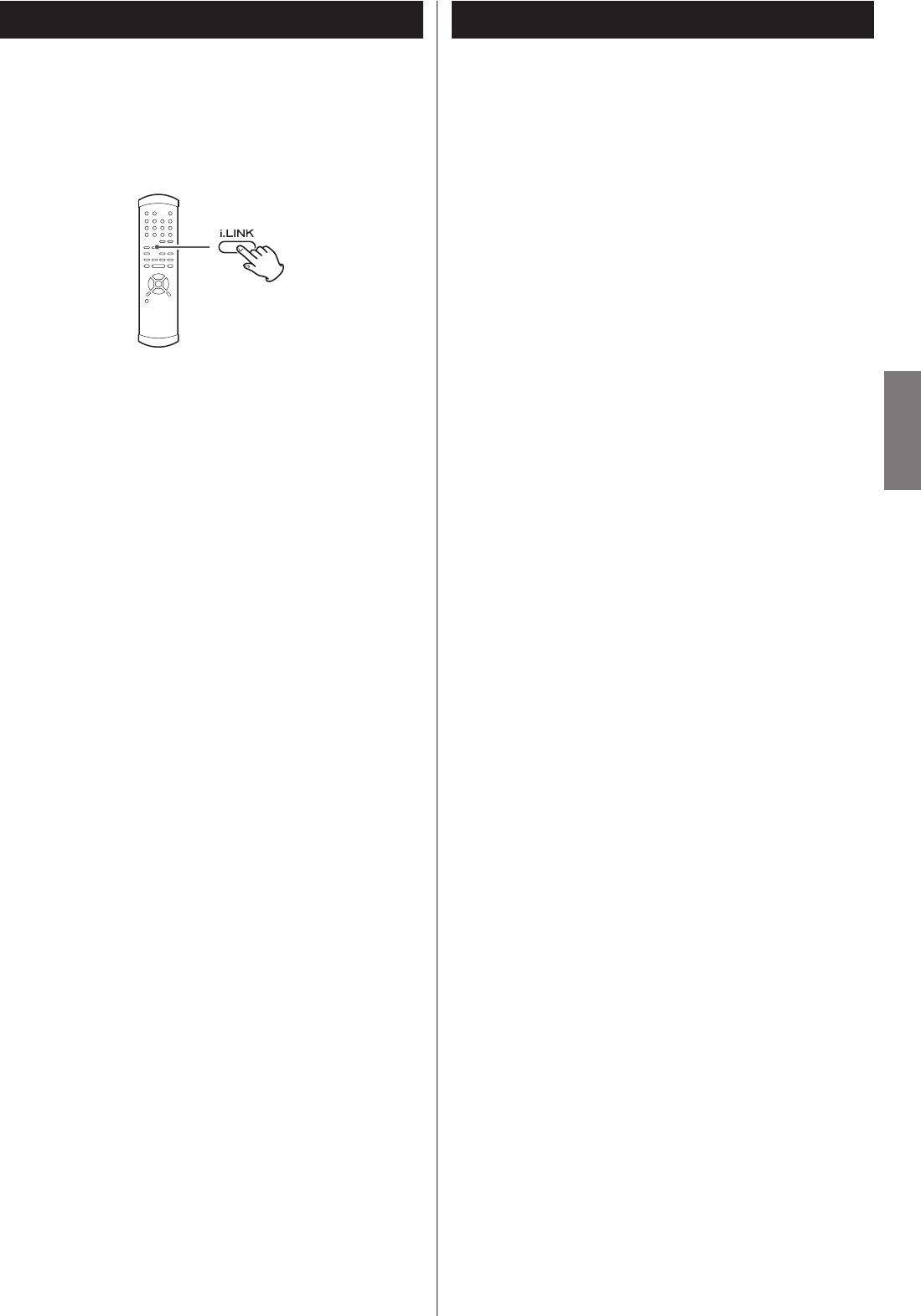
23
ENGLISH
i.LINK Output Setting
The i.LINK (AUDIO) terminals will become available after a future
hardware upgrade (charged).
When the i.LINK (AUDIO) terminal is connected to an amplifier or
a D/A converter, select a proper i.LINK output setting.
Press the i.LINK button.
Each time the i.LINK button is pressed, the output setting
changes.
When using the i.LINK terminal, select “60958” or “PCM”,
and set “Digital Out” to “ON” (see page 21).
60958
DSD signal is output during playback of a Super Audio CD.
The digital signal in IEC60958 format is output during
playback of a CD.
PCM
DSD signal is output during playback of a Super Audio CD.
Linear PCM digital signal is output during playback of a CD.
< Some amplifiers may regard this signal as DVD-Audio.
OFF
Select this when you don’t use the i.LINK (AUDIO) terminal.
No signal is output from the i.LINK (AUDIO) terminal.
< There is no difference between 60958 and PCM as far as
Super Audio CD playback is concerned.
< In case you experience any problem with the audio output,
read the instructions of the connected component to check
the adaptable format.
<
If the component connected via the i.LINK terminal is
compatible with the flow rate control, the connected
component will work in the flow rate control mode.
Troubleshooting (1)
In case you experience any problem with this unit, please take
the time to look through this chart and see if you can solve the
problem yourself before you call your dealer.
General
No power
e
Check the connection to the AC power supply. Check and
make sure the AC source is not a switched outlet and that,
if it is, the switch is turned on. Make sure there is power to
the AC outlet by plugging another item such as a lamp or
fan.
e
Press the POWER button of the main unit to turn it on.
Remote control doesn’t work.
e
Press the POWER button of the main unit to turn it on.
e
If the batteries are dead, change the batteries.
e
Use remote control unit within the range (7m/23ft) and
point at the front panel.
e
Clear obstacles between the remote control unit and the
main unit.
e
If a strong light is near the unit, turn it off.
Other units with remote controls operate incorrectly.
e
Note that other units with remote controls may operate
incorrectly because of infrared light “overspill” when you
operate the remote control unit.
Severe hum or noise is heard.
e
Place the unit as far away from a TV as possible.
e
Make sure the line cords and speaker cables are as far away
from the AC supply as possible.
Will not play.
e
Reload the disc with the label side UP.
e
This unit cannot play such discs as CD-ROMs. Use a playable
disc (see page 5).
e
If the disc is dirty, clean the surface of the disc.
e
A blank disc has been loaded. Load a prerecorded disc.
e
If the unit is condensed, leave the unit for one or two hours
with the power turned on (see page 24).
Buttons don’t work.
e
If another operation is still in process, wait a moment and
try again.
There is no sound or only a very low-level sound is heard.
e
Check that the amplifier and speakers are connected
securely.
e
Check the operation of the amplifier.
e
Check the audio output setting (see page 21).
e
When the amplifier is connected via the DIGITAL OUT or the
i.LINK (AUDIO) terminal, set the Digital Out setting to “ON”
(see page 21).
e
Digital audio from a Super Audio CD cannot be output from
the DIGITAL OUT (OPTICAL or COAXIAL) terminals.
e
The sound is muted during pause. Press the PLAY button to
resume normal playback.


















