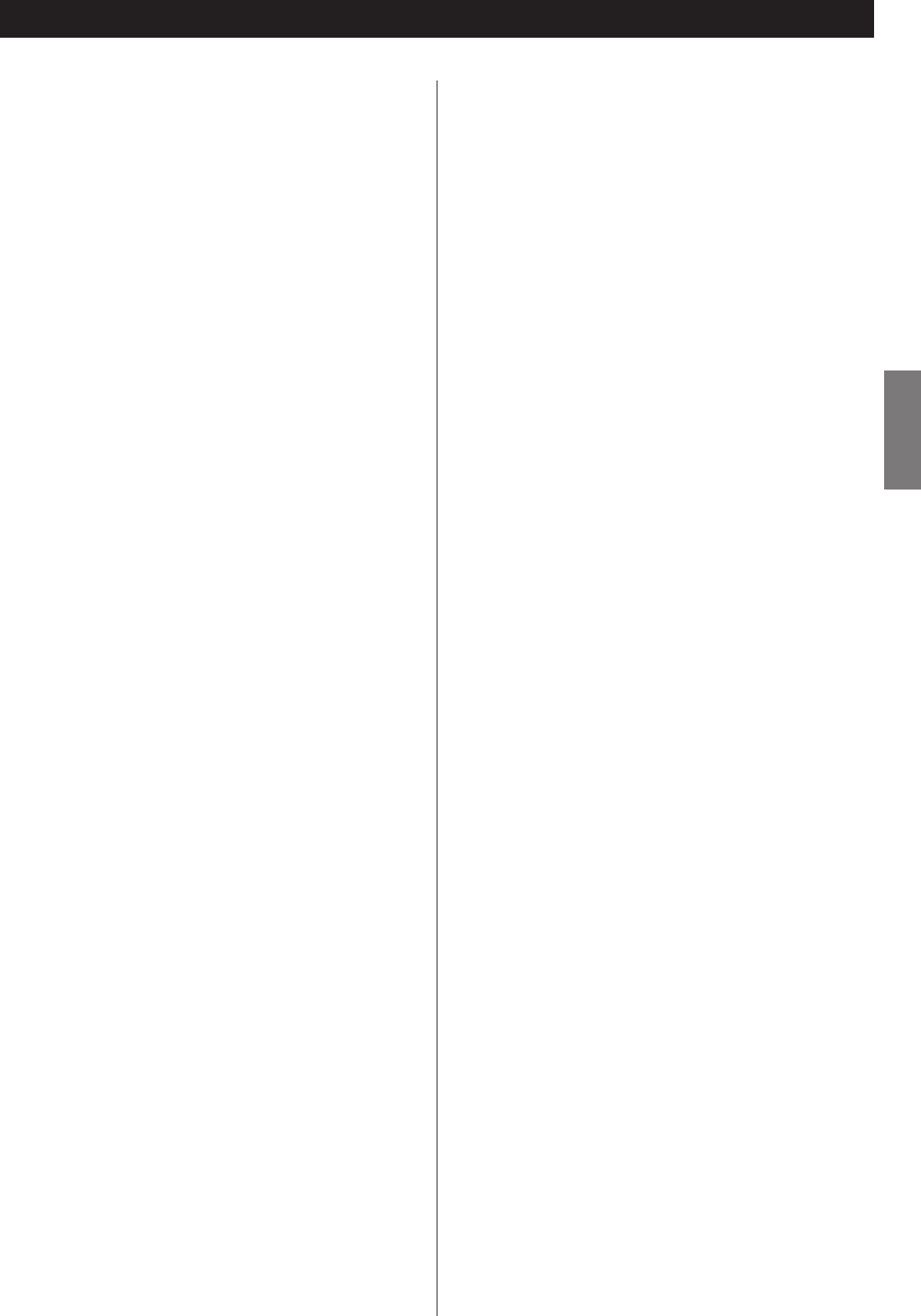
19
ENGLISH
Troubleshooting
In case you experience any problem with this unit, please take
the time to look through this chart and see if you can solve the
problem yourself before you call your dealer.
General
No power
e
Check the connection to the AC power supply. Check and
make sure the AC source is not a switched outlet and that,
if it is, the switch is turned on. Make sure there is power to
the AC outlet by plugging another item such as a lamp or
fan.
e
Press the POWER button of the main unit to turn it on.
Remote control doesn’t work.
e
Press the POWER button of the main unit to turn it on.
e
If the batteries are dead, change the batteries.
e
Use remote control unit within the range (7m/23ft) and
point at the front panel.
e
Clear obstacles between the remote control unit and the
main unit.
e
If a strong light is near the unit, turn it off.
Other units with remote controls operate incorrectly.
e
Note that other units with remote controls may operate
incorrectly because of infrared light “overspill” when you
operate the remote control unit.
There is no sound or only a very low-level sound is heard.
e
Adjust the volume by turning the VOLUME knob.
e
Select the proper source using the INPUT knob.
e
Check that the speakers and components are connected
securely.
e
Check the operation of the connected component.
No sound from a Super Audio CD.
eDigital audio from a Super Audio CD cannot go through the
OPTICAL or COAXIAL terminals. Use analog audio terminals
(LINE IN).
No digital audio output.
e
The AI-10 isn’t equipped with Dolby Digital/DTS/MPEG
decoders. The digital output setting of the connected player
must be PCM. Or use analog audio terminals (LINE IN).
Unstable sound.
e
Speaker polarity (+/_) is reversed. Check all speakers for
correct polarity.
Word Sync
The display shows “WRD ERROR!”
e
The connected unit may not be in word sync mode while
the AI-10 is in word sync mode. Check the word sync
terminal for correct connection and the settings on the
connected unit.
e
The received digital signal doesn’t much the sync signal.
Check the frequency of the word sync signal (see page 16).
e
When you don’t use the WORD SYNC terminal, turn the
word sync mode off (see page 13).
Buzzing noise produced at regular intervals.
e
The connected unit may not be in word sync mode while
the AI-10 is in word sync mode. Check the word sync
terminal for correct connection and the settings on the
connected unit.
Normally, if this problem occurs, the display reads “WRD
ERROR!”, but this message does not appear when deviation
in sync is too small and out of the word error detection
threshold of the AI-10.
i.LINK (AUDIO) terminal
The i.LINK (AUDIO) terminals will become available after a future
hardware upgrade (charged).
No i.LINK output.
e
Check the channel setting. One AI-10 unit must be set to
L/R channel when multiple AI-10 units are connected.
The i.LINK indicator blinks.
e
Turn on the digital device connected to the i.LINK(AUDIO)
terminal. When you don’t use the i.LINK terminal, turn the
i_RC setting off.
If normal operation cannot be obtained, unplug the power
cord from the outlet and plug it again. This resets the
internal micro-computer which can be disturbed during
electrical storms, power interruptions, et cetera.
Short Circuit and Output Protection
“OVER LEVEL” blinks on the display when the short circuit
protection (or the output protection) is activated. In this case,
turn the unit off and check the speaker cables. The metal
portions of the two separate wires should not touch.
If there is no shorted wire, turn down the volume using the
VOLUME knob.
Thermal Overload Protection
“HIGH TEMP” blinks on the display when the overload
protection is activated. In this case, turn the unit off and leave
it for a few hours to cool it down.
Also check the location of your unit. Place the unit in a cool
place, and always leave sufficient space around the unit for
ventilation.


















