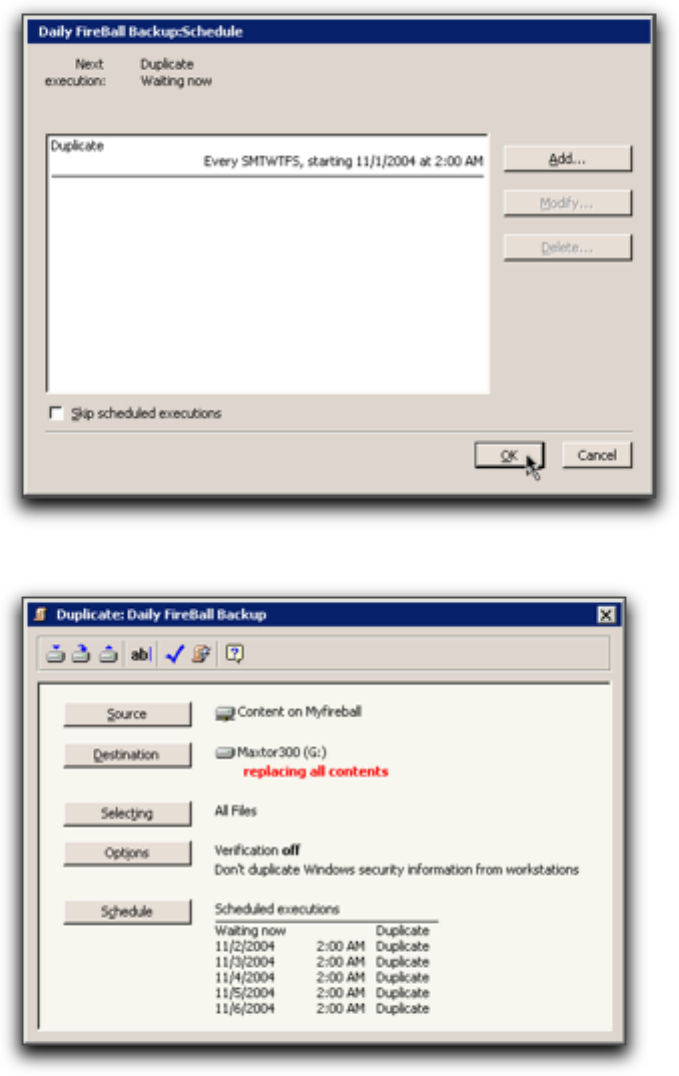
PC Integration WD044-1-1
2/24/2005
6325 Digital Way Indianapolis, IN 46278 317.616.6789 phone 317.616.6790 fax www.escient.com
14. You should see the following dialog with your scheduled options. If this is correct, select
the OK button.
15. You should now have a Duplicate dialog screen that looks like this, with a series of
scheduled execution dates listed next to “Schedule”.


















