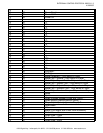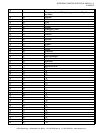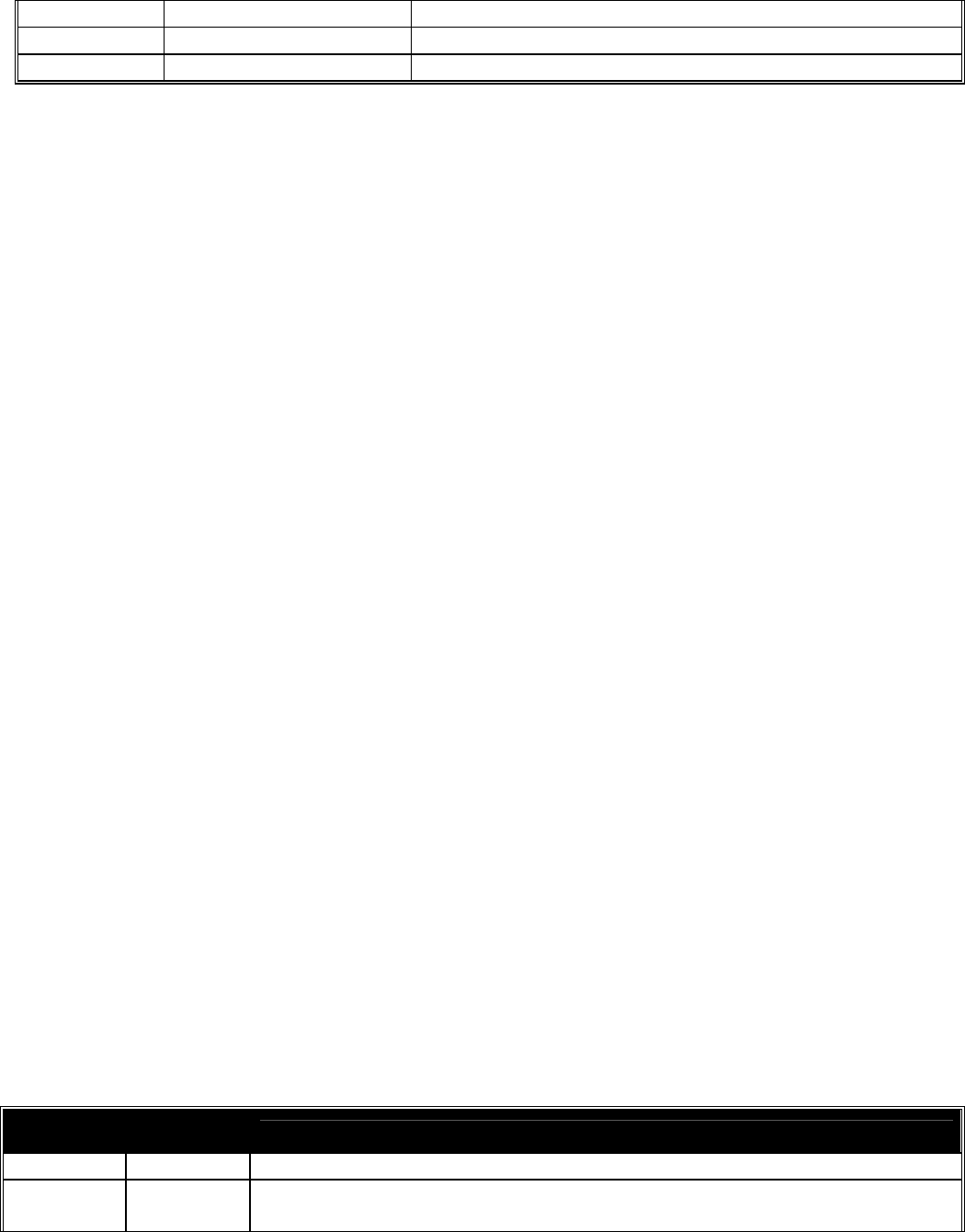
EXTERNAL CONTROL PROTOCOL WD031-1-3
4/18/2005
6325 Digital Way Indianapolis, IN 46278 317.616.6789 phone 317.616.6790 fax www.escient.com
10 97 “X”
10 98 “Y”
10 99 “Z”
** This command does not function if the Options screen, OpenGlobe CE-Commerce screen,
or Playlist Edit screens are displayed.
Command Format: ESCX10xx
01 – ESCX1001
02 – ESCX1002
03 – ESCX1003
04 – ESCX1004
05 – ESCX1005
06 – ESCX10060020003aaa0003bbb
aaa = X coordinate
bbb = Y coordinate
10 – ESCX1010
20 – ESCX1020
21 – ESCX1021
22 – ESCX1022
etc…
51 – ESCX10510010001x
x = Playlist number (1 – 6)
All the Database commands are available regardless of the power state, except for Command
05, Play which will return an error response if attempted during standby. The groups, styles,
and custom genres are grouped into system groups and user groups. The System Music
Groups (sorted by Artist) have groupings such as the All group, CDs group, MP3 group, and
Playlists groups. The User Music Groups (sorted by Artist) contain the genres for your music
and your custom genres that have been created. The System HardDrive Music Groups
(sorted by Artist) are a subset of the System Music Groups (sorted by Artist) and filter out
media that does not exist on the hard drive. The User HardDrive Music Groups (sorted by
Artist) are a subset of the User Music Groups (sorted by Artist) and also filter out media
external to the hard drive. The All radio station group and the NetRadio group are contained in
the radio system groups while all other radio stations are in the user groups. Likewise, the All
movie group is in the movie system group while all other movie genres are in the user groups.
Titles are returned listed in alphabetical order by title regardless of the state of the user
interface.
Database Commands
COMMAND
GROUP
SUB
COMMAND
DESCRIPTION
20 01 Get number of groups (genres) in the database
20 ESCX20010010002xx
xx = which list to get groups from, where