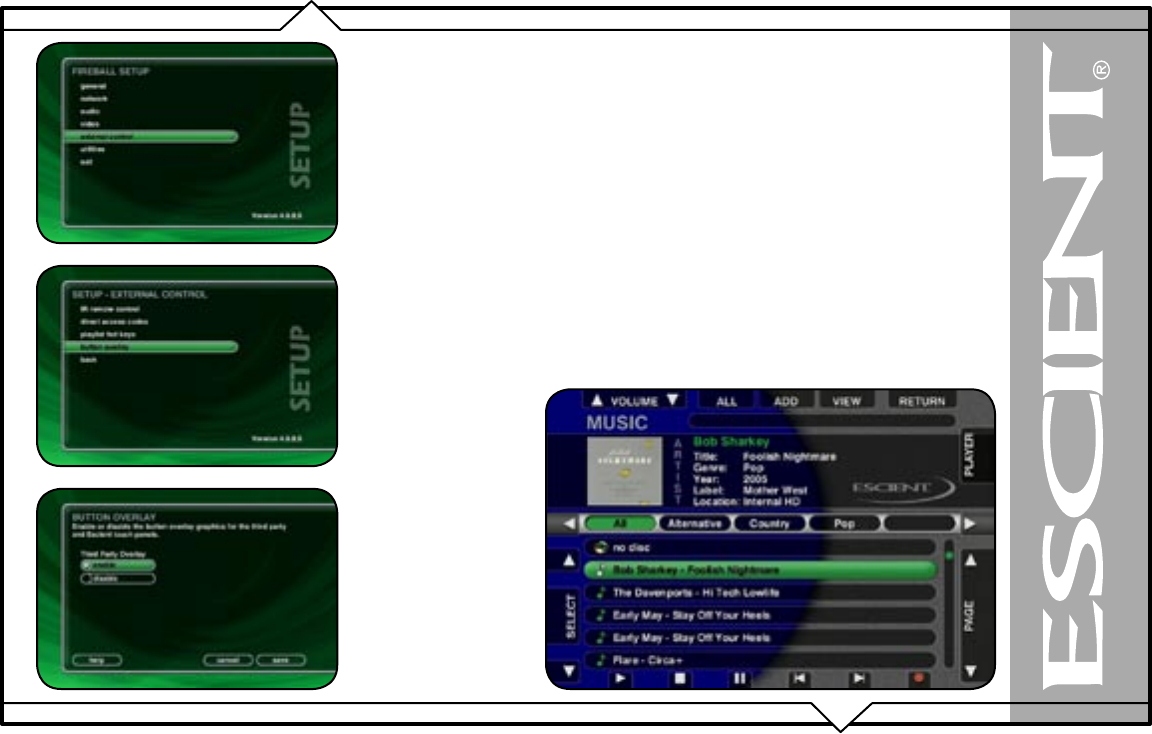
PAGE 78
FireBall™ SE-D1 User’s Manual
BUTTON OVERLAY
You may choose to manually enable or disable the Third Party Overlay. The Touch Panel Overlay is
used for third-party control systems such as the Elan VIA! and Xatech SPLCD.
Follow these steps to enable/disable the button overlay:
1. Press the Setup key on the remote to display the FireBall setup menu.
2. Select the External Control menu item.
3. Select the Button Overlay menu item.
4. Navigate up or down and press SELECT to enable or disable.
5. Navigate to the save button and press SELECT to save and return to the
previous menu.


















