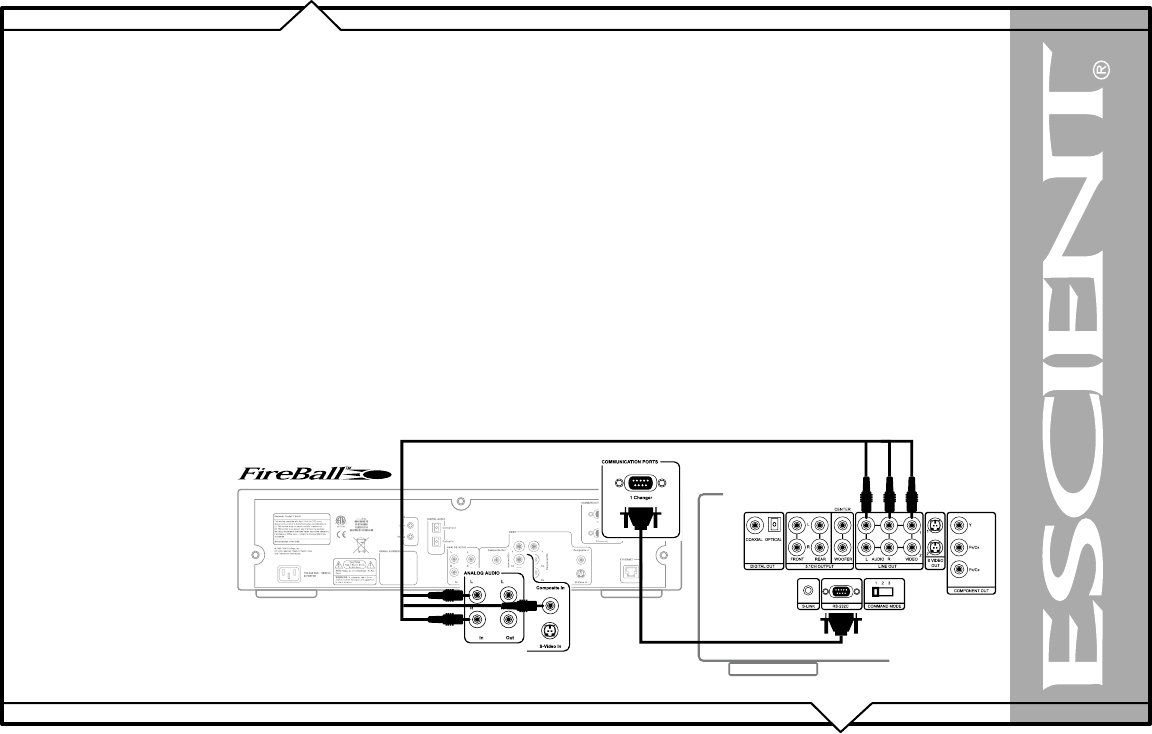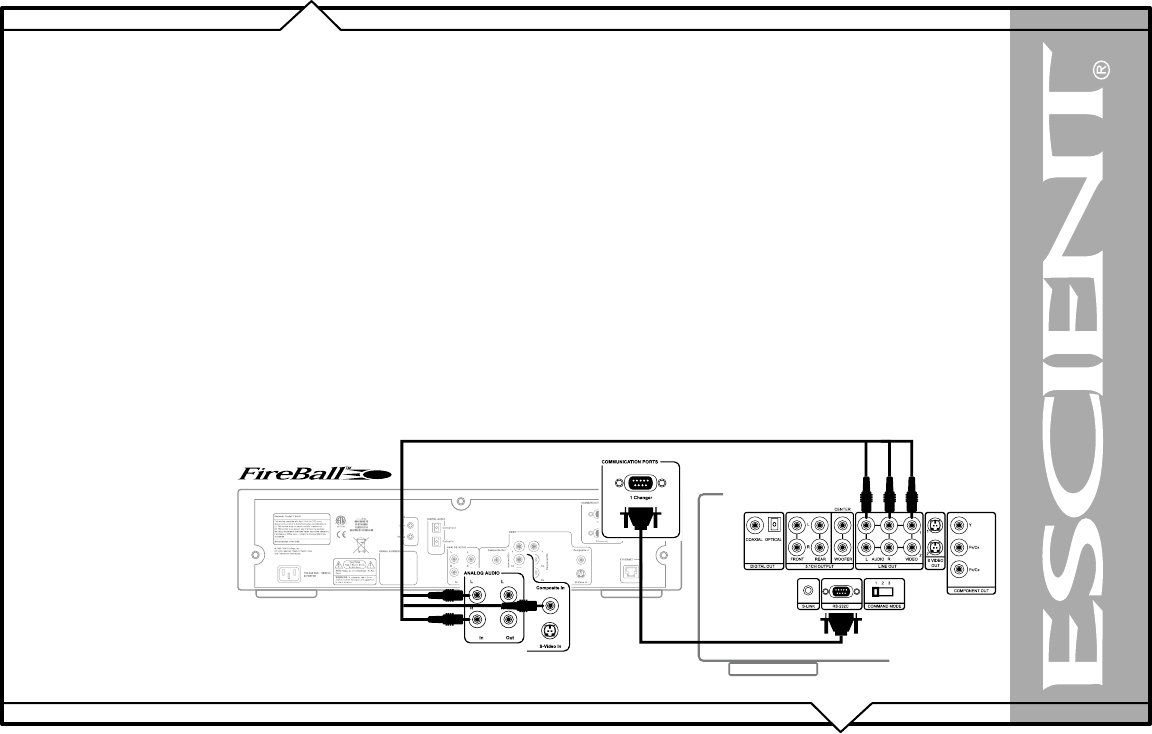
PAGE 17
FireBall™ SE-D1 User’s Manual
CONNECTING EXTERNAL DISC CHANGER
The FireBall SE-D1 supports up to 400 DVD and/or CDs located in one external Sony DVP-777ES CD/DVD changer. If you require storage for
more than 400 discs, please visit your Escient dealer to purchase larger capacity Escient products.
Connecting a Sony DVP-CX777ES CD/DVD Changer
FireBall requires that you connect the changer to the back panel using audio and control cables.
Follow these steps to connect your Sony CD/DVD changer to your FireBall:
1. An RS-232 serial null modem cable with female DB-9 connectors on each end is required for connecting a Sony CD/DVD
Changer.
2. Connect one end of the RS-232 serial cable into Communication Port number 1, on the back of your FireBall.
3. Connect the other end of the RS-232 serial cable into the “RS-232C” port on the back of your changer.
4. Locate the stereo RCA audio patch cable that came with your changer.
5. Connect one end of the RCA audio cable into the Analog In jacks number 1 on the back of your FireBall
6. Connect the other end of the RCA audio cable into the Analog Line Out jacks on the back of your changer.
• For the best audio quality, you should also connect a digital optical cable (not included) between your changer and FireBall.
• For the best video quality, you should also connnect component video cables (not included) between your changer and FireBall.
Note: Control Cable Pin-
Outs and Requirements.
FireBall uses a standard
null modem cable to
connect between it’s
RS-232 COM ports and
external changers and
control systems. Cables
must be 25 feet or less in
length.