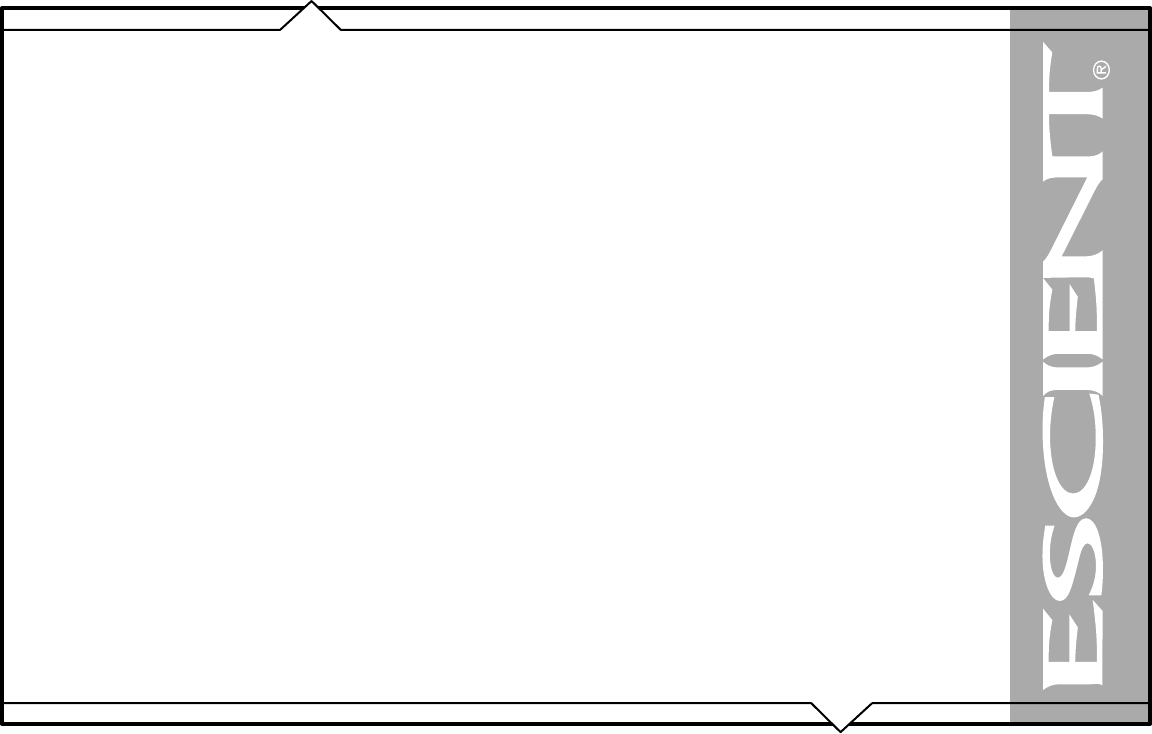
PAGE 85
FireBall™ AVX & MX Series User’s Manual
9. After all of the songs have been read, FireBall will ask if you want to add any more tracks
to the CD. Select ADD MORE if you do want to add more tracks or select DONE to continue
creating the CD.
10. When FireBall has added all of your songs and finished creating the new CD image, it will
eject the CD tray and ask you to insert a blank CD.
11. Insert a blank CD-R or CD-RW disc and close the CD tray by pressing the Eject button on
the front panel. Note: You must use royalty paid blank CDs which are typically marked
as “audio” or “music” CDs when creating and Audio CD. Data CDs typically used for
computers can be used for data mix CDs.
12. The Music Record Progress – CD Write screen now appears as the CD image is written to
the blank CD.
13. When the CD is complete, the new disc you created will be ejected. Remove the disc and
close the CD tray.


















