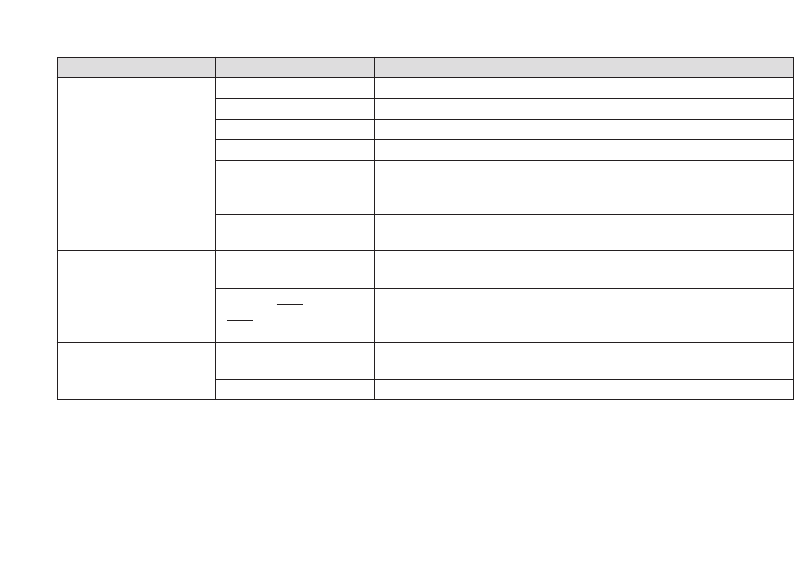
34 Troubleshooting and FCT indicators
Alarm status
ENTER PIN
ENTER PUK
INSERT SIM
SIM ERROR
WRONG NETWORK
WRONG SUBNETWORK
WRONG SIM
FCT LOCKED
WRONG XXX
CK
(where
XXX
is the name of the
specific password)
FCT FAILURE
Simultaneous flashing
1 flash synchronized
Red - - - - - - - -
Green- - - - - - - -
2 flashes synchronized
Red - - - - - - - -
Green - - - - - - - -
3 flashes synchronized
Red --- --- --- ---
Green --- --- --- ---
Do this …
Insert the correct PIN. See Enter PIN on page 11.
Insert the correct PUK. See Enter PUK on page 11.
Insert the SIM card in the FCT.
The SIM is failing. Check the SIM or contact your network operator.
The FCT is SIM-locked to a specific network and the inserted SIM
card does not correspond to this network. Check the SIM or contact
your network operator.
The FCT is PIN-locked and can only be used with one SIM card.
Introduce the original SIM or contact your network operator.
The FCT lock function is enabled. Contact your distributor or
network operator.
The FCT is blocked due to wrong security password introduction.
Contact your distributor or network operator.
Check connections of the FCT or contact your distributor or network
operator.
Pick up your telephone in order to end the ring-back test.
The following table summarizes the different operating status of your FCT depending on the light indicators,
and what to do if a problem is encountered.
If the problem persists, please contact your distributor or network operator.


















