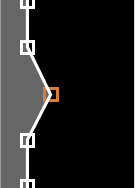
10. Use the arrow buttons to move the point to the edge of the adjustment area.
11. To move another point, press the Esc button and repeat the previous two steps.
12. When you are finished, press the Esc button twice.
13. When you see the confirmation message, select Yes to return to the Black Level menu screen.
14. When you are finished, press the Menu button.
Note: Changing any of the Edge Blending settings resets the Black Level setting to its default
value.
Parent topic: Using Multiple Projectors
Copying Menu Settings Between Projectors
After you select menu settings for your projector, you can transfer them to another projector of the same
model.
Note: Any saved User's Logo setting on the projector will transfer to the other projector.
The following settings will not transfer between projectors:
• Info menu items
• Network menu settings other than those in the Mail and Others menus
Saving Settings to a USB Flash Drive
Transferring Settings From a USB Flash Drive
Saving Settings To a Computer
Transferring Settings From a Computer
144


















