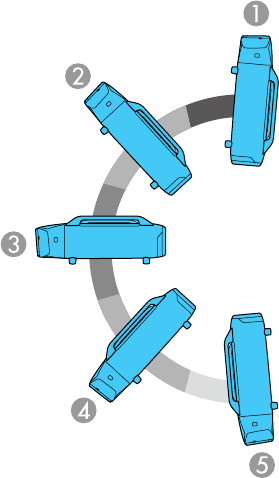
Set the Direction setting in the Extended menu to one of the following settings so that operations on the
screen match the control panel button commands.
1 Pointing Up
2 Angled Up
3 Normal
4 Angled Down
5 Pointing Down
Parent topic: Projector Placement
Related references
Projector Setup Settings - Extended Menu
33


















