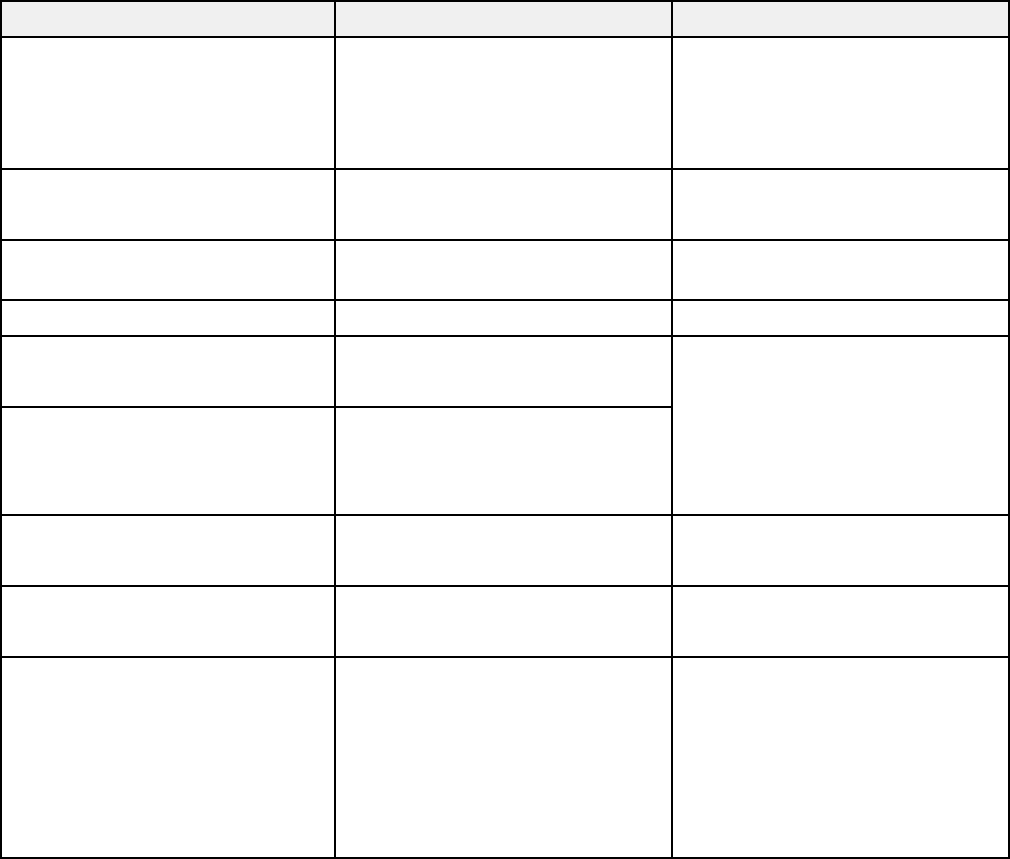
Selection Options Description
On-Screen Display On Displays the settings for the On-
Screen Display. When set to
Off
Off, the menus or messages are
not displayed on the projected
images
Shutter Open Displays the projector's shutter
function status
Close
Air Temp — Displays the environmental
temperature
AC Voltage — Displays the power voltage
Lamp1 Type Standard Display the lamp type for each
lamp
Portrait
Standard: a standard lamp is
Lamp2 Type Standard
installed
Portrait
Portrait: a portrait mode lamp is
installed
Lamp1 Status On Displays the operating status of
Lamp 1
Off
Lamp2 Status On Displays the operating status of
Lamp 2
Off
Lamp Select Dual Displays the lamp option
currently selected
Single
Dual: both lamps are selected
Lamp1
Single: a single lamp is selected
Lamp2
Lamp1: only Lamp1 is selected
Lamp2: only Lamp2 is selected
Source menu
206


















