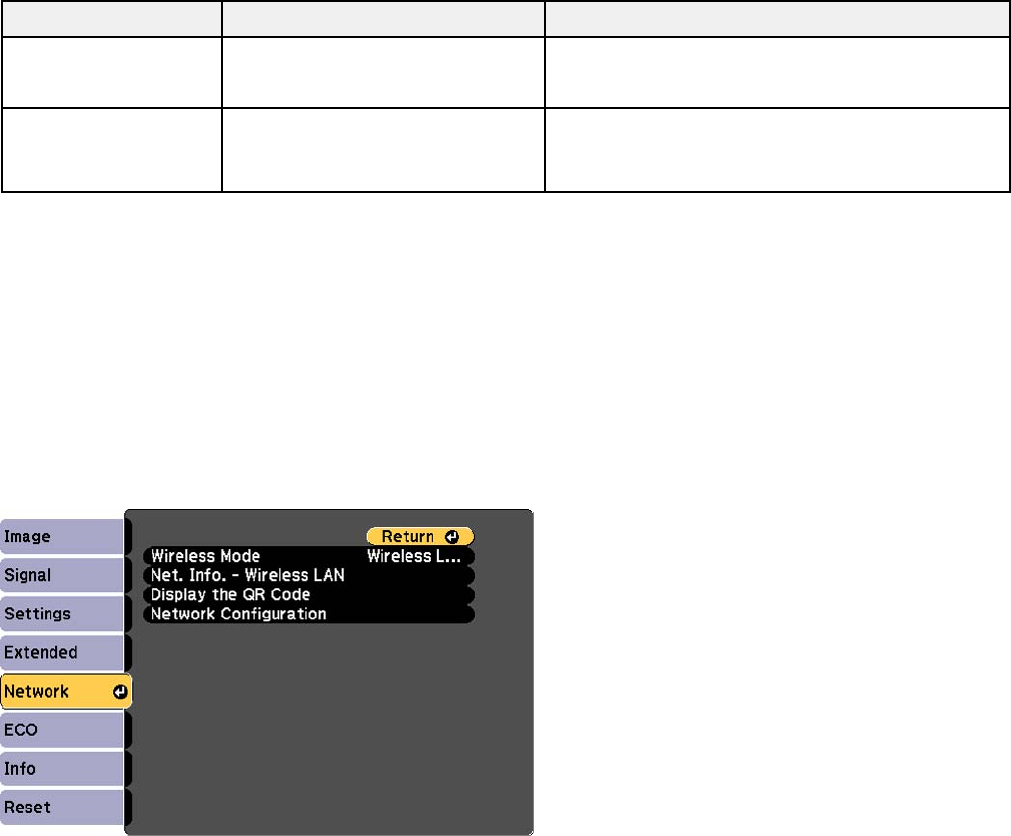
Setting Options Description
Projector ID Off Assigns an ID for the projector when you use
multiple projectors
1 through 9
Language Various languages available Selects the language for projector menu and
message displays (not changed by Reset
option)
Parent topic: Adjusting the Menu Settings
Related references
Projector Setup Settings - ECO Menu
Related tasks
Saving a User's Logo Image to Display
Projector Network Settings - Network Menu
Settings on the Network menu let you view network information and set up the projector for monitoring
and control over a network.
126


















