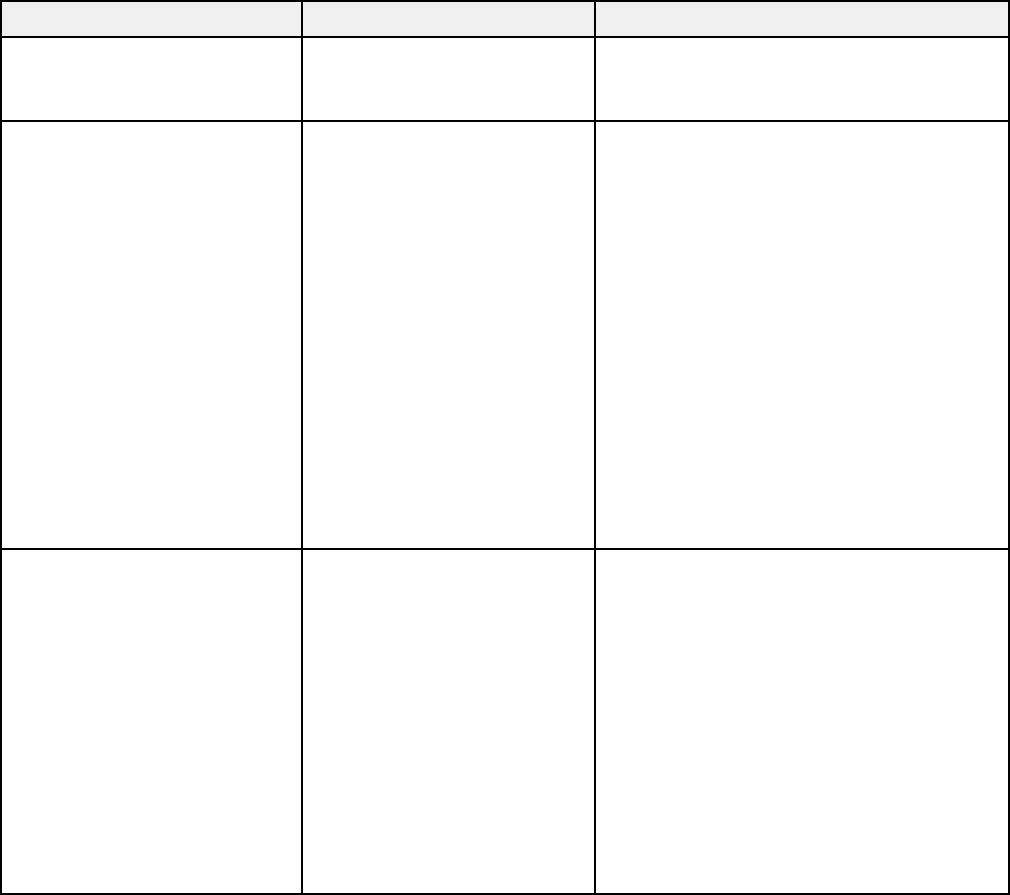
Setting Options Description
Picture in Picture See the list of available Adjusts the size and location of the sub-
Picture in Picture options screen, swaps sources, and exits Picture
in Picture mode
Operation Direct Power On Selects various operation options
Sleep Mode Direct Power On: turns on the projector
when you plug it in
Illumination
Sleep Mode: automatically places the
Trigger Out
projector in standby mode after an
High Altitude Mode
interval of inactivity
Illumination: turns off the lights on the
projector
Trigger Out: outputs a signal (12V DC)
that communicates the projector's on/off
status to any device connected to the
Trigger Out port
High Altitude Mode: regulates the
projector’s operating temperature at
altitudes above 4921 feet (1500 m)
Display Messages Selects various display options
Display Background Messages: controls whether messages
are displayed on the screen
Startup Screen
Display Background: selects the screen
Standby Confirmation
color or logo to display when no signal is
received
Startup Screen: controls whether a
special screen appears when the
projector starts up
Standby Confirmation: displays a
confirmation message after pressing the
Standby button on the remote control
101


















