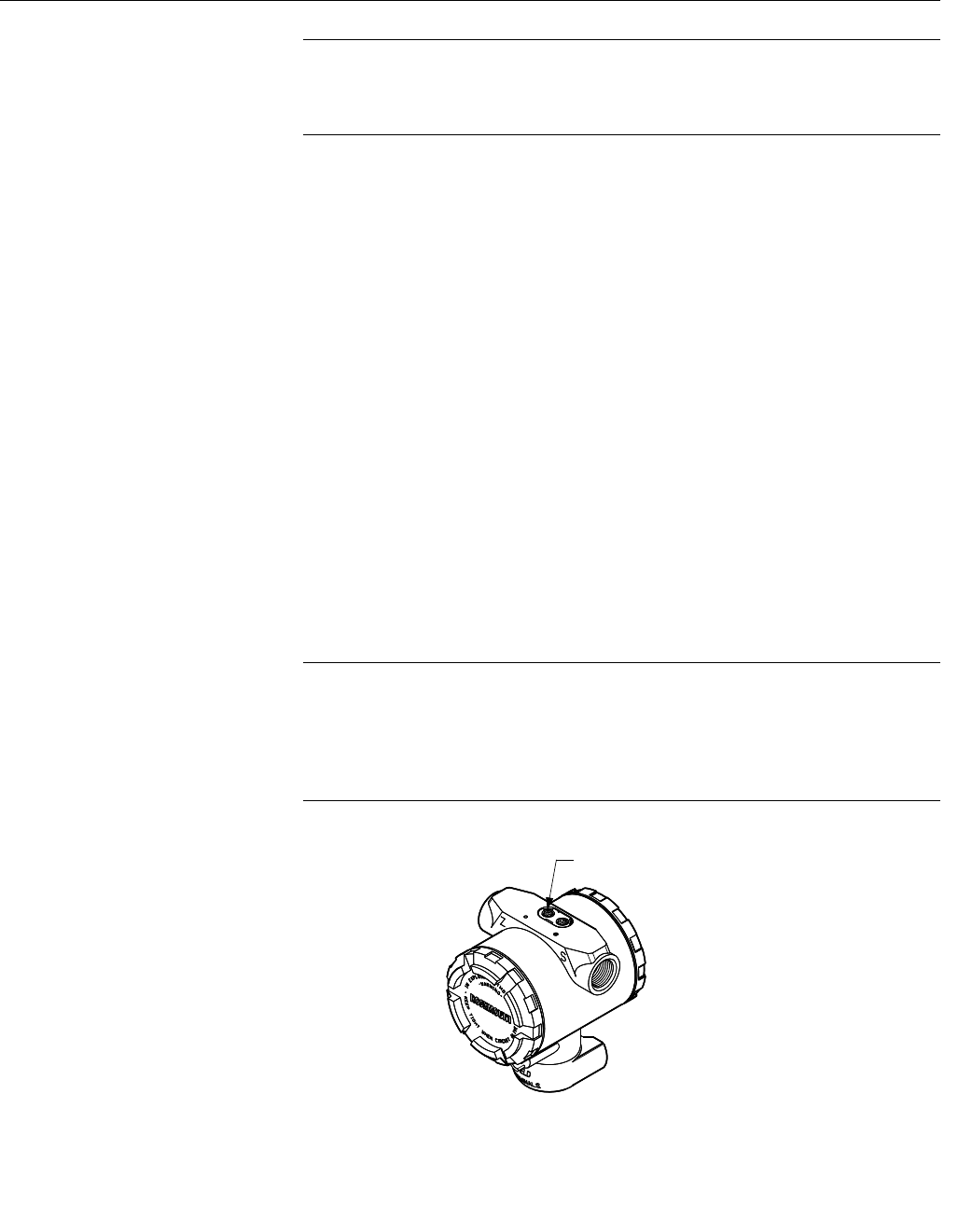
Reference Manual
00809-0100-4690, Rev EA
March 2007
3-15
Rosemount 2088 and 2090
NOTE
If either the alarm or security jumper is dislodged or removed from its position
the transmitter reverts to default alarm or security settings of: Alarm: Output
high; Security: Off
ZERO AND SPAN
ADJUSTMENTS
The smart Rosemount 2088 is equipped with local zero and span adjustment
buttons. The buttons are located on the top of the transmitter beneath the
certifications label. Use the zero and span adjustments to set the 4 and 20 mA
output points.
Rerange Procedure To rerange the transmitter using the span and zero buttons, perform the
following procedure.
1. Loosen the screw holding the nameplate on top of the transmitter
housing and rotate the nameplate to expose the zero and span
buttons (see Figure 3-12).
2. Using a pressure source with an accuracy three to ten times the
desired calibrated accuracy, apply a pressure equivalent to the lower
range value.
3. To set the 4 mA point, press and hold the zero button for at least two
seconds, then verify that the output is 4 mA. If a meter is installed, it
will display ZERO PASS.
4. Apply a pressure equivalent to the upper range value.
5. To set the 20 mA point, press and hold the span button for at least two
seconds, then verify that the output is 20 mA. If a meter is installed, it
will display SPAN PASS.
NOTE
If the transmitter security jumper is in the “ON” position, or if the local zero and
span adjustments are disabled through the software, you will not be able to
make adjustments to the zero and span using the local buttons. Refer to
Figure 3-11 on page -14 for the proper placement of the transmitter security
jumper.
Figure 3-12. Local Zero
and Span Adjustments
Span and Zero Adjustment Buttons


















