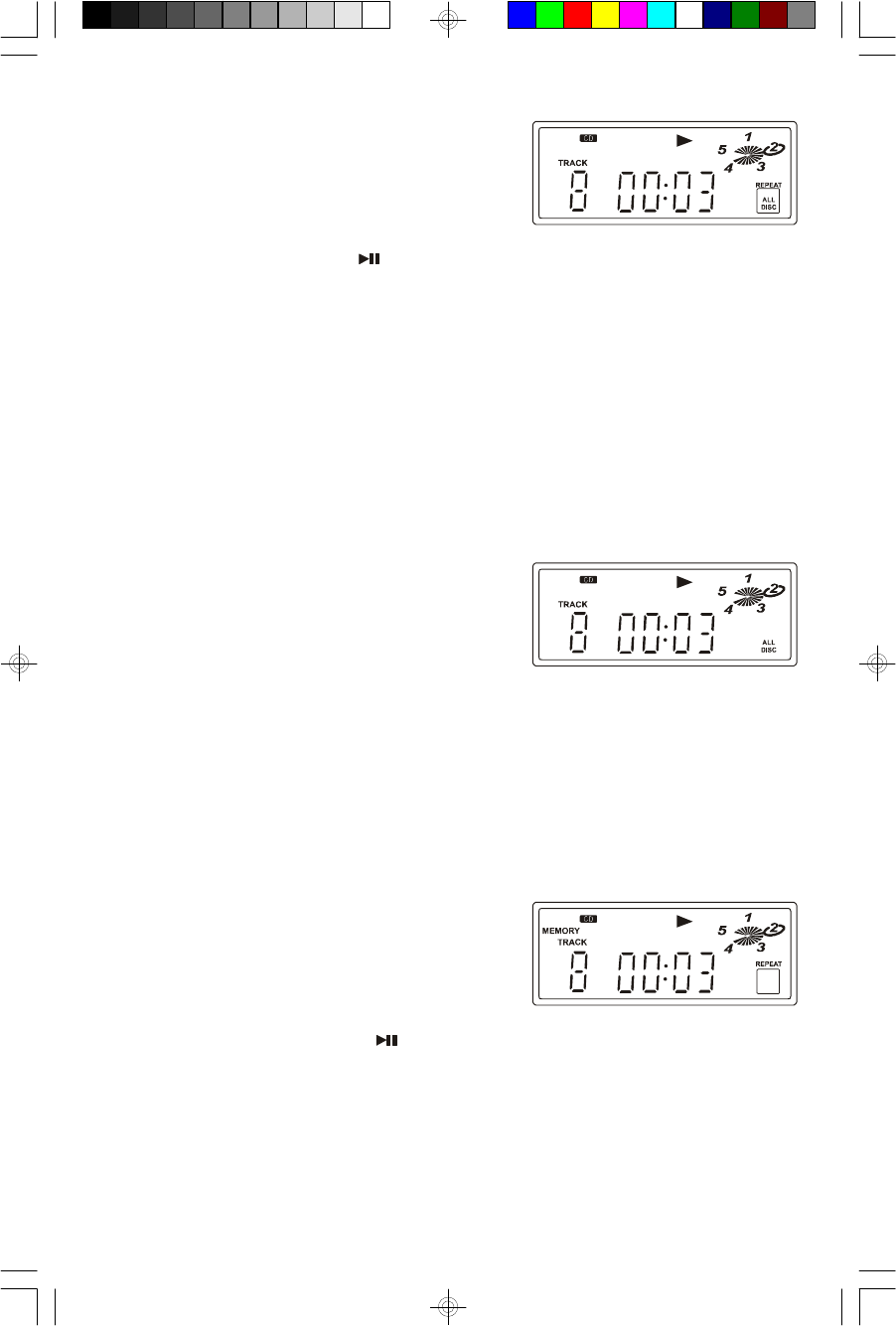
21
All Discs Repeat
1.) Press the REPEAT button until the REPEAT
ALL DISC indicator appears in the Display.
2.) Press the PLAY/PAUSE button, the changer will begin playing the first
track of the disc which is in the play position. It will continue until it has played
all tracks on all discs in the changer. When it has played the last track on the
last disc it will begin playing again with the first track on the first disc. This All
Discs Repeat will continue indefinitely.
3.) To cancel All Discs Repeat playback, press the REPEAT button until the
REPEAT ALL DISC indicator no longer appears in the Display.
Repeat Off
Press the REPEAT button until the indicator
disappears and the display shows ALL DISC.
Programmed Repeat
1.) Load up to 5 CDs in the changer and program up to 40 tracks into the CD
Program Memory.
Refer to the instructions for PROGRAMMED CD PLAYBACK on Page 18.
2.) Press the REPEAT button until the REPEAT
indicator appears in the LCD Display.
3.) Press the PLAY/PAUSE button. Playback will begin with the first
programmed track and continue until the last programmed track (up to a
maximum of 40 tracks). When the last track has been played, playback will
begin again with the first programmed track. This sequence will continue
indefinitely until Programmed Repeat Playback is cancelled.
MS9933TT_050304.p65 3/5/2004, 10:2521


















