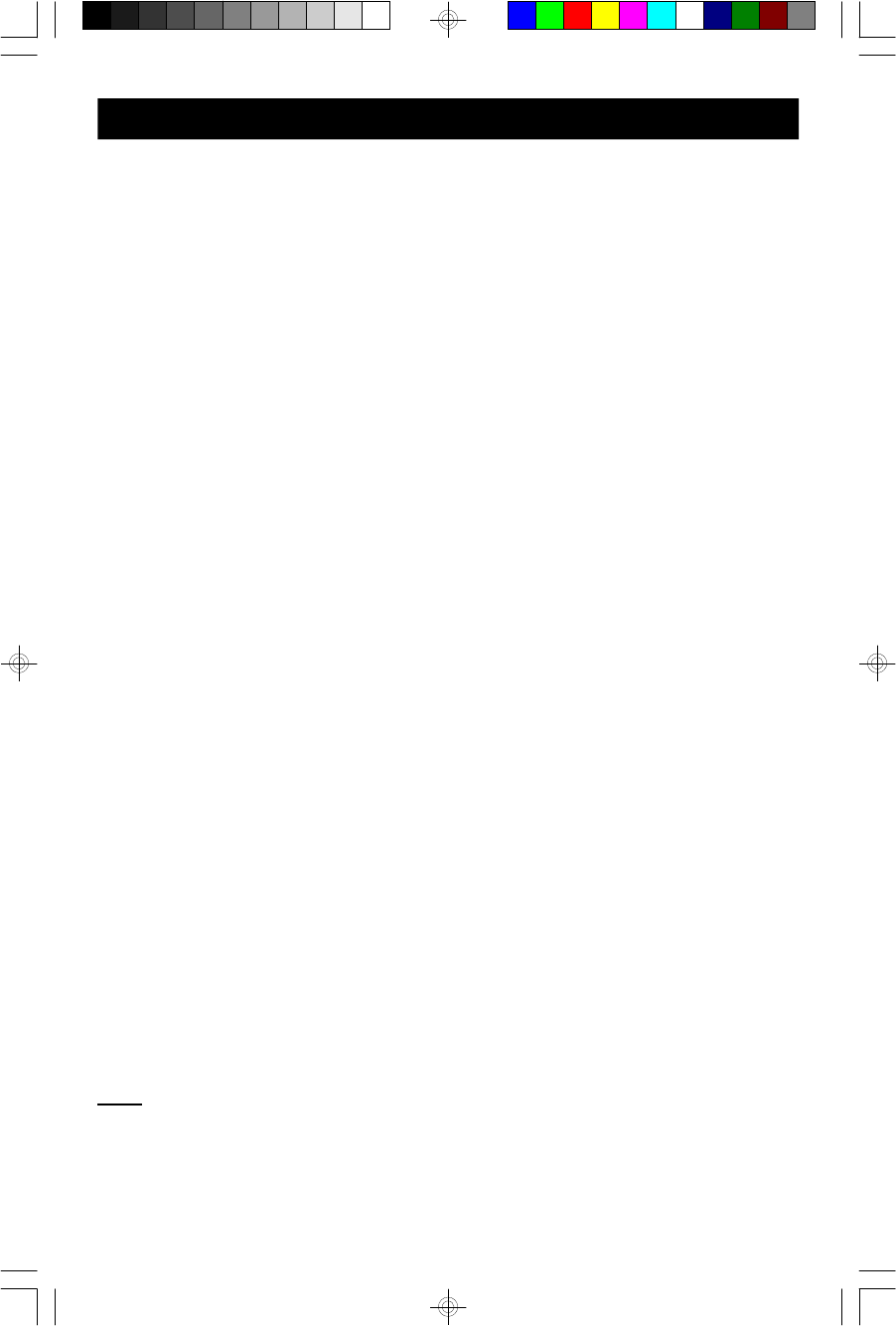
3
PREPARATION FOR USE
UNPACKING AND SET-UP
• Remove the main unit and speakers from the carton and remove all packing
materials from the components. Please save the carton and packing materials,
if possible, in case the unit ever needs to be returned for service. The original
carton and packing materials are the only way to protect the unit from damage
in transit.
• Remove any descriptive labels or stickers from the front or top of the units. Do
not remove any labels from the back or bottom of the units.
• Some systems are shipped with a paper/cardboard “disc” in the CD compartment.
The purpose of this “disc” is to prevent the delicate laser from moving during
shipment. Press the CD OPEN button to open the CD door. If there is any paper/
cardboard disc in the compartment, carefully remove and discard it now.
• Remove the twist-tie from the AC power cord and extend it to its full length.
• Unwind the FM lead wire antenna and extend it to its full length.
• Place the main unit in the desired location. It should be on a level surface,
convenient to an AC outlet, and away from direct sunlight or sources of heat,
dust, moisture or humidity. Do not block the ventilation slots on the back of the
main unit.
• Set the FM MODE (BEAT CUT) switch on the back panel to the STEREO
position, if necessary.
SPEAKER CONNECTION
• Connect the speakers before you plug the unit in.
• Unwind the speaker cords completely and connect the speaker plugs to the left/
right speaker jacks on the back panel.
• You may place the speakers alongside the main unit or separate them as far as
the cords will allow for maximum stereo separation.
Note: If you do place the speakers alongside the main unit, it is recommended to
allow a small gap between the unit and the speakers. This will reduce the
possibility of the CD player skipping when the set is played at high volume.


















