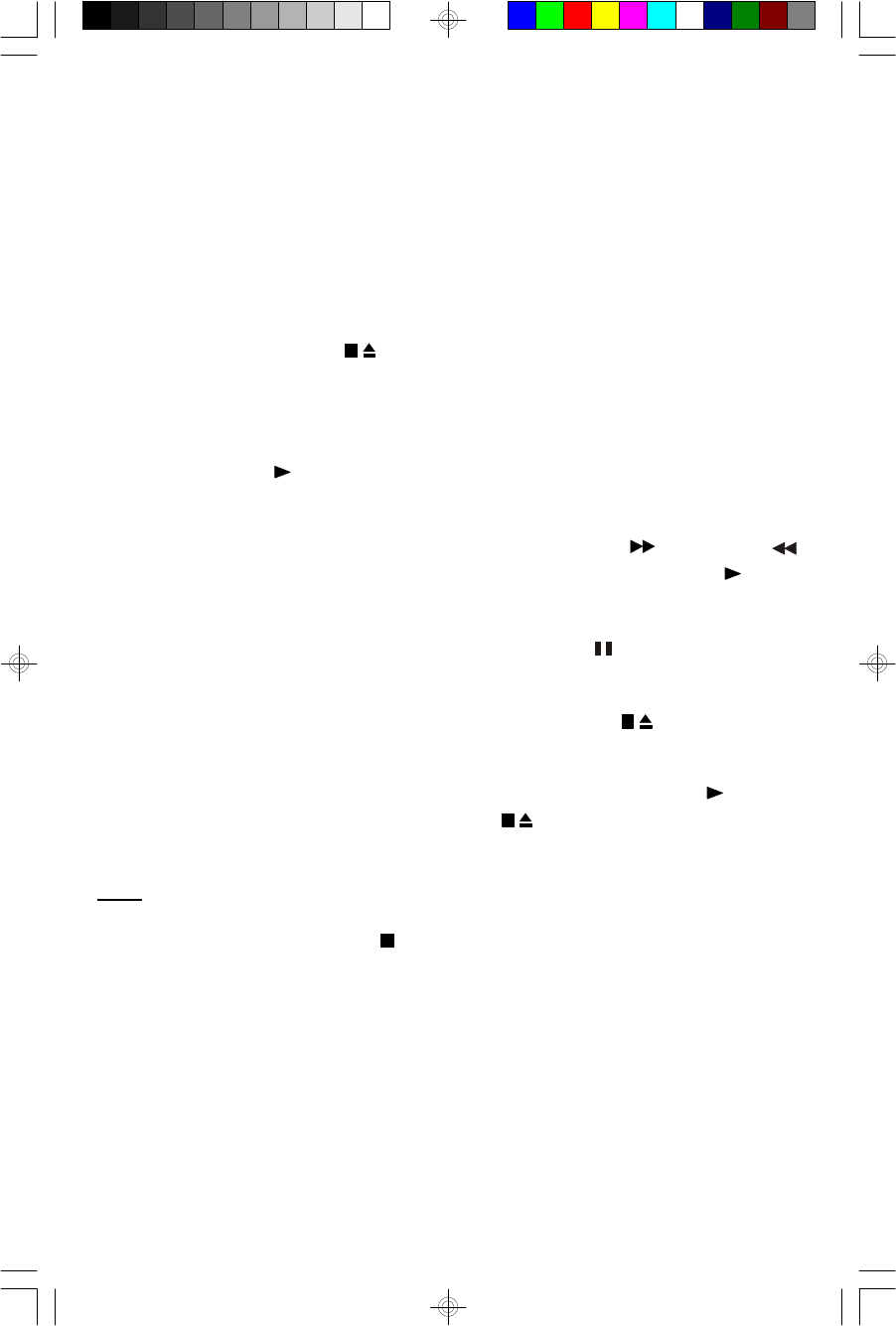
11
PLAYING A CASSETTE TAPE
1. Set the Function selector to the ‘TAPE’ position.
2. Push the POWER button to turn the unit ‘On’. The POWER LED ‘On’ Indicator
comes on.
3. Open the cassette control key cover. The finger notch is on the right side of the
cabinet.
4. Press the STOP/EJECT key to open the cassette door..
5. Insert a prerecorded cassette into the slots on the cassette door, with the
exposed tape facing down and the full reel on the left. Close the cassette door.
6. Press the PLAY key to begin playback and adjust the volume control, as
desired.
• To advance or rewind the tape rapidly, press the F. FWD or REWIND
keys. When you reach the desired point on the tape, press the PLAY key to
resume normal playback.
• To stop the tape momentarily, press the PAUSE key. Press again to
cancel Pause and resume playback.
• To stop the tape before it ends, press the STOP/EJECT key. Press again
to open the cassette door to remove your tape.
7. When the tape ends, the Auto Stop mechanism releases the PLAY key and
stops the tape motor. Press STOP/EJECT key to open the cassette door
and remove your tape.
Note: The Auto Stop mechanism only functions in the PLAY and RECORD modes.
It does not stop the mechanism and motor in the F. FWD or REWIND modes.
You must press the STOP button to cancel F. FWD or REWIND operation
and shut the motor off.
8. When you are finished listening, press the POWER button to shut the system
‘Off’. The Power ‘On’ Indicator goes off.


















