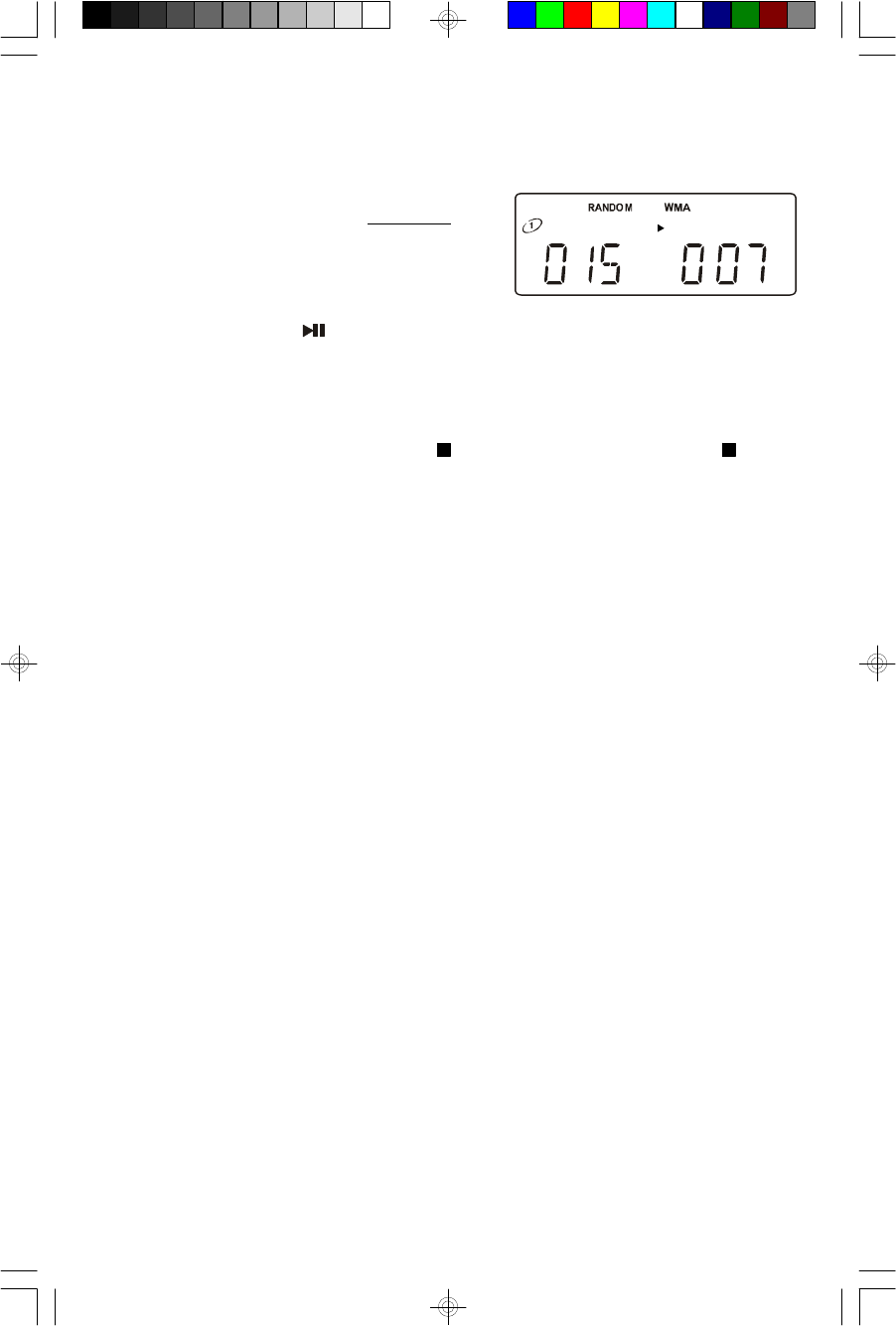
36
MP3 / WMA CD Random Playback
Load your MP3/WMA CD in the player, wait until the reading process is completed.
Press the PLAY MODE button five times.
The RANDOM indicator appears in the display.
If necessary, press the PLAY/PAUSE button to begin playback.
The player will randomly select a folder and a track from the disc and begin playback.
To cancel random playback, press the STOP button on front panel or /BAND
button on remote control.
Or repeatedly press the PLAY MODE button until the RANDOM indicator disappears
and normal playback will resume from that point.
MS3111M_112306.p65 23/11/2006, 10:4436


















