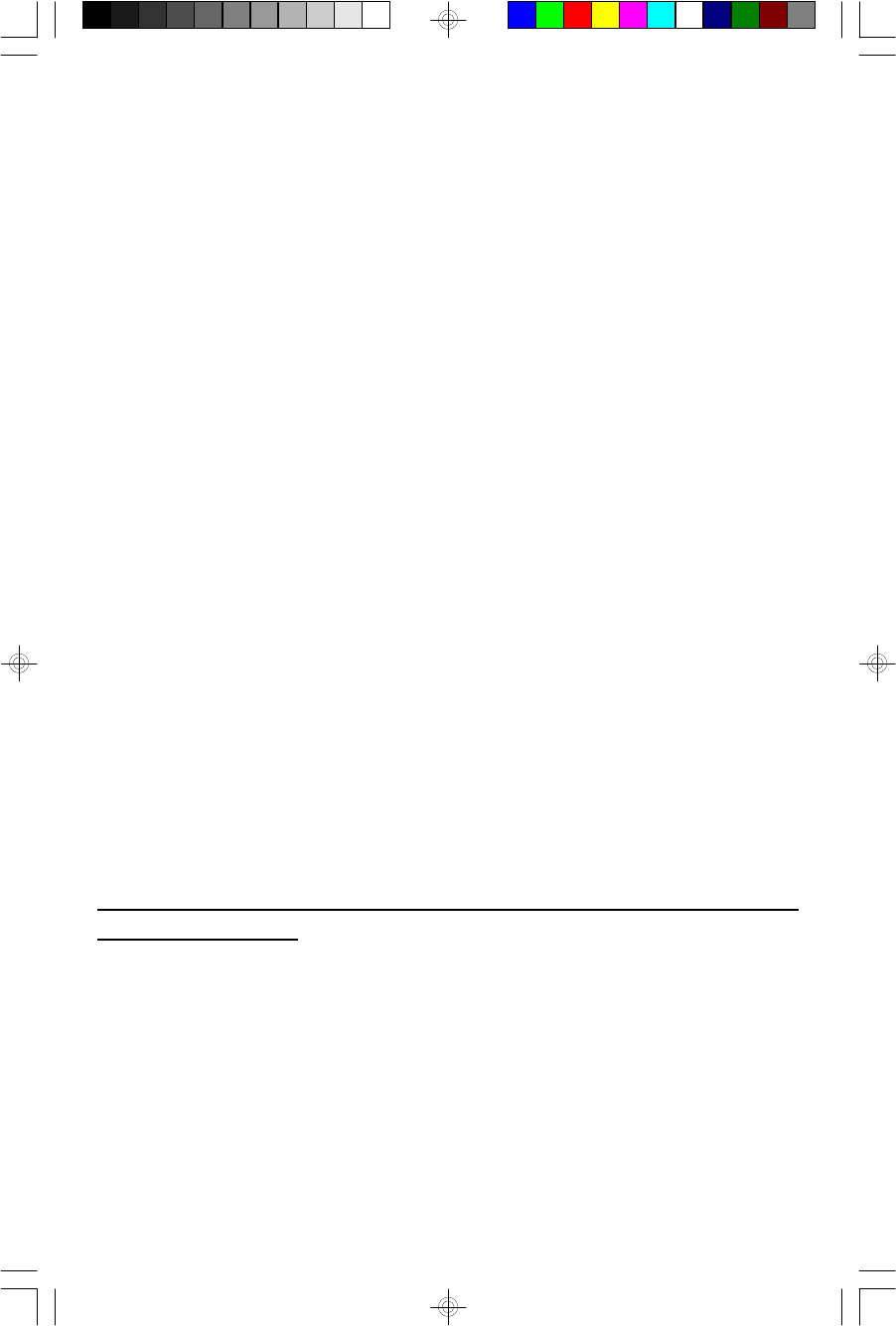
32
TEMPLATE INSTRUCTIONS
1.) Select the desired location for wall mounting after carefully reviewing the
"General Precautions and Recommendations" of the wall mounting
instructions.
2.) Tape the template to the wall, or other surface, in the desired location. Align
the top edge of the template with the pencil mark you made on the wall. Be
sure to allow at least 3" clearance above the main unit, for the CD door to open
fully.
3.) Make sure that the template is level.
4.) Use an awl, ice pick, a nail or similar pointed tool, and push through the template
to make a small starter hole in the wall surface as indicated by the "Drill Hole
Here" marks. Then remove the template from the wall.
5.) Before You Drill: Make sure that there are no water plpes, gas pipes,
electrical wires on other obstructions or hazards behind the wall in your
chosen mounting location. If you are not sure about this. and don't know
how to check, perhaps you should consider having the system mounted
by someone with the necessary experience.
6.) Make sure that you are using the correct type of anchors for your wall. If the
wall material is Sheetrock® (sometimes called wall-board, gypsum-board, or
plaster-board) you can use plastic ‘hollow-wall anchors’. If your wall is solid
plaster, concrete, brick, or similar solid material, use the appropriate type of
‘solid-wall anchors’. If your wall is solid wood, you may be able to use round-
head wood screws without anchors.
IMPORTANT: If you have no experience installing wall anchors you should have
this system mounted by someone who does have the proper experience.
Whichever type anchors you use, make sure that the diameter of the screw
heads is at least 1/4”.
Follow the instructions supplied with the wall anchors to determine the proper size
drill bit to use in your electric drill. After installing the proper size bit, drill holes in
the wall surface at the 4 locations where you made the starter holes in Step 4.
MS3103_ib012803.p65 28/1/2003, 11:3632


















