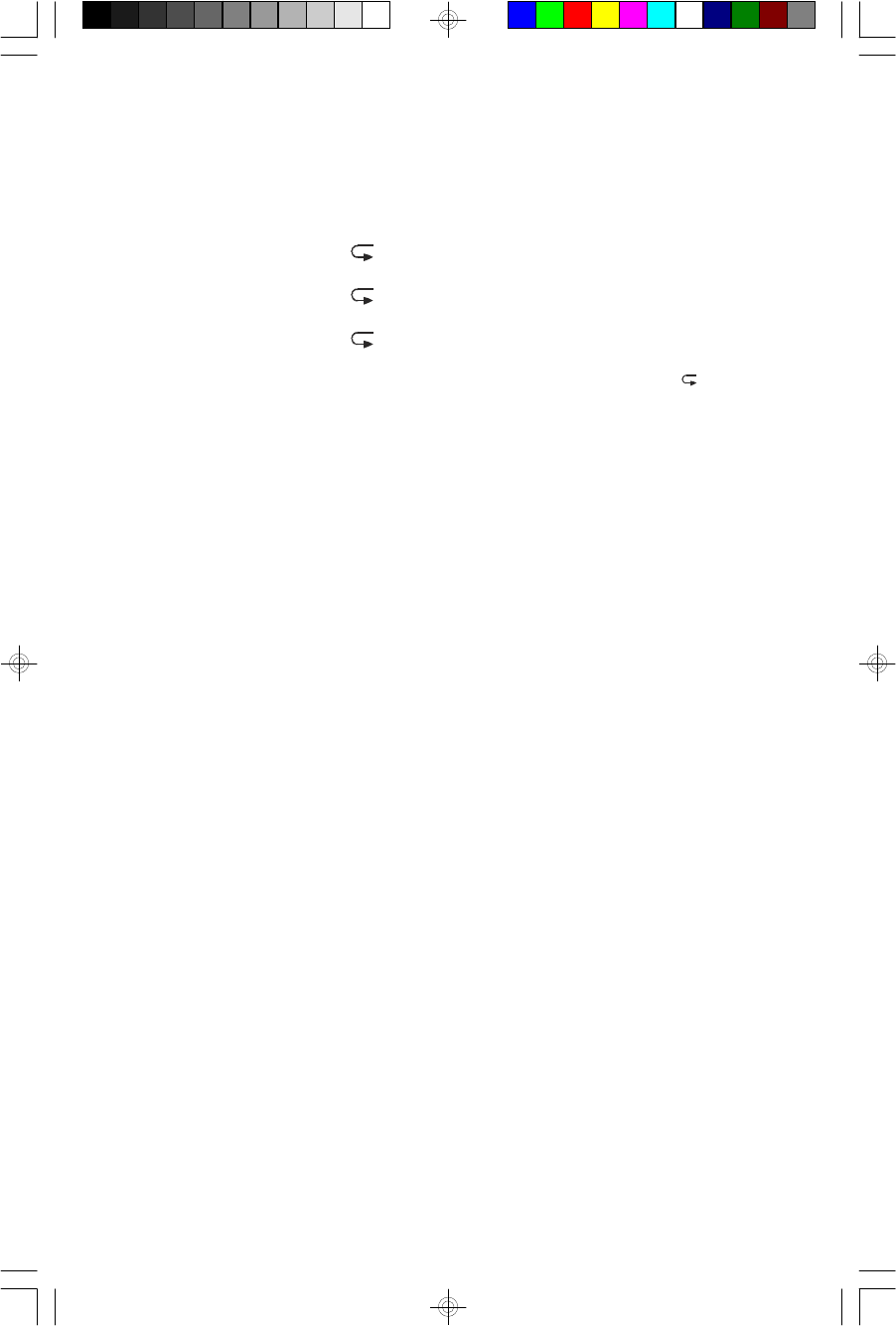
24
Repeat Playback
You can repeat all discs, one disc, or just one track. To select the mode you require,
press REPEAT (or PRESET-DOWN/ REPEAT on the front panel) until the top of
the display indicates one of the following:
ALL DISC
1 DISC
1
To cancel repeat play, press REPEAT button until the repeat symbol disappears
from the display.
Random Playback
You can play tracks in random order (from one disc or all discs).
To select the mode you require, press RANDOM (or PRESET-UP/RANDOM on
the front panel) until the left and top of the display indicates one of the following:
RANDOM ALL DISC
RANDOM 1 DISC
To cancel random play, press RANDOM until the word RANDOM disappears from
the display.
Intro Scan Playback (Remote Control Only)
This feature automatically plays just the first 10 seconds of each track on each
disc in the player. This feature is useful when you are trying to locate a particular
song but you do not remember the title.
After loading a disc or discs in the player as usual press the INTRO button on the
remote control. The INTRO indicator appears in the display and the player will play
just the first 10 seconds of each track. When you hear the desired song press the
INTRO button again to cancel Intro Scan and resume normal playback from that
track. The INTRO indicator disappears.
MS3103_ib012803.p65 28/1/2003, 11:3624


















