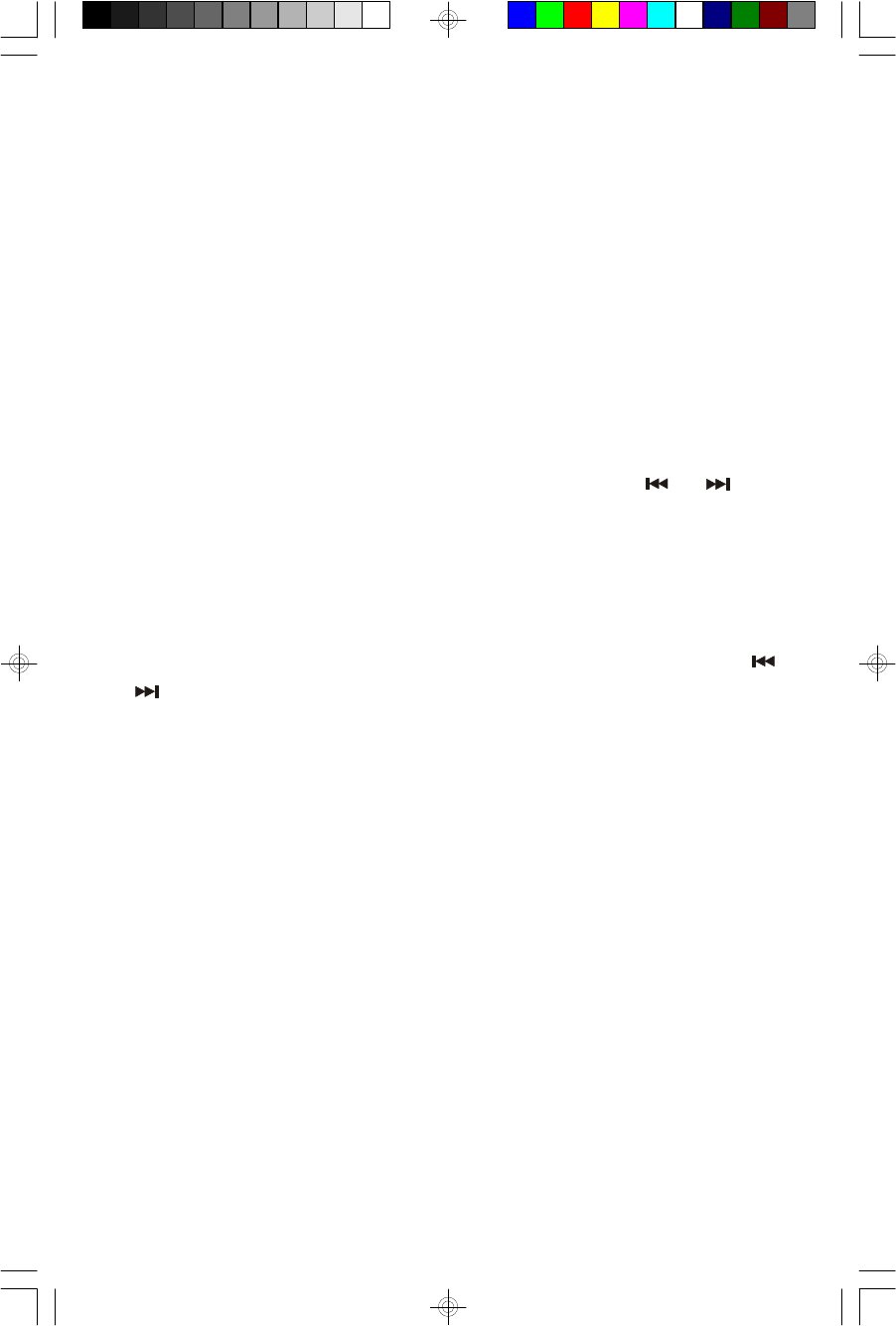
16
LISTENING TO THE RADIO
Tuning-in A New Radio Station
Pressing TUNER/BAND button selects radio operation. The display indicates the
tuning frequency. At the left of the display, the band is indicated: FM or AM. Pressing
the TUNER/BAND button changes the band.
After selecting the required band, you can tune to a radio station in either of the
following ways:
Automatic Tuning
• To search up or down the band for a station, hold in or button
for 2 seconds then release. The tuner will search up or down until it finds a
strong station and stop on that station. Repeat until you find the desired station.
Manual Tuning
• To change frequency one step at a time, repeatedly press and release or
button until the frequency of the desired station appears on the display.
You can keep any new station you’ve tuned-in by storing it in the memory.
(see following page)
Note: For best FM reception, position the lead wire FM antenna for least interference.
(Note if AM reception is poor, you may need to rotate the unit.)
MS3103_ib012803.p65 28/1/2003, 11:3616


















