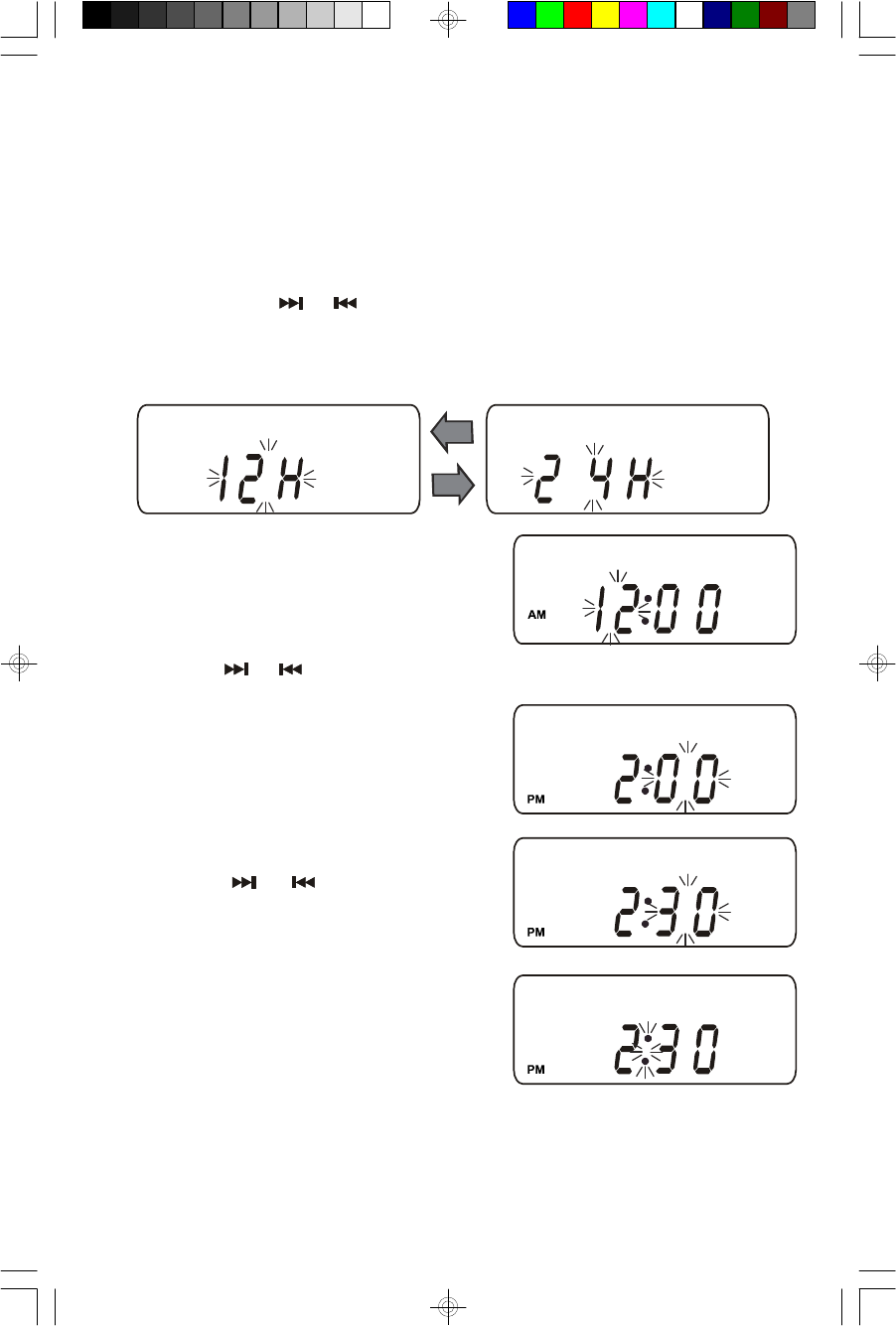
15
Setting The Clock
Note: The clock can only be set at AUX mode, or when power is ‘Off’.
1.) Press the PROG(PROGRAM)/MEMO. button.
“12 H” will begin flashing in the display indicating that the clock is set for
“American” 12-hour time.
Press either the or button to change the clock format to “European”
24-Hour time if desired.
The display will change from “12 H” to “24 H” and vice versa.
2.) Press the PROG(PROGRAM)/MEMO.
button. The Hour digits will begin flashing.
3.) Press the or buttons to set the display to the correct Hour, , AM or PM.
4.) Press the PROG(PROGRAM)/MEMO.
button again. The Minute digits will begin
flashing.
5.) Press the or buttons to set the
display to the correct Minute.
6.) Press the PROG(PROGRAM)/MEMO.
button once more.
The colon “ : ” begins flashing and the
clock starts to run.
Notes: The correct time will always appear on the display in AUX mode and
when power is ‘Off’.
ES830_012005.p65 20/1/2005, 11:1515


















