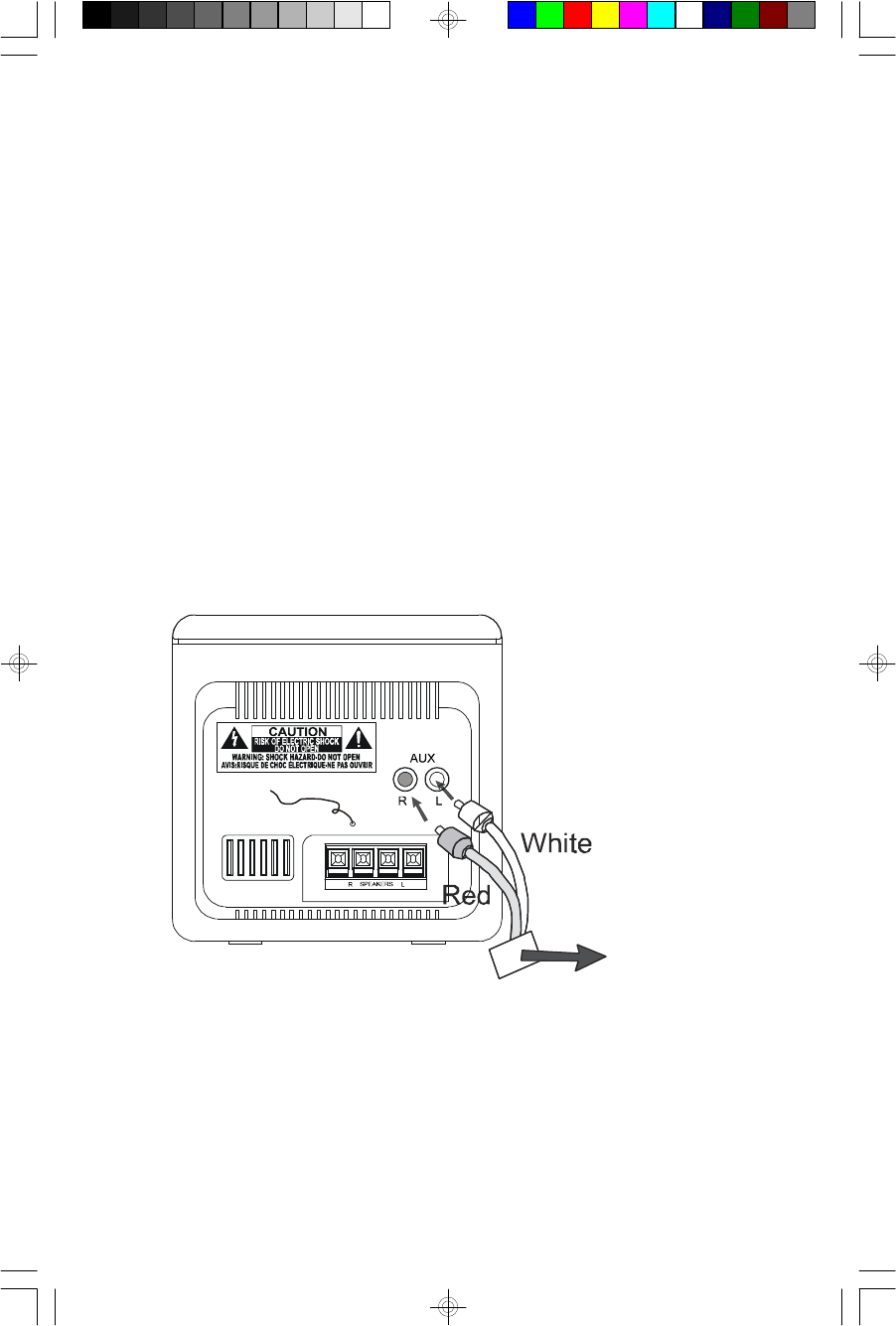
9
Auxiliary Input Jacks
This system includes AUX R/L Jacks. These jacks allow you to connect external
audio equipment to this system and listen to the sound from the external equipment
through the speakers of this system.
Examples of the types of external equipment that may be connected are: a cassette
deck; the audio outputs from a VCR or DVD player; a personal cassette player,
MP3 player, MD player, or a personal hard-disc audio jukebox device such as an
iPod®.
Connect the audio output jack(s) of the external audio equipment to the AUX R/L
jacks on the back panel of this system.
CONNECTION CABLES ARE NOT INCLUDED.
You may leave your external device permanently connected to this system if you
wish. It is not necessary to disconnect the external device in order to listen to the
Tuner or CD player in this system.
Instructions for listening to your external device will be found at the end of this
Owner’s Manual.
To External
Audio Source
ES830_012005.p65 20/1/2005, 11:159


















