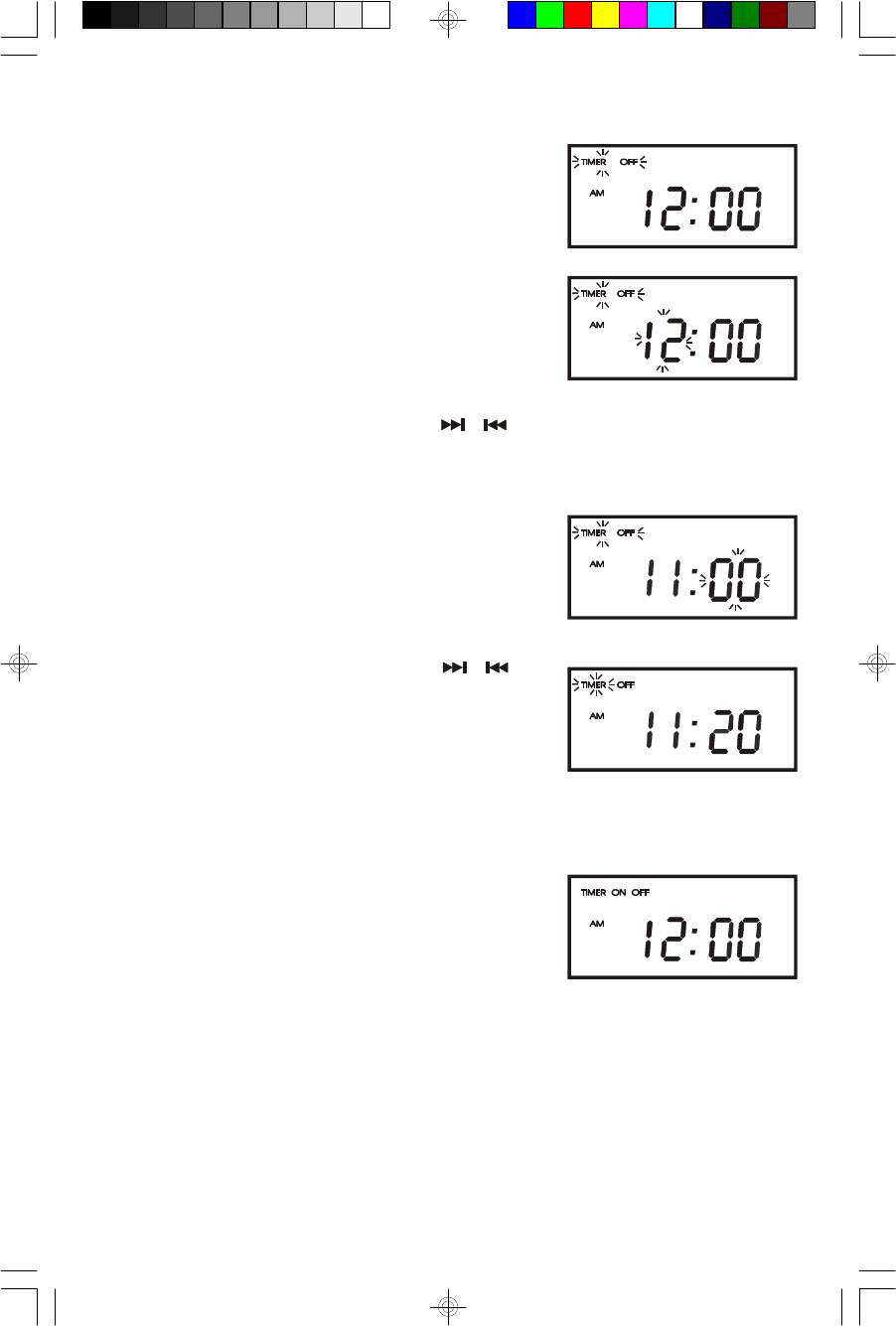
33
To Set The ‘OFF’ Time
6.) Press the MODE button on the front panel or
the remote control repeatedly until the “TIMER
OFF” indicator is flashing in the display.
7.) Press the MEMORY/CLOCK SET button on the
front panel or remote control. The Hour digits
begin flashing.
8.) Press the SKIP/SEARCH controls ( / ) on the top panel of the main unit
or the remote control to set the display to the desired turn off hour, AM or PM.
9.) Press the MEMORY/CLOCK SET button on the
front panel or remote control. The Minute digits
begin flashing.
10.)Press the SKIP/SEARCH controls ( / ) on
the top panel of the main unit or the remote
control to set the display to the desired turn off
minute. Press MEMORY/CLOCK SET button
once again to confirm.
To Activate ON/OFF Timer
Press the MODE button after completing step 10
above. TIMER ON OFF indicator and current time
will be shown on display.
ES3_ib032103.p65 21/3/2003, 10:3933


















