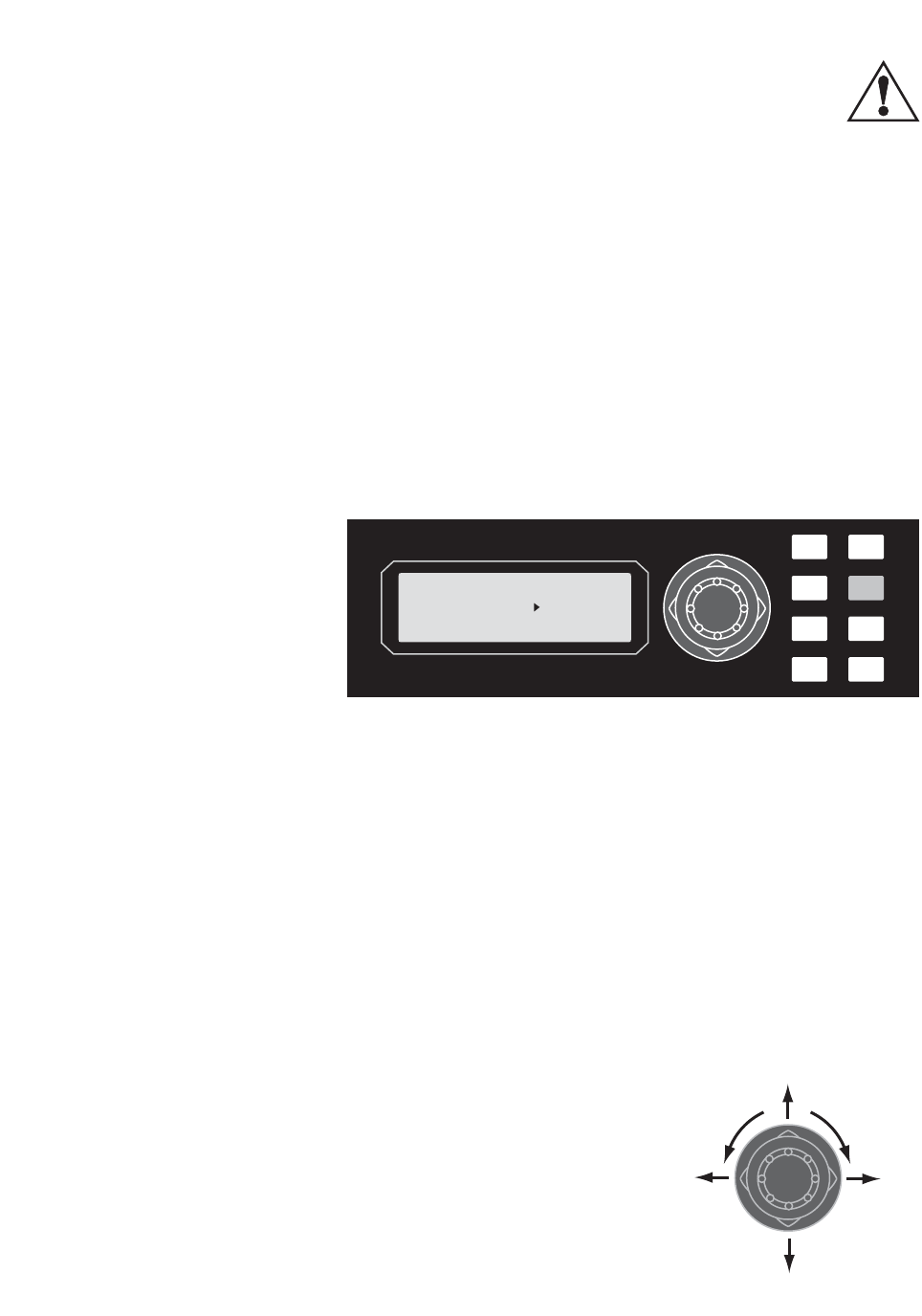
5 OPERATION - INITIAL SETUP
WARNING: A digital processor provides a wide range of signal processing parameters. The
results of using incorrect or improper parameters with a loudspeaker can range from poor
sound quality to damage to the loudspeaker. Be sure any settings you make do not cause the
capabilities of the drivers in the loudspeaker system to be exceeded.
5.1 Power On /Off
CAUTION: Before powering on the processor, make all connections to the processor and
ensure there is no audio signal present at the processor’s inputs.
Use the UX8800’s rear panel power switch to turn the ac mains supply to the processor on and off.
Always follow prudent audio system practices and procedures for powering on equipment by powering up
all equipment in the direction of the signal flow order, meaning from the input to the output of the audio
system. Power down the equipment in the reverse of this order.
5.2 Front Panel Controls
5.2.1 DISPLAY
The LCD (liquid crystal display) screen,
along with the function buttons and joystick
provides the user interface for operating the
processor from the front panel. The display
can be adjusted for best viewing using the
UTIL / LCD Contrast function.
5.2.2 FUNCTION BUTTONS
Use the function buttons to display and edit
the operating parameters of the UX8800.
CH Channel setup
EQ Channel EQ
DELAY Channel signal delay
X-OVER Crossover
LEVEL Gain and polarity
LIM Output limiting
PROG Store and recall user programs
UTIL Global settings
NOTE: Some function buttons will have no corresponding screen depending on the mode of
operation and the channel selected. This will be indicated in the display.
5.2.3 JOYSTICK - DATA ENCODER
This is the primary control for operating the UX8800 from the front panel. The joystick has seven degrees
of motion.
Push Enters and exits edit mode for the selected menu item.
Up Moves the display cursor up between menu items.
Down Moves the display cursor down between menu items.
Left Moves the display cursor left between menu items.
Right Moves the display cursor right between menu items.
CW Scrolls through parameter values for the selected menu item.
CCW Scrolls through parameter values for the selected menu item.
Page 9
UX
UX
880
80
0
Speaker / System Processor
Speaker / System Processor
LEVELCH
X-OVER LIM
EQ PROG
DELAY UTIL
Crossover
Limiter
EQ
SELECT
PUSH
DOWN
UP
LEFT
RIGHT
ROTATE
COUNTER-
CLOCKWISE
ROTATE
CLOCKWISE


















