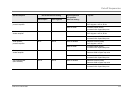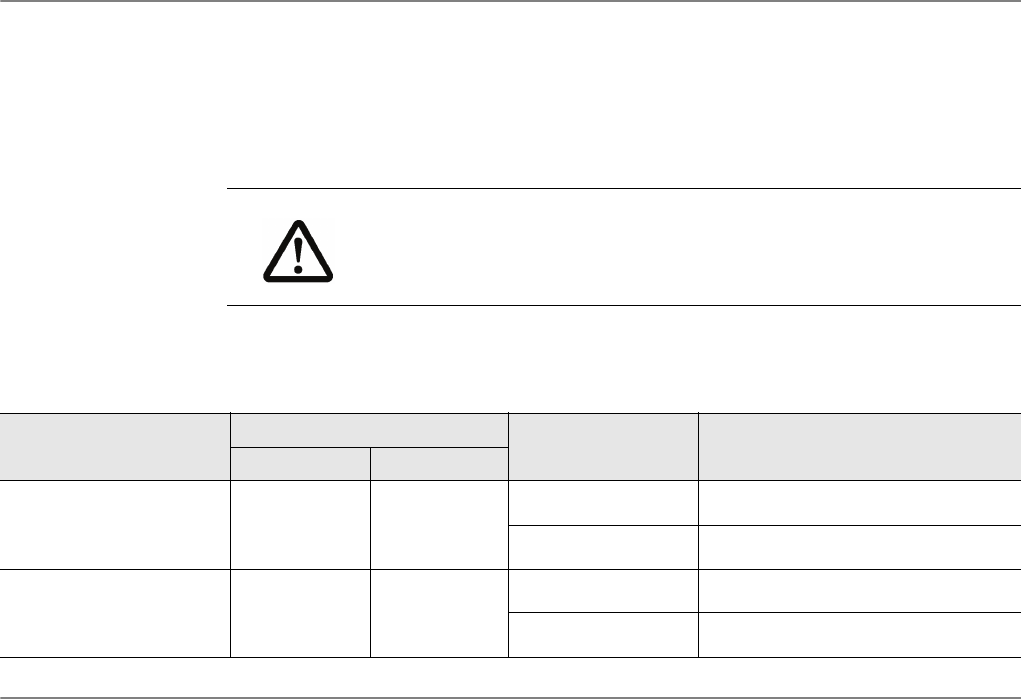
28 Dynaudio Sub 600
OPTIMIZING SETTINGS/TROUBLESHOOTING
Specific tips
Many processors/receivers provide extensive bass management capabilities to set the
cut-off frequencies for both subwoofer and speakers. If using the bass management of the
processor/receiver, set the controls of the Sub 600 as followed:
• SUB Lowpass = 150 Hz (at the very right)
• SAT Highpass = Flat
The table below offers some setting tips for different speaker and amplifier combinations.
This should only be taken as rough guidelines, as the best setup can just be found by
experimenting.
CAUTION
Damage of Small Satellite Speakers
Selecting the correct frequency depends to a large extend on the main speakers.
Sometimes main speakers are specifically intended to work with a subwoofer. In such
cases, the main speakers can get damaged by a full-range amplifier signal.
If in doubt, check the instruction manual for the main speakers for any restrictions.
Speaker/amplifier Recommended first setting If you experience
this problem
after first setting...
...try this
SUB Lowpass SAT Highpass
Large speaker,
powerful amplifier
50 Hz Flat bass too bloated Decrease volume (GAIN),
SAT Highpass = 60 Hz
bass too weak Increase volume (GAIN),
Increase SUB Lowpass step wise
Large speaker,
weaker amplifier
50 Hz 60 Hz bass too bloated Decrease volume (GAIN),
SAT Highpass = 80 Hz
bass too weak Increase volume (GAIN),
Increase SUB Lowpass step wise