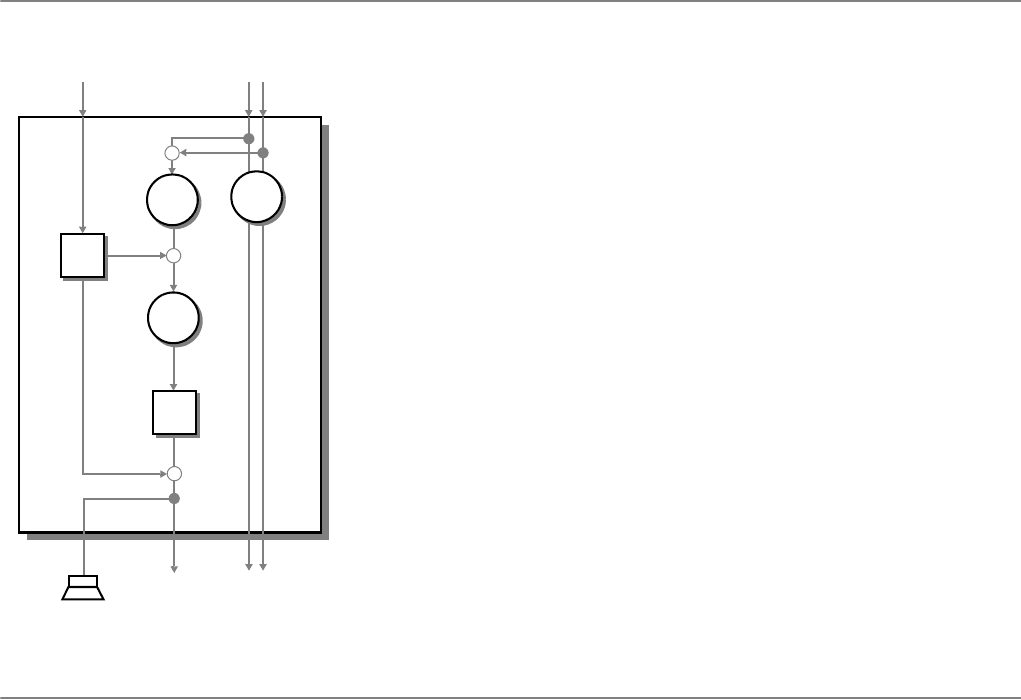
Owners Manual 11
Connecting the subwoofer
Subwoofer inputs
The Dynaudio Sub 600 provides two different signal inputs:
SUB I/O - LFE/Slave In
This input allows the LFE (Low Frequency Effect) channel to be connected, which is used
in Home Cinema systems to reproduce low frequency effects.
The signal is:
• reproduced by the subwoofer
• routed to the SUB I/O - LFE/To Slave output for a second subwoofer to be
connected.
The SUB Lowpass control has no impact on this input.
SAT/SUB Input
This input allows the connection of the full bandwidth signal from the processor/receiver
(preamplifier out).
The signal is:
• reproduced by the subwoofer,
• routed to the SAT Output terminals. Low frequencies are cut-off according to the SAT
Highpass setting,
• routed to the SUB I/O - LFE/To Slave output for a second subwoofer to be
connected. High frequencies are cut-off according to the SUB Lowpass setting.
See figure left for correlations between input, output and settings.
Note: All Sub 600 inputs and outputs are low level terminals. Thus, neither a power
amplifier output must be connected to the subwoofer nor passive loudspeakers
can be driven by the subwoofer directly!
+
+
LFE
Slave
SAT/SUB Input
SAT OutputSUB I/O
LFE/Slave In
Subwoofer
+
SUB
Lowpass
SAT
Highpass
GAIN
PHASE
MODE
SUB I/O
To Slave


















