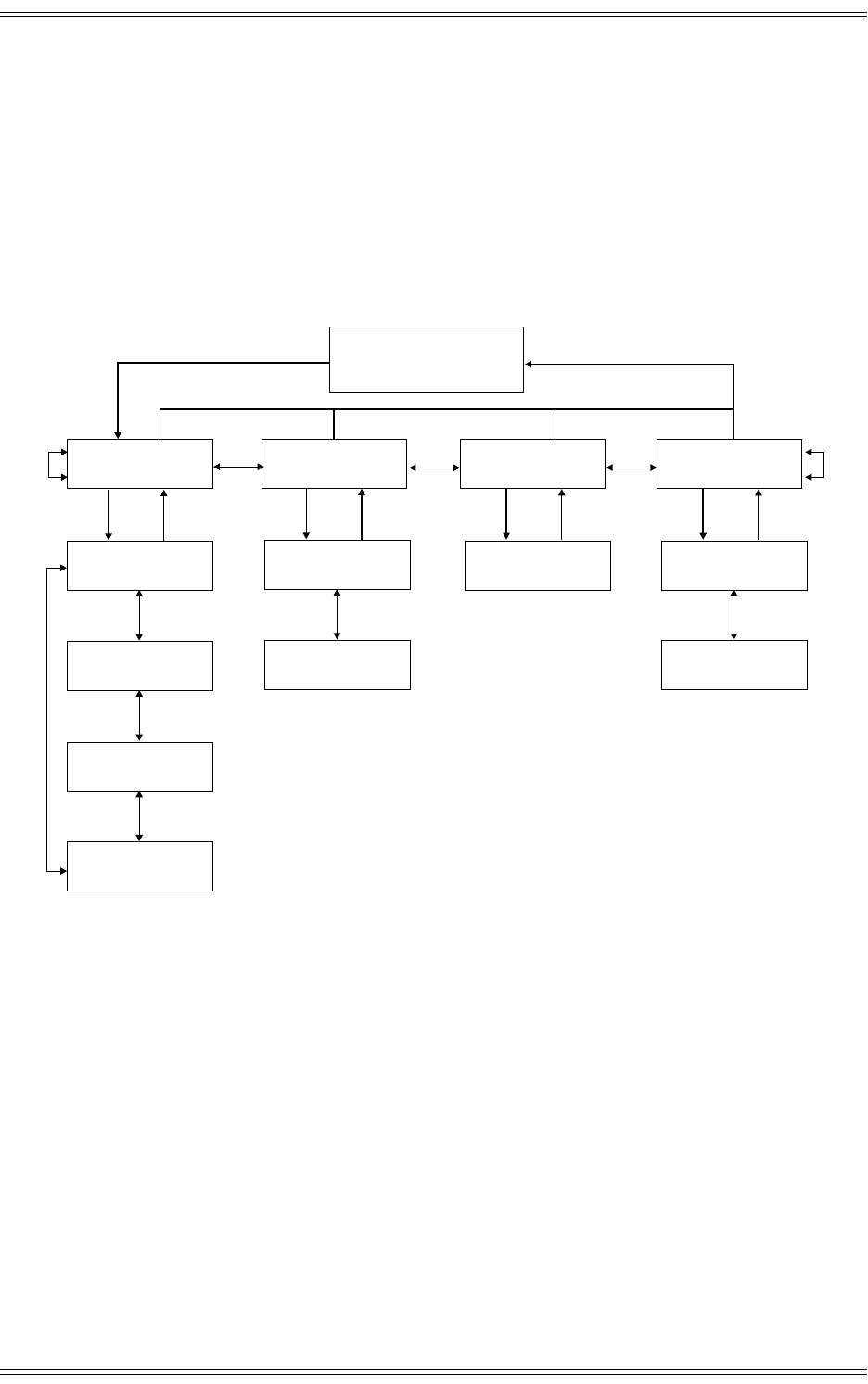
Dolby E Multichannel Distribution System User Manual DP572 Dolby E Decoder
4-8
Bypass Latency
This feature is only relevant if PCM Bypass mode is enabled.
1 Frame: Maintains a one-frame delay.
Minimal: The PCM Bypass audio undergoes the minimum propagation delay from
Main In to PCM Out.
4.2.2 PCM Chan Config
Figure 4-5
PCM Chan Config menu
Output Routing
Switched Out: Replaces the Program 1 audio with the PCM input. The PCM Dly
Output is muted. Switching is accomplished with a smooth crossfade.
Main In can be PCM or Dolby E.
Voiceover: Mixes the Program 1 audio with the PCM input. The PCM Dly Output
is muted. Main In must be Dolby E for Voiceover to function properly.
Delay Out: Matches the decoding latency of the Main In signal path. This is used
when the decoder is connected to a VTR to synchronize Dolby E en-
coded audio with non-encoded PCM audio. This is the default setting.
External Ctrl: Puts the DP572 in a standby state waiting for commands from the
Status port.
DP572 Unit Setup
PCM Chan Config
PCM Chan Config
Voiceover Atten
PCM Chan Config
Voiceover Mode
Output Routing
External Ctrl
Range: -6 to -31 dB
Voiceover Mode
Mono
Voiceover Atten
-10 dB
Output Routing
Switched Out
Voiceover Mode
Stereo
PCM Chan Config
Output Routing
Enter
Enter
Enter
Enter
Esc
Esc
Esc
Esc
PCM Chan Config
Delay SRC
Delay SRC
Normal
Delay SRC
Bypass
Enter Esc
Output Routing
Voiceover
Output Routing
Delay Out


















