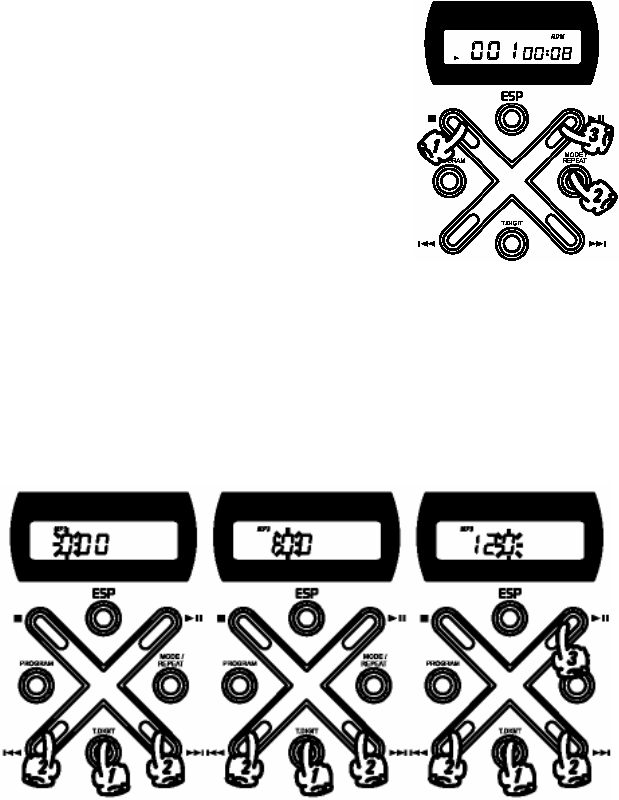
Rev: 10242000
11
1. Press the STOP button until the total track
number and total playtime appear on the display.
2. Press the REPEAT/MODE button until you see
the Random Indicator (RDM) flash on the display.
3. Press the PLAY / PAUSE button to start the
Random play.
4. The DMP-CD100 will play tracks in a random
sequence selected from all tracks on the disc.
5. When all disc tracks have been played, the
DMP-CD100 will stop automatically.
MP3 DISC - TRACK DIGIT SELECTION
PLAY (T.DIGIT)
1. By pressing the T. DIGIT Button (Track Digit), you can select high
numbered tracks quickly. Press the T-DIGIT once, twice, and thirdly, and
the digit representing hundredth, tenth and first number position will flash
respectively.
2. Press the FORWARD OR REVERSE SKIP/SEARCH Buttons to select
your digits according to its flashing digit position.
3. Press PLAY/PAUSE Button to play your desired track after repeating the
above selection procedures.
Notes: This function is not compatible with normal CD.


















