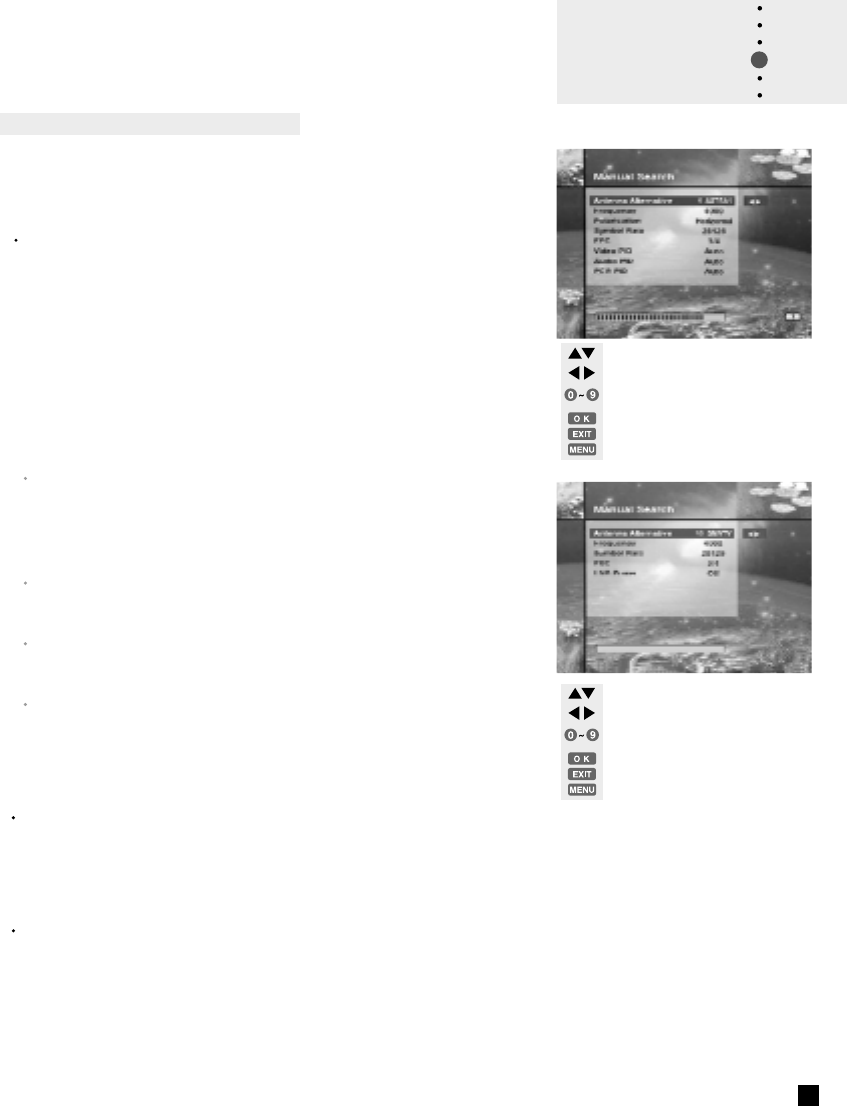
move the cursor
select the searching parameters
input the frequency, symbol rate
directly
exit from the menu screen
start the SMATV search
return to the previous menu
28
B. Manual Search
After setting the search parameters like frequency, symbol
rate etc., you can find the services manually in the
transponder you have selected.
Antenna Alternative
Select the target antenna for manual search. This antenna
alternative number is already set in Antenna Setting menu.
Antenna alternative 16 is for SMATV.
SMATV Search
In case that several generations use Antenna and LNB in
common, as the frequency range of signal is input to IRD is
down as much as LNB L.O.(Local Oscillator) frequency,
search the service from 950 to 2150MHz.
Frequency
Inputs not RF frequency but the frequency that is down
converted through LNB in common. The unit is MHz and
the range of input is 950-2150MHz.
Symbol Rate
Inputs the symbol rate of the signal you want to find.
FEC
You can select the value of 1/2, 2/3, 3/4, 5/6, 7/8 or Auto.
LNB Power
As there is whether the LNB power of STB is necessary or
not according to the sort of IF-IF converters, select a
suitable option for situation.
Satellite Name
It is helpful for selecting the above mentioned antenna alter-
native. This has been disabled, it is for reference only and
cannot be changed within this menu.
Frequency
Input the frequency of the transponder you want to find
manually.
move the cursor
select the searching parameters
input the frequency, symbol rate
directly
exit from the menu screen
start the SMATV search
return to the previous menu
Guide of
Main Menu


















