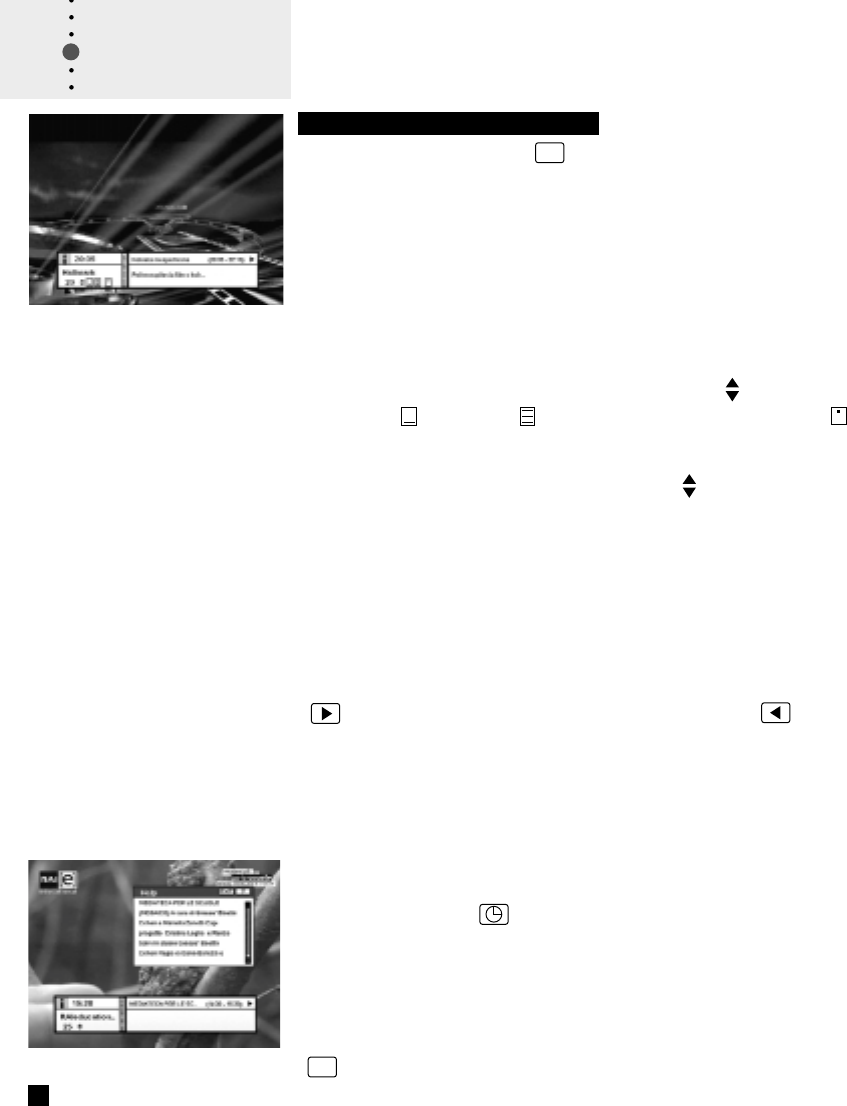
13
Information Box (I-Plate)
I-Plate displays when the key is pressed or when the
service is changed.
It shows the service part and event part.
When you move to another service, the I-Plate should be
displayed automatically. The time the I-Plate is displayed on
screen is controlled in the Other Setting menu.
SERVICE PART
The contents of the service part are as follows:
- I-Plate Icon, Current Time
- Service Name, Service Number and Service Icon
- Subtitle( ), Teletext( ) or Scrambling Service Symbol( )
- Signal Quality Bar
You can change the service by using the icon to the right
side of the service number. Before playback the selected
service, it will be displayed in red color.
The subtitle, teletext or scrambling service symbol is
displayed when broadcasters of the desired service support
them.
EVENT PART
The event part displays the information of the current and
next event. To switch from the current event to next, use the
key and from the next event to current use the key.
The contents of event part are as follows:
- Event Name
- Event Duration Time
- Event Description Text
- Reservation Status
You can reserve the programme in the event data display
mode by using the key.
When the current data is displaying on the screen, you can
reset timer programme Once, Daily or Weekly mode.
When you release the timer programme mode, then you will
be asked to confirm the action.
Display the extended event description text by pressing the
? key in the I-Plate with event data displaying mode.
Guide of
Functions
i


















