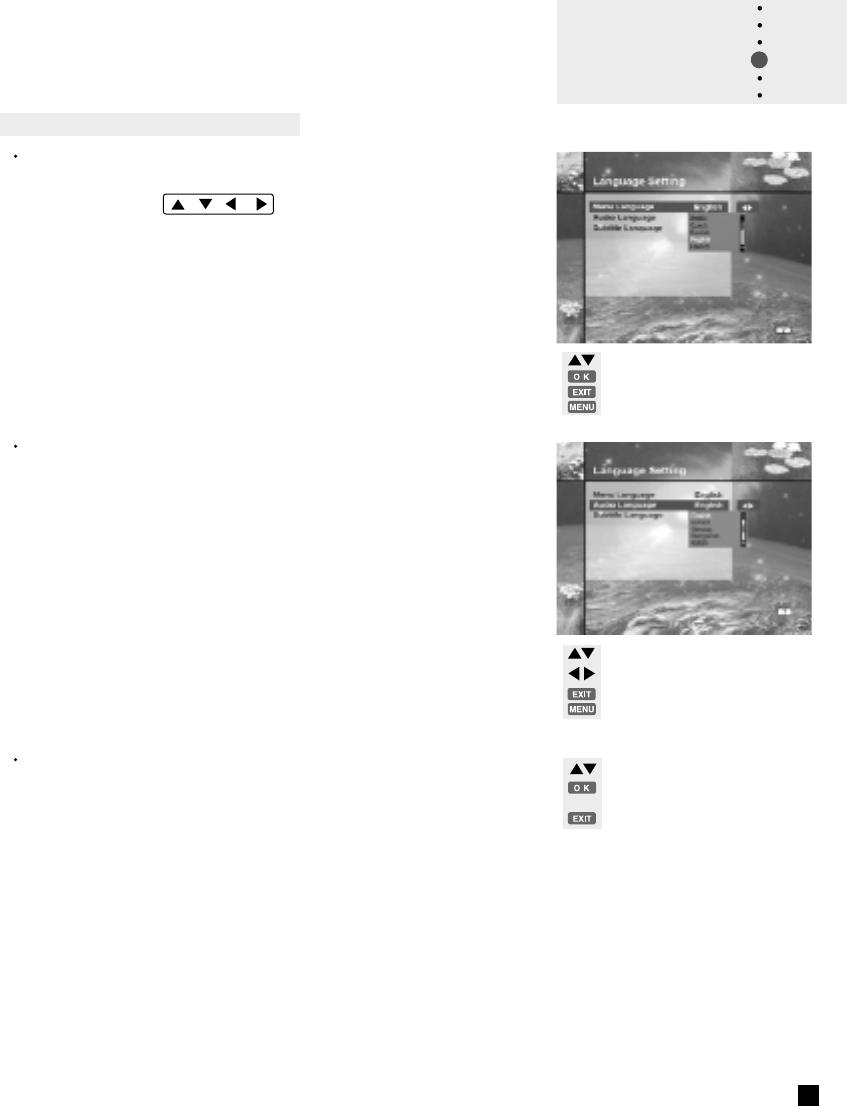
move the cursor
select the language you want to set
on the language list
return to the previous menu
exit from the menu screen
select the language you want to set
confirm the language and returns to
the Language Setting menu
return to the language setting menu
Language List
20
A. Language Setting
Menu Language
You can select the desired language on the language list
box by using the / / / keys.
Select the language to be used for On Screen Display
(OSD) like the menu and banner. You can choose the
language from a selection of Czech, Danish, English,
French, German, Hungarian, Italian, Portuguese, Spanish,
Turkish and more. When transmitting the broadcasting
information like event, the selected menu language is
applied first. (Audio language is applied second and then
subtitle. If none of these languages are available then the
first available language is used.)
Audio Language
For service that provide various audio language, select
preferred audio language to used.
When you change the services, firstly the STB tries to
retrieve the language for the previous service in the memory
of STB. If the current service doesn’t provide the language
in the memory, the selected audio language in the Language
Setting will be used secondly. When the selected language
is not available, thirdly the menu language will be used and
then the primary language of the service will be used for
audio language. Czech, Danish, English, French, German,
Hungarian, Italian, Portuguese, Spanish, Turkish and more
can be selected in the Audio Language.
Subtitle Language
This service provides various subtitle languages so that user
can select desired language.
move the cursor
go to the selected menu
return to the previous menu
exit from the menu screen
Guide of
Main Menu


















