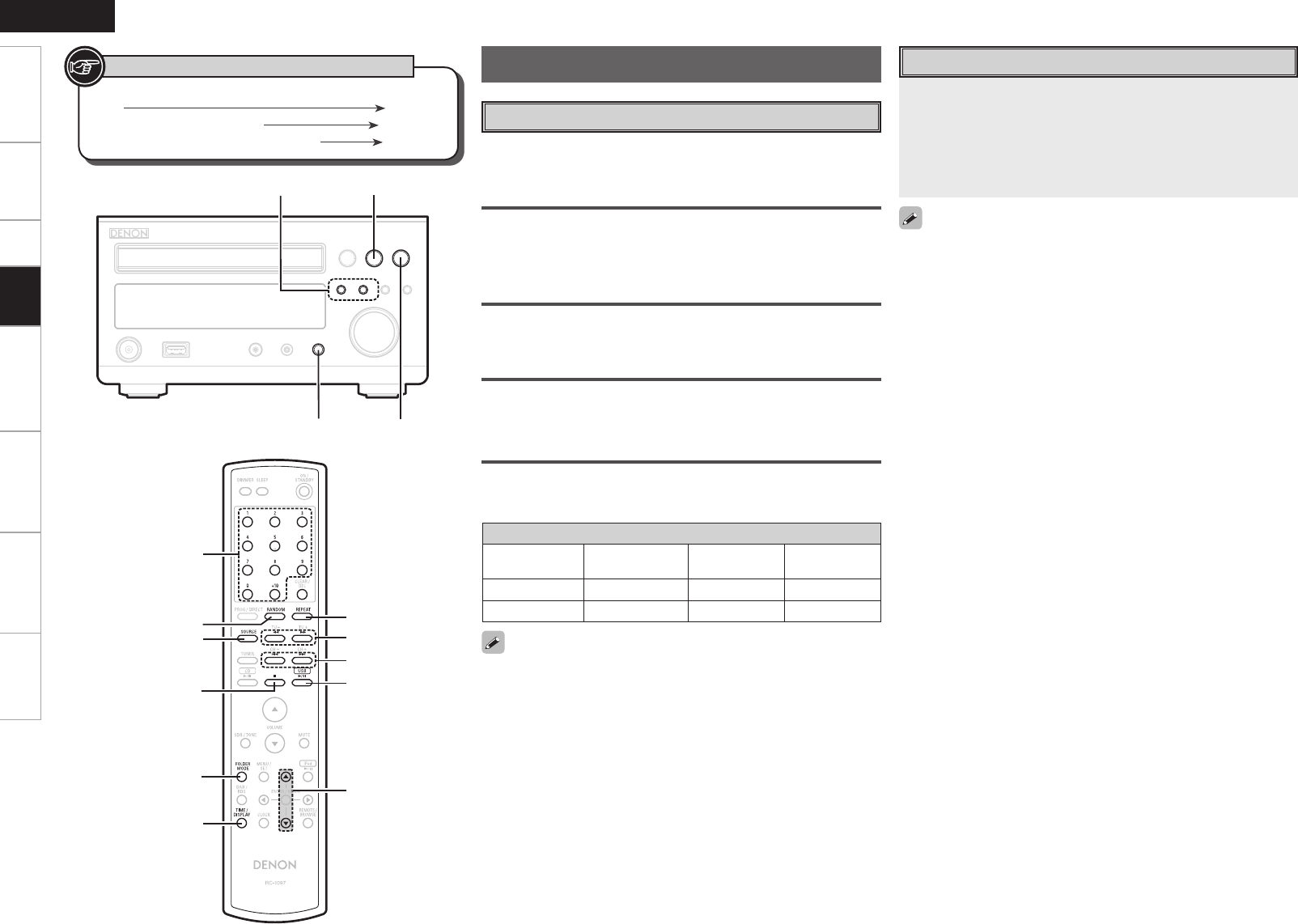
0
ENGLISH
Getting Started Connections Setup Setting the Timer Other Functions Troubleshooting Specifications
<1/3>
SOURCE
<BAND/2>
8, 9
SOURCE
[RANDOM]
[NUMBER]
[FOLDER MODE]
[2]
[TIME/DISPLAY]
[6, 7]
8, 9
[ui]
[USB 1/3]
[REPEAT]
Only music files that are not copyright-protected can be played on this
set.
b Contents downloaded from pay sites on the Internet are copyright
protected. Also, files encoded in WMA format when ripped from a
CD, etc., on a computer may be copyright protected, depending on
the computer’s settings.
Button located on both the main unit and the remote control
unit
BUTTON
Button only on the main unit
<BUTTON>
Button only on the remote control unit
[BUTTON]
Symbols used to indicate buttons in this manual
Playable MP3/WMA file
File format
Sampling
frequency
Bit rate Extension
MP3 32, 44.1, 48 kHz 32 ~ 320 kbps
.mp3
WMA 32, 44.1, 48 kHz 64 ~ 192 kbps
.wma
Playable USB Memory Formats
Files stored on USB memory devices created in the formats below
can be played.
File Format
MPEG-1 Audio Layer-3
WMA (Windows Media Audio)
USB-Compatible File Systems
“FAT16” or “FAT32”
b If the USB memory device is divided into multiple partitions, only
the top drive can be selected.
Tag Data
ID3-Tag (Ver.1x)
META-Tag (Compatible with title, artist and album names)
Basic Operation
Set the USB port to be used.
Playback starts automatically.
b When a USB memory device is connected, playback starts
automatically when the operation below is performed.
• Switch the function to “USB” using SOURCE.
• Press [USB 1/3].
• If the function is set to something other than “USB”, press [USB
1/3] to switch the function to “USB” and start playback.
(vpage 24 “Auto Function Selector Function”)
• The function can also be switched to “USB” using SOURCE.
Playback
Maximum number of playable files and folders
Maximum number of files in a folder: 255
Maximum number of folders: 255
USB Playback


















