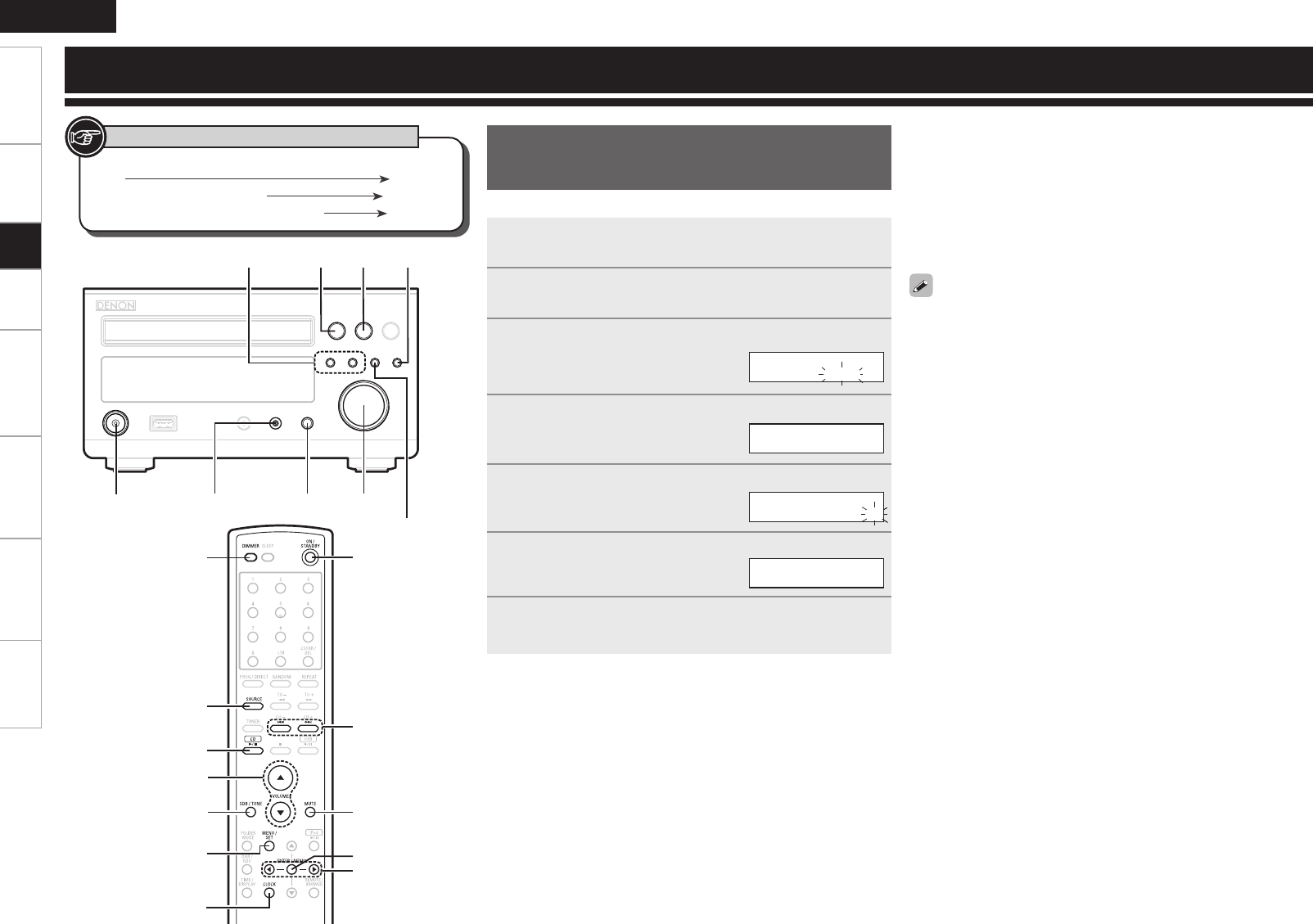
ENGLISH
Getting Started Connections Setting the Timer Other Functions Troubleshooting Specifications
<1/3><5>
ON/STANDBY
<VOLUME>
<PHONES>
SOURCE
MENU/SET
SDB/TONE
8, 9
ON/STANDBY
[MUTE]
[o p]
[ENTER/MEMO]
8, 9
[VOLUME df]
MENU/SET
SDB/TONE
[CLOCK]
SOURCE
[DIMMER]
[CD 1/3]
Button located on both the main unit and the remote control
unit
BUTTON
Button only on the main unit
<BUTTON>
Button only on the remote control unit
[BUTTON]
Symbols used to indicate buttons in this manual
GExampleH Setting the current time to 10:15 am
1
Press ON/STANDBY to turn the power on.
2
Press [CLOCK].
The current time is displayed.
3
Press MENU/SET for over 1 second to set the manual
time setting mode.
The “hours” display flashes.
4
Use 8, 9 or [o p] to set the “hours”.
5
Press MENU/SET or [ENTER/MEMO].
The “minutes” display flashes.
6
Use 8, 9 or [o p] to set the “minutes”.
7
Press MENU/SET or [ENTER/MEMO].
The current time is set, and the normal display reappears.
TIME Adj AM12:00TIME Adj AM12:00
TIME Adj AM10:00TIME Adj AM10:00
TIME Adj AM10:00TIME Adj AM10:00
TIME Adj AM10:15TIME Adj AM10:15
n Checking the current time when the power is on
Press [CLOCK].
When pressed again or if a different operation is performed, the
normal display reappears.
n Checking the current time when the power is set
to standby
Press MENU/SET or [CLOCK].
Press again to turn off display.
• Displaying the time when the power is set to standby consumes
electricity. To reduce electric consumption, turn the time display off.
• When the function is set to iPod, the current time cannot be set.
Setup Playback
Setup
Setting the Current Time
(12-Hour Display)


















