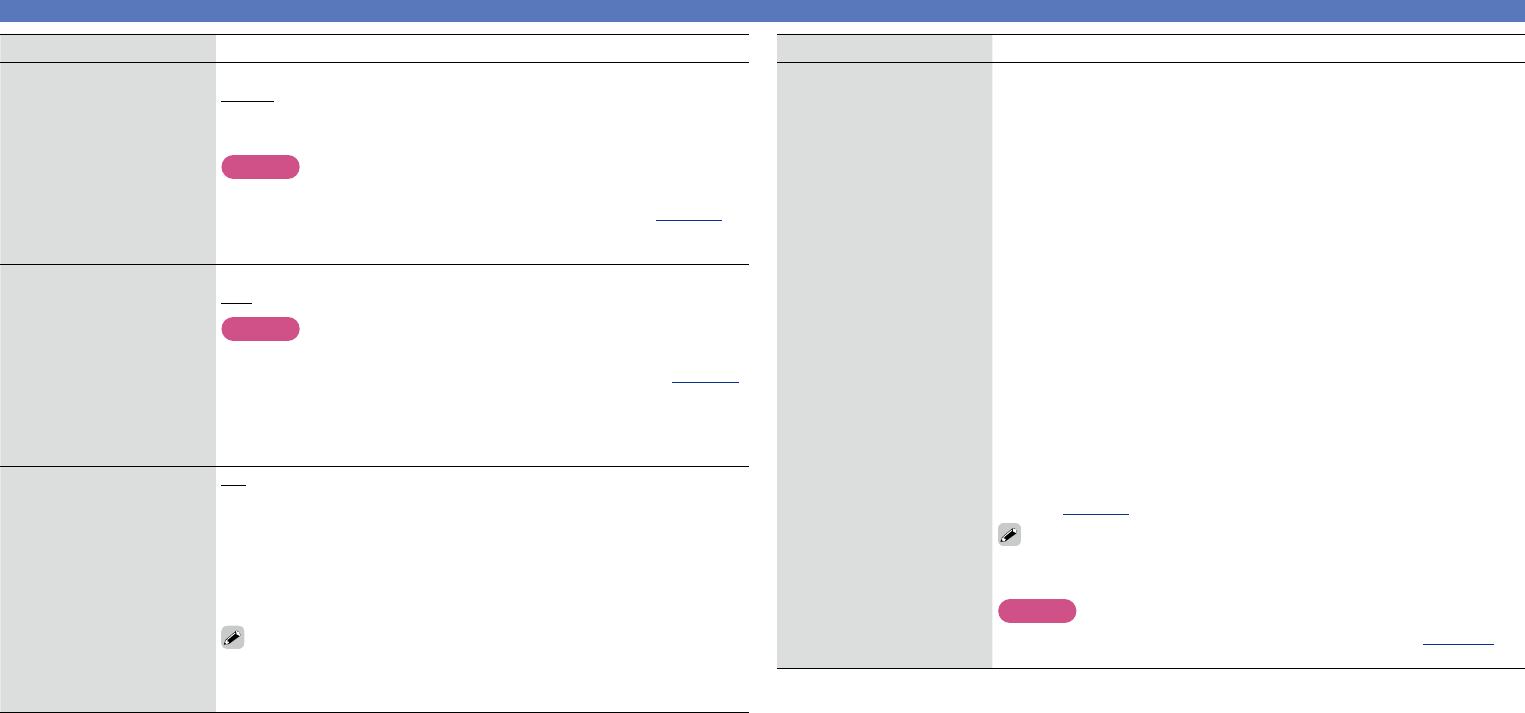
96
AUDIO/VIDEO ADJUST
Setting items Setting details
Height Gain
Control the front height
channel volume.
Low : Reduce the front height channel volume.
Middle : Front height channel sound is output with standard sound
volume.
High : Increase the front height channel volume.
NOTE
“Height Gain” is displayed for the following settings.
•When the “Speaker Config.” – “Front Height” setting (vpage103) is
set other than to “None”.
•When surround mode is “PLgz” or the PLgz decoder is used.
PLgz Height
Determine whether to use
front height channel.
ON : Audio is output from the front height speaker.
OFF : Audio is not output from the front height speaker.
NOTE
•“PLgz Height” is displayed with the settings listed below.
•When the “Speaker Config.” – “Front Height” setting (vpage103)
is set to other than “None”.
•“PLgz Height” cannot be set if the HD Audio source being played
includes a front height channel. In this case, the Front height channel
is played back without decoding in PLgz mode, using the input signal.
AFDM
(Auto flag detect mode)
Detect the source’s
surround back channel
signal and set the
optimum surround mode
automatically.
ON : Set.
OFF : Do not set.
[Example] Playing Dolby Digital software (with EX flag)
•When “AFDM” is set to “ON”, the surround mode is automatically set
to the DOLBY D + PLgx C mode.
• To play in the DOLBY DIGITAL EX mode, set “AFDM” to “OFF” and
“Surround Parameters” – “Surround Back” to “MTRX ON”.
Some Dolby Digital EX sources do not include EX flags. If the playback
mode does not switch automatically even when “AFDM” is set to
“ON”, set “Surround Parameters” – “Surround Back” to “MTRX ON”
or “PLgx CINEMA”.
Setting items Setting details
Surround Back
Sets the method of
generating of the surround
back channel.
n For 2-channel sources
ON : The surround back channel is used.
OFF : No signal is played from the surround back channels.
n For multi-channel sources
Set the decoding method for the surround back channel.
ON
z1
: Convert the 5.1-channel source of the DTS/DTS-HD input
signals to the 7.1-channel output recommended by DTS and then play.
MTRX ON : Generate and play the surround back channel signals from
the surround channel signals by means of the Dolby Digital EX decoder.
ES MTRX
z2
: Generate and play the surround back channel signals
from the surround channel signals of the DTS source by means of the
DTS-ES decoder.
PLgx CINEMA
z3
: Generate and play the surround back signals by
decoding the signals in the Dolby Pro Logic gx Cinema mode.
PLgx MUSIC : Generate and play the surround back signals by
decoding the signals in the Dolby Pro Logic gx Music mode.
OFF : Do not play the surround back channel.
z1 This can be selected when playing the 5.1-channel source of DTS/
DTS-HD.
z2 This can be selected when playing DTS sources.
z3 This can be selected when “Speaker Config.” – “Surr.Back”
(vpage103) is set to “2spkrs”.
If the source being played contains a surround back signal, the decoder
type is automatically selected by the AFDM function. Set “AFDM” to
“OFF” to switch to your preferred decoder.
NOTE
If the setting in “Speaker Config.” – “Surr.Back” (vpage 103) is
“None”, “Surround Back” is not displayed.
Basic version
Advanced version
Information
Advanced version
vSee overleaf
BD


















