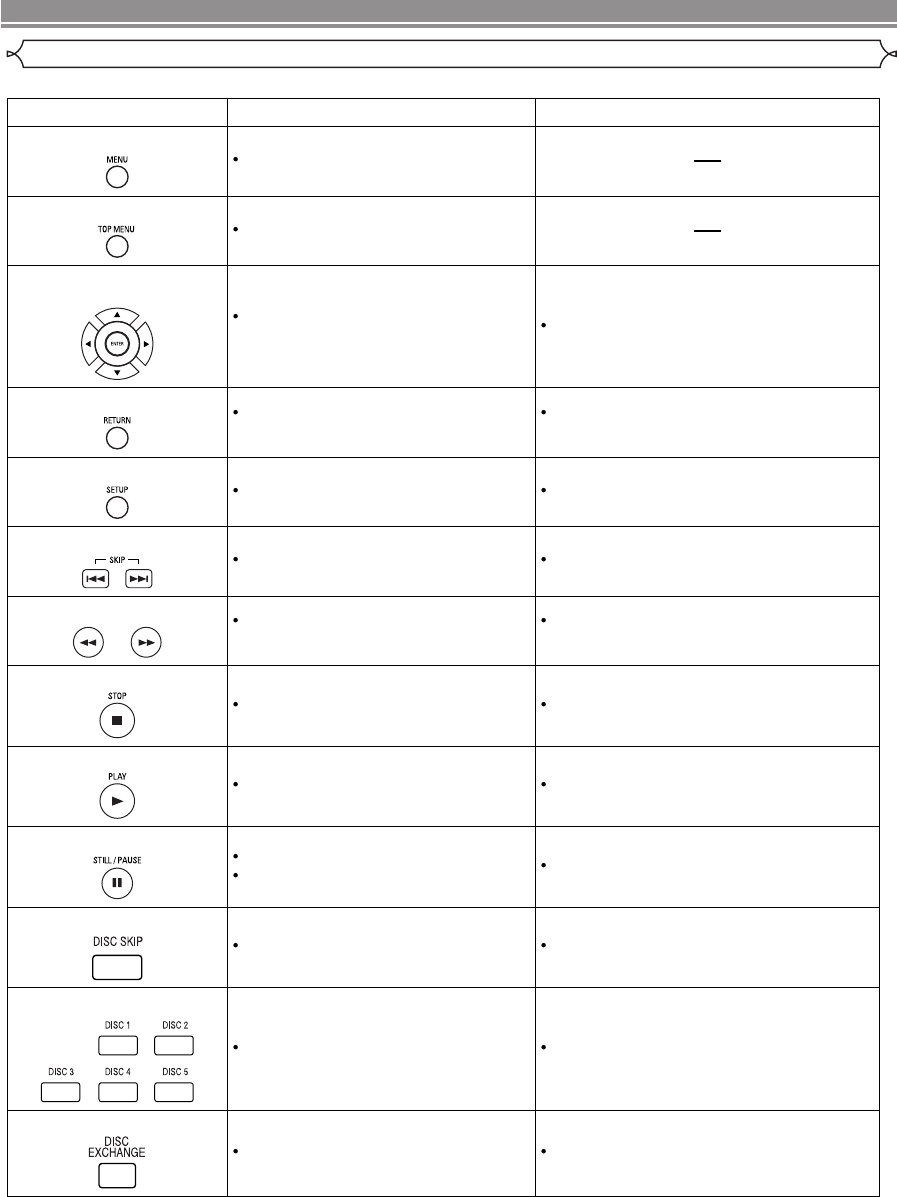
–
10
–
EN
Tour of the remote control
FUNCTIONAL OVERVIEW
DVDCD/MP3/JPEG/WMA
To call up the menu on a disc.
To call up the top menu on a disc.
To move the cursor and determine its
position.
To return to the previous operation in the
setup menu.
To return to the previous operation in the
setup menu.
To move the cursor and determine its position.
To call up the setup menu. To call up the setup menu.
To skip chapters/titles. To skip tracks.
To begin fast forward/reverse search or
slow forward/slow reverse.
To begin fast forward/reverse search.
(CD, MP3, WMA)
To stop playback. To stop playback.
To begin playback. To begin playback.
To pause playback.
To advance playback frame by frame.
To pause playback.
To select a desired disc. To select a desired disc.
To select a desired disc directly. To select a desired disc directly.
To change discs during playback. To change discs during playback.
MENU Button
TOP MENU Button
ENTER, CURSOR Buttons
RETURN Button
SEARCH Buttons
SETUP Button
SKIP Buttons
STOP Button
PLAY Button
STILL/PAUSE Button
DISC SKIP Button
DISC NUMBER Buttons
DISC EXCHANGE Button
E8630UD(EN).QX33 06.5.8 4:08 PM Page 10


















