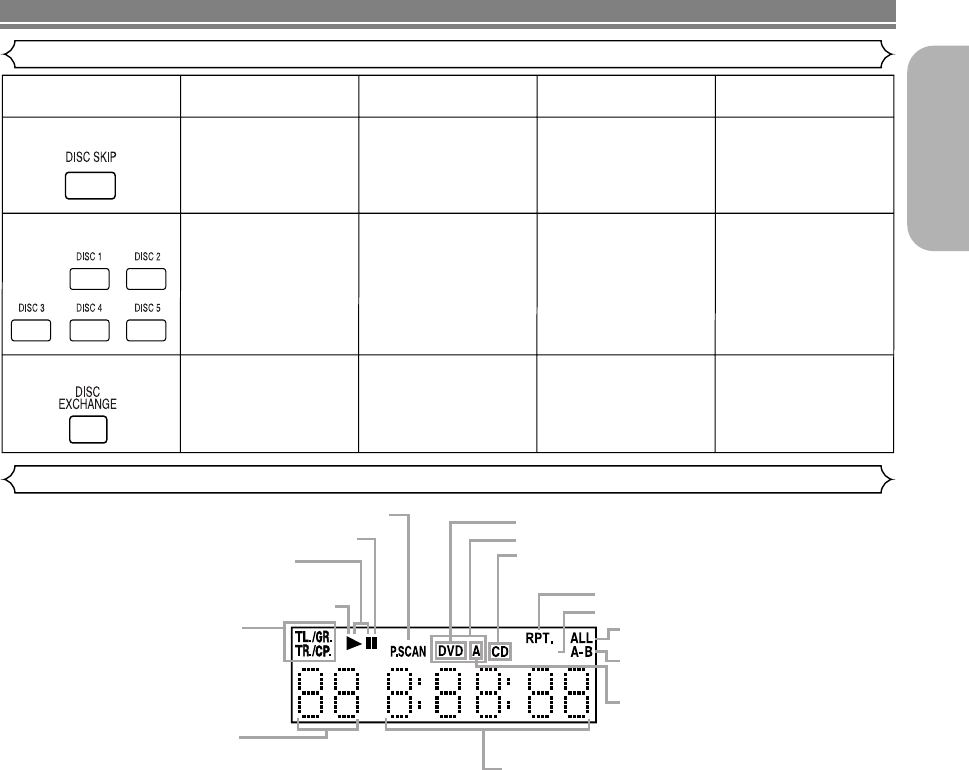
–
11
–
EN
English
Tour of the Remote Control
FUNCTIONAL OVERVIEW
• To select a desired
disc.
• To select a desired
disc.
• To select a desired
disc.
• To select a desired
disc.
• To change discs during
playback.
• To change discs during
playback.
• To change discs during
playback.
• To change discs during
playback.
• To select a desired
disc directly.
• To select a desired
disc directly.
• To select a desired
disc directly.
• To select a desired
disc directly.
DISC SKIP Button
DISC NUMBER Buttons
DISC EXCHANGE Button
DVD-Video,DVD-Audio
VCD
Super Audio CD, CD,
MP3, JPEG, WMA
DivX
®
Front Panel Display
The present display state is shown.
• TL./GR.: Title or Group
• TR./CP.: Track or Chapter
To change to the display of a title please push
the DISPLAY button in the state of Resume.
Lights up when the inserted disc is being play back.
Displays the chapter (title) or track
number. In case the chapter (title) or
track number is over 100, displays
“_ _”.
Displays the elapsed time of the chapter (title) or track.
(The display of 10 hours or more cannot be performed.)
Selected HDMI output mode is displayed.
Lights up when playing back in slow mode.
(DVD, VCD, DivX
®
)
Lights up when the disc playback comes to a pause.
Lights up when the progressive scan system is activated.
Displays a type of the disc which is on the tray.
• DVD: DVD-Video, DivX
®
• DVD A: DVD-Audio
• CD: Audio CD, MP3, JPEG, WMA, VCD, DivX
®
Lights up when you have selected the
audio file (CD/MP3/WMA/Super Audio
CD/DVD-Audio) on the program
screen.
Lights up when the repeat function is on.
Lights up when the Disc or 5Disc repeat
function is on.
Lights up when the A-B repeat function
is on.
SACD: Super Audio CD
SACD
E8700UD(EN).qx4 06.12.26 18:14 Page 11


















