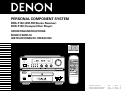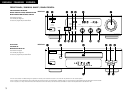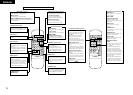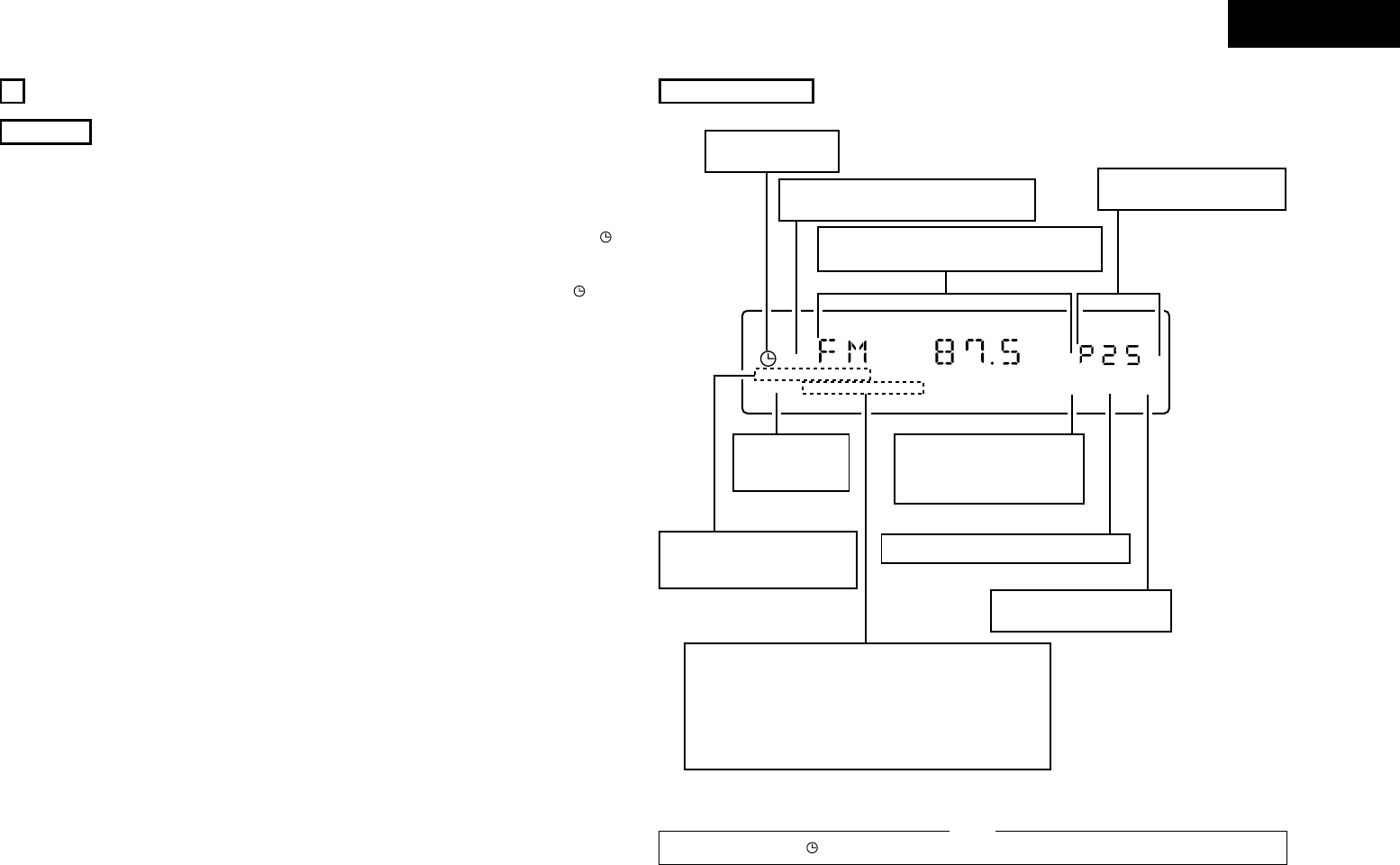
7
ENGLISH
TIME
TIMER ON OFF
TUNED STEREO MONO AUTO MEMO ADJ SLEEP OFF
CHMHz
5
PART NAMES, FUNCTIONS AND DISPLAYS
RECEIVER
q
SYSTEM power operation switch
(ON/STANDBY)
This turns the power for the entire system on
and off.
Press this once to turn the power on, then press
again to set the power to the standby mode.
w
REMOTE SENSOR
When operating the remote control unit, point it
at this sensor.
e
TUNING UP and DOWN buttons
These buttons are used to select AM and FM
stations and to set the clock and timer.
r
BAND (AM/FM) selector button
The band switches between AM and FM each
time this button is pressed.
t
MONO/STEREO selector button
AUTO mode:
Use this mode to receive programs in stereo.
The sound and the indicators on the display
automatically switch between monaural
(”MONO“) and stereo (”STEREO“) according
to whether the program is being broadcast in
monaural or stereo.
MONO mode:
Use this mode to receive programs in
monaural, regardless of whether they are
being broadcast in monaural or stereo.
Set this mode if there is much noise or if the
signals are weak when receiving stereo
programs (when ”AUTO“ is lit).
y
Display
u
VOLUME control
Use this to adjust the overall volume.
The volume increases when the control is
turned clockwise (,) and decreases when it is
turned counterclockwise (.).
i
PHONES (headphones jack)
Plug the headphones into this jack.
No sound is produced from the speakers when
headphones are plugged in.
o
TIMER button
Press this when setting the timer and to turn the
timer on so that it operates at the set times.
When the button is pressed after the timer has
been set, the timer standby mark (” “)
appears on the display. Press again to turn the
mark off.
The timer will not operate when the ” “ mark
is off.
!0
DISPLAY button
This button is used to switch the display
between the reception frequency (function) and
the clock.
!1
MEMORY button
This button is used to preset AM and FM
stations and when setting the timer.
!2
FUNCTION (input) selector button
Use this to select the input (function).
The input changes in the following order each
time this button is pressed: CD, TAPE, TUNER,
PHONO, MD and AUX. (The function changes
automatically when the system’s CD player or
cassette deck is played or when a preset
channel is recalled on the tuner.)
!3
BASS control
Use this to adjust the volume of the low
frequencies.
!4
TREBLE control
Use this to adjust the volume of the high
frequencies.
!5
BALANCE control
Use this to adjust the balance of the volume
between the left and right channels.
When set at the center position, the volume is
the same for the left and right channels.
RECEIVER DISPLAY
The timer will operate
when this is lit.
This lights when the display is set to the clock
mode.
The reception band, reception frequency, reception
function, time and timer settings are displayed here.
This indicates the number of the
preset channel.
This lights when a
station is tuned in
properly.
This flashes for approximately 10
seconds when the MEMORY
button is pressed while pre-
setting stations.
These light when setting the timer.
”TIMER“ lights when the timer is
set.
This lights when the sleep timer is operating.
This lights when in the standby
mode.
These display the reception mode.
STEREO: This lights when a stereo program is received in the
AUTO mode.
MONO : This lights when a monaural program is received in the
AUTO mode and when the MONO/STEREO button is
pressed, setting the manual mode.
AUTO : This lights when the MONO/STEREO button is pressed,
setting the auto mode.
The timer standby mark (” “) does not light if the current time and the timer have not been set.
NOTE: