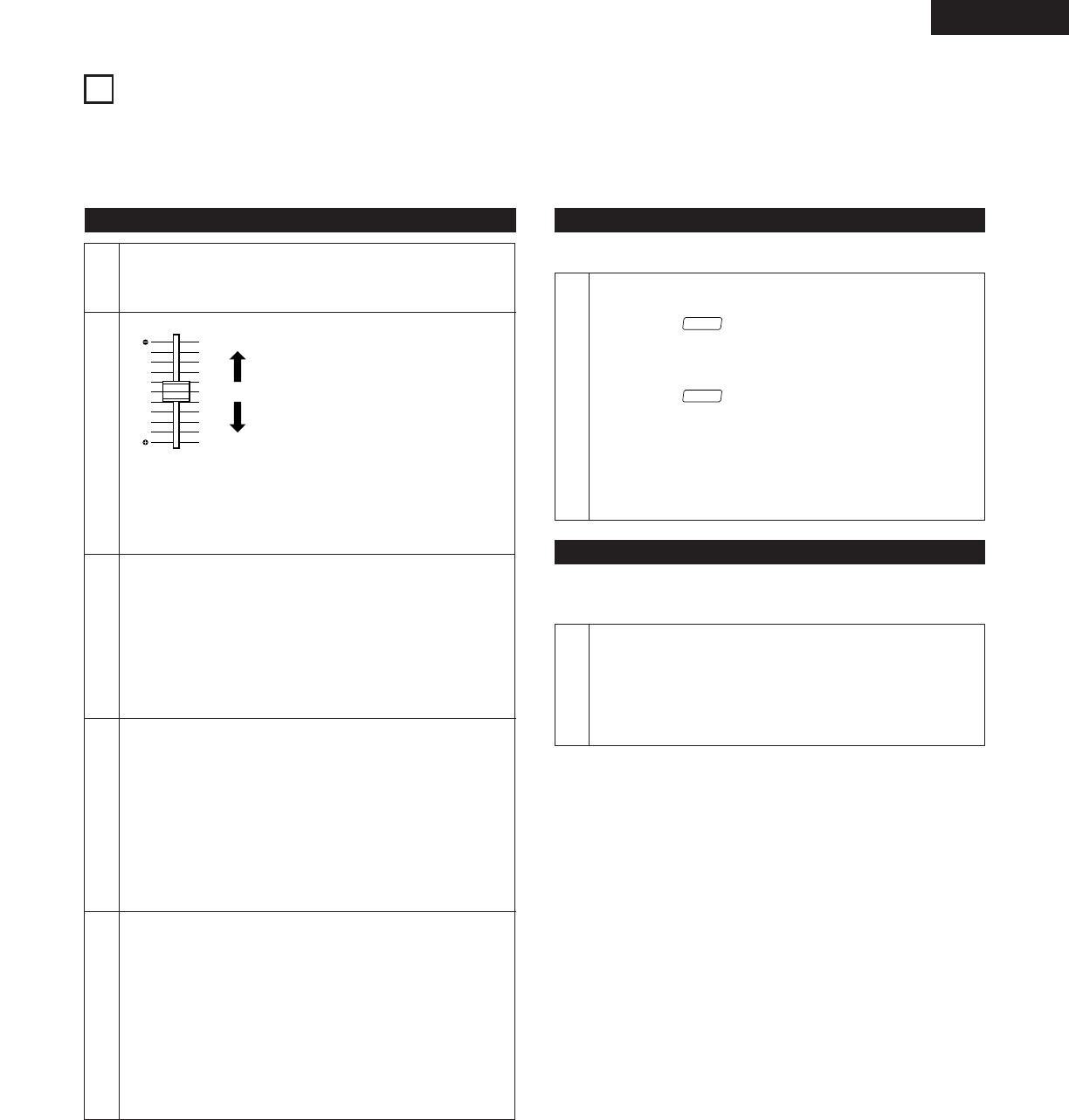
13
ENGLISH
Brake/Plat-S
★
Use this function to achieve two effects similar to
vinyl
turntable.
1
Select the brake or platter mode.
Press the BRAKE button.
• Displays “ ” when set to Brake mode
The effect sound is similar to a DJ turntable coming to a
quick stop. This effect can be achieved by pressing the
PLAY/PAUSE button during playback.
• Displays “ ” when set to Platter Start/Stop mode
The platter stop effect is achieved when the PLAY/PAUSE
button is pressed during playback and the platter start
effect is achieved when the PLAY/PAUSE button is
pressed in the CUE standby or pause mode. The platter
stop and start effects are effect sounds similar to a
turntable’s dragging.
PLAT-S
BRAKE
Key Adjust
★ Key adjust function adjusts the key automatically when the playing
pitch changes so that the key always remains the same.
1
[Key adjust mode]
Compensate for the change in the key when the playing
speed is changed with the pitch slider.
Press the PITCH/KEY button (above the pitch slider) to make
the KEY LED flash.
• The key is kept at the same key as when the pitch is 0 %.
6
PITCH/BRAKE/PLATTER/KEY ADJUST
★ There are two ways to change the playing speed.
• Adjust the Pitch using the pitch slider (±10% or ±16%).
• The PITCH BEND button or jog wheel can be used to temporarily change the pitch.
★ The playing speed can be changed greatly to achieve effects similar to vinyl turntable.
Pitch/Plat-H
1-1
1-2
2-1
2-2
3
[Pitch slider]
Set the variable speed mode.
Press the PITCH/KEY button to light the PITCH LED.
0%
Pitch
decreases
The Pitch decreases when the pitch
slider is moved upwards, increases
when the pitch slider is moved
downwards.
• The pitch can be locked by pressing the PITCH/KEY
button more than 1 second.
• Press the PITCH/KEY button more than 1 second again to
cancel the pitch lock.
[PITCH BEND button]
Press the PITCH BEND + (or PITCH BEND –) button.
• The Pitch increases or decreases temporarily while the
PITCH BEND + or PITCH BEND – button is pressed.
• The extent to which the PITCH BEND button changes the
Pitch is proportionate to the amount of time the button is
pressed. The longer the button is held down, the greater
percentage of change.
Jog bend mode.
During play mode, pitch bend is the default setting for the
Jog wheel. The BEND LED is on.
• The playing speed increases gradually when the jog
wheel is turned clockwise and decreases gradually when
the jog wheel is turned counterclockwise. When you
stop turning the jog wheel, the playing speed returns to
the previous reference speed.
• When playback is stopped, the jog/shuttle wheel is set to
the search mode.
Set the jog dial to the platter hold mode.
Press the JOG MODE button once so that the green BEND
LED is flashing.
• The playing speed changes in function of the speed at
which the jog wheel is turned, resulting in a sound similar
to a vinyl turntable.
• The playing speed increases when the jog wheel is turned
clockwise and decreases when the jog wheel is turned
counterclockwise. When you stop turning the jog wheel,
the playing speed returns to the previous reference
speed.
Pitch
increases


















