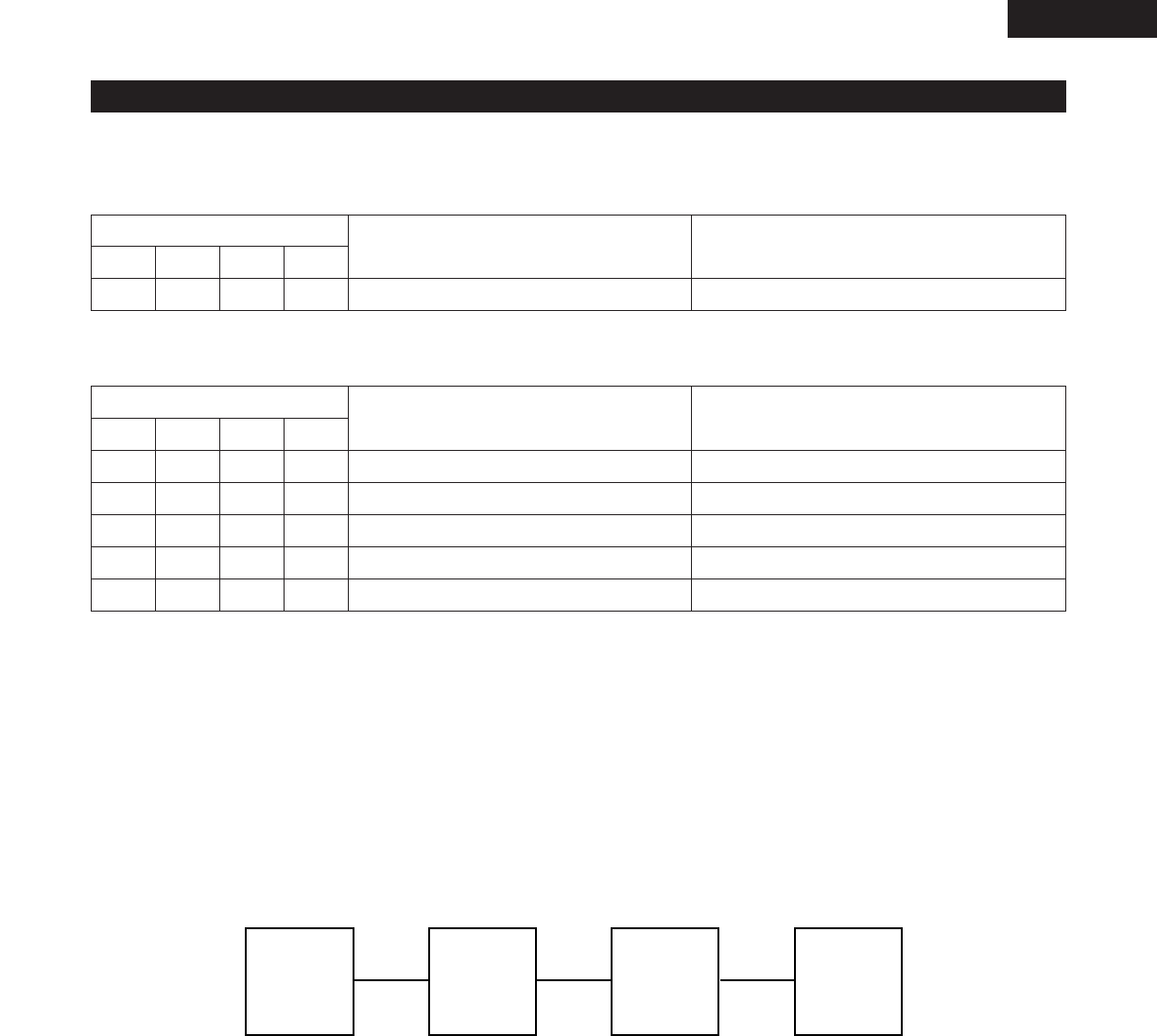
ENGLISH
13
Mode switch setting with daisy chain connection
Set the mode switches of the different components as described on the tables below.
Main unit (DCM-5000) setting
Switch setting
SW1
1
SW2
0
SW3
0
SW4
0
Setting (ID No.)
Main unit of a daisy chain
Disc no. assignment
1 ~ 100
Sub unit (DCM-5001) setting
Switch setting
SW1
0
0
0
0
0
SW2
0
0
0
1
1
SW3
0
1
1
0
0
SW4
1
0
1
0
1
Setting (ID No.)
1st sub unit in daisy chain
2nd sub unit in daisy chain
3rd sub unit in daisy chain
4th sub unit in daisy chain
5th sub unit in daisy chain
Disc no. assignment
101 ~ 200
201 ~ 300
301 ~ 400
401 ~ 500
501 ~ 600
* Be sure to make the above settings. Be sure to set the DCM-5000 as the main unit. The first sub unit (the sub unit connected after
the main unit) must be set to “0001”. It cannot be set as the second or third sub unit.
It is also not possible to skip numbers in the middle. The sub unit connected after the first sub unit must be set to the ID number for
the second sub unit.
Example: For the 3rd sub unit
DCM-5000 DCM-5001 DCM-5001 DCM-5001
1st sub unit
“1000” “0001” “0010” “0011”
2nd sub unit 3rd sub unit
* If the mode switches are set wrong, the system cannot be operated normaly.


















