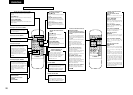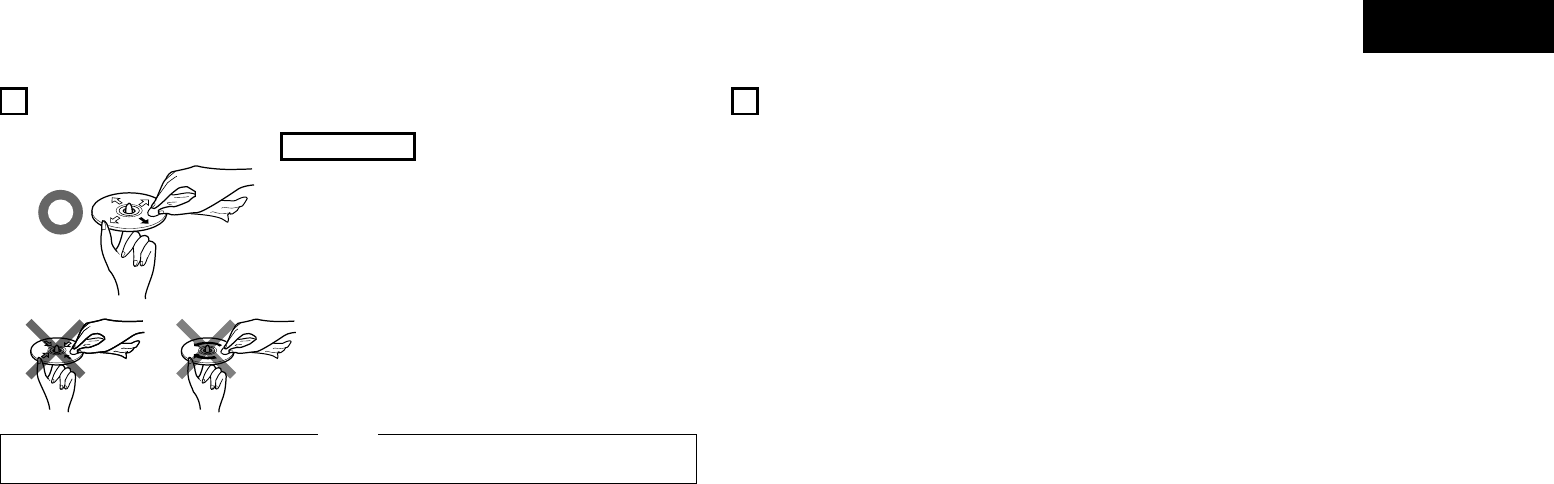
19
ENGLISH
11
SPECIFICATIONS
10
OTHER INFORMATION
2 Receiver (DRA-F100)
Practical maximum output: 30 W + 30 W (4 Ω/ohms, DIN)
Low frequency adjustment range: 100 Hz ±8 dB
High frequency adjustment range: 10 kH ±8 dB
Reception frequency band: FM: 87.5 MHz ~ 108.0 MHz
AM: 520 kHz ~1710 kHz
Reception sensitivity: FM: 1.5 µ/75 Ω/ohms
AM: 20 µV
FM stereo separation: 35 dB (1 kHz)
Audio input/output jacks: CD input jacks, tape input/output jacks,
MD input/output jacks, Aux input jacks.
3.5 mm headphones jack and phono input jacks
Power supply: AC 120 V, 60 Hz
Power consumption: 130 W
Maximum external dimensions: 270 (W) x 84 (H) x 289 (D) mm
(10-5/8” x 3-5/16” x 11-3/8”)
(including feet, controls and terminals)
Mass: 4.1 kg (9 lbs. 1 oz)
2 CD player (DCD-F100)
Wow & flutter: Below measurable limits
(±0.001 % W. peak)
Sampling frequency: 44.1 kHz
Optical source: Semiconductor
Power supply: AC 120 V, 60 Hz
Power consumption: 10 W
Maximum external dimensions: 270 (W) x 84 (H) x 264 (D) mm
(10-5/8” x 3-5/16” x 10-25/64”)
(including feet, controls and terminals)
Mass: 2.7 kg (5 lbs. 15 oz)
2 Remote control unit (RC-829)
Remote control system: Infrared pulse
Number of buttons: 47
Power supply: Two DC 1.5 V R6P/AA batteries
Maximum external dimensions: 64 (W) x 195 (H) x 18 (D) mm
(2-1/2” x 7-43/64” x 23/32”)
Mass: 130 g (including batteries) (Approx. 4.6 oz)
✽ Maximum dimensions include controls, jacks, and covers.
(W) = width, (H) = height, (D) = depth
• For improvement purposes, specifications and functions are subject to change without advanced notice.
Cleaning Discs
Dust, fingerprints or spit on the disc will result in noise or
skipping. If the disc is dirty or if the CD player does not
operate properly, use the following procedure to clean the
disc:
• Hold the disc with the signal surface (the side opposite
the labelled side) facing up, as shown in the diagram.
• Wipe the disc gently from the center towards the edge
(in the direction of the arrow) with a soft cloth.
Do not clean discs with the following:
• Benzene, alcohol or other solvents
• Cleaner including an abrasive
• Sprays or cleaners designed for records
• Anti-static
• Do not wipe discs in the direction opposite the arrow or in a circular motion as with regular records.
• The disc’s signal surface is easily damaged, so do not wipe it with a hard cloth or rub it strongly.
NOTES: