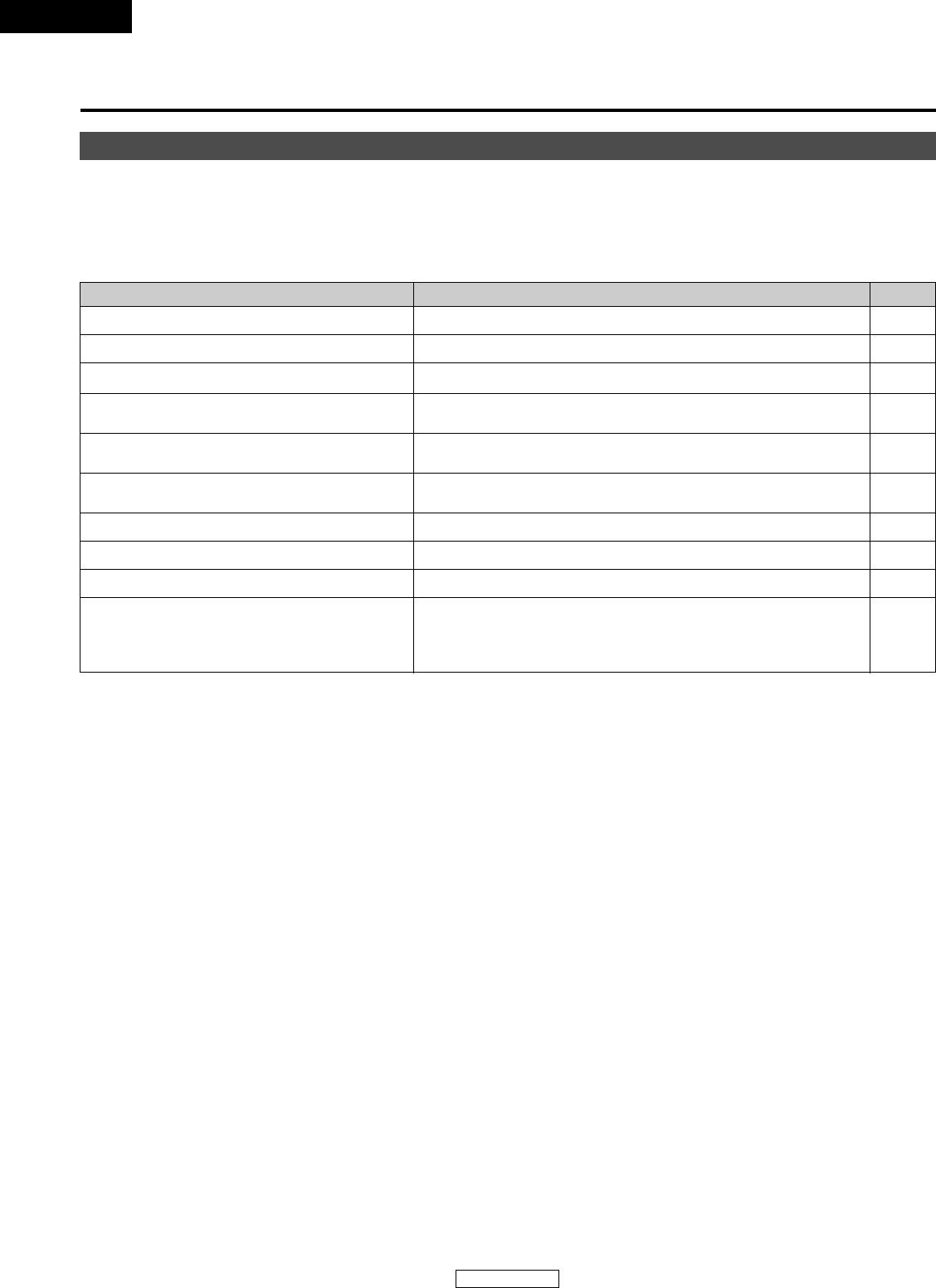
ENGLISH
Page
Troubleshooting
1. Are all the connections correct?
2. Are you following the instructions in the operating instructions?
3. Are the amplifier and speakers operating properly?
If the DCD-2000AE does not seem to be functioning properly, check the table below. If this does not solve the problem, the DCD-
2000AE may be defective. Turn off the power, unplug the power cord from the power outlet, and contact your store of purchase
or nearest Denon sales office.
Symptom Check
Disc holder does not open or close.
• Is the power on?
When a disc is loaded, “NO DISC” is displayed.
• Is the disc loaded properly?
When the 1 button is pressed, playback does not
start.
• Is the disc dirty or scratched?
There is no sound or it is distorted.
• Is the output cord properly connected to the amplifier?
•
Have the amplifier controls been set correctly?
No data is output from the digital output terminal
(OPTICAL/COAXIAL).
•
With Super Audio CDs, no digital signals are output.
•
Is the PURE DIRECT mode on?
A specific section of the disc will not play.
•
Is the disc dirty or scratched?
Programmed playback does not work.
•
Has programming been properly done?
CD-R and CD-RW discs cannot be played.
•
For CD-R/-RW discs, has the disc been finalized?
Incorrect operation when buttons on the remote
control are pressed.
•
Is the remote control unit being operated too far from the CD player?
•
Are there obstacles blocking the ray?
•
Is the remote control sensor exposed to strong light?
•
Are the batteries exhausted?
Check again before assuming the player is malfunctioning
7
2 , 7
2
6
–
6
4
2
9
2
3
–
–
–
11
ENGLISH
When a disc is loaded, “00m 00s” is displayed. • Are you attempting to play a disc other than a CD or Super Audio CD? 2


















