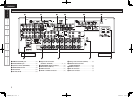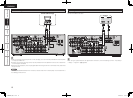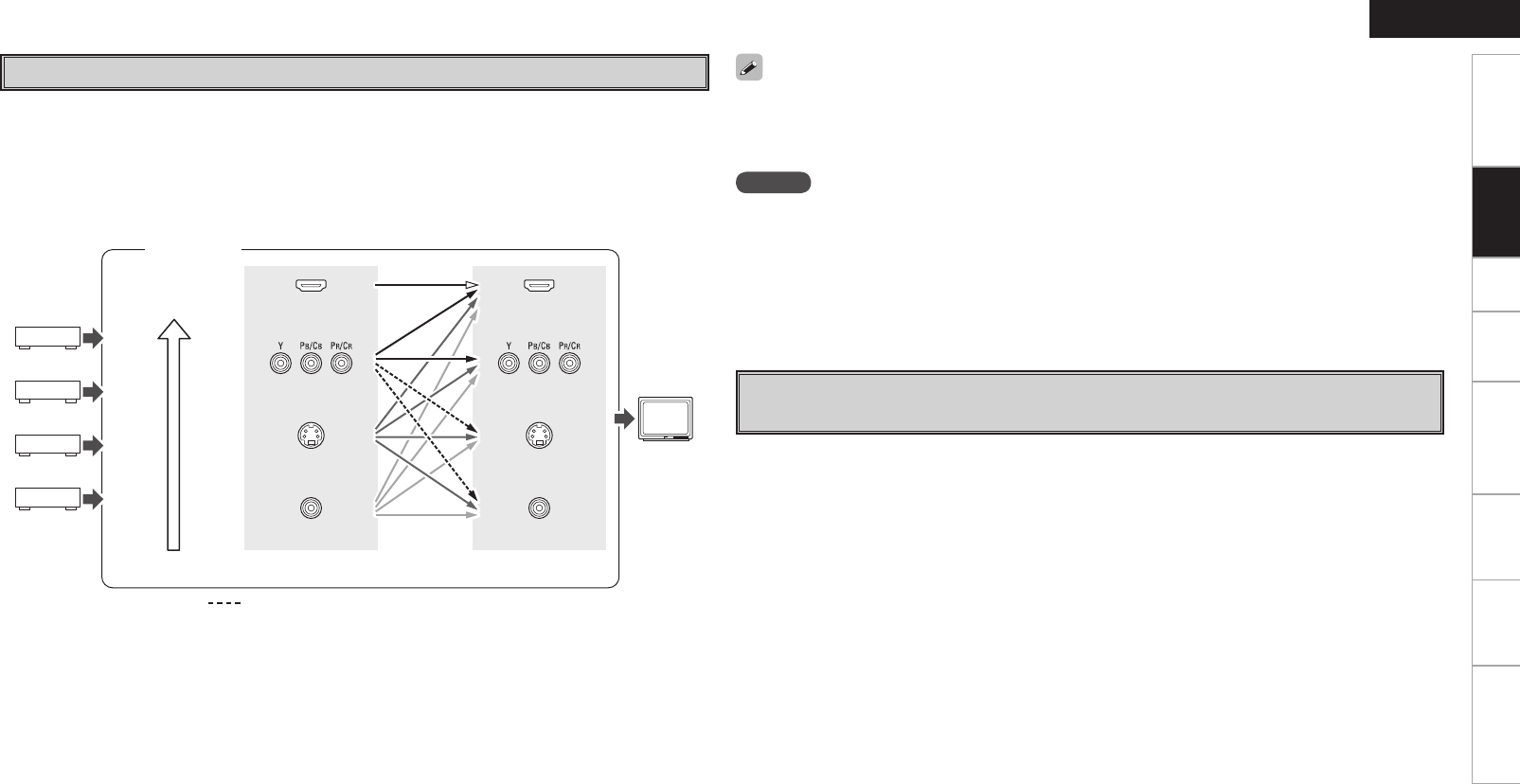
ENGLISH
• This function automatically converts various formats of video signals input to the AVR-888 into the format
used to output the video signals from the AVR-888 to a monitor.
• The AVR-888’s video input/output circuitry is compatible with the following four types of video signals:
Digital video signals: HDMI
Analog video signals: Component video, S-Video and Video
Video Conversion Function
GFlow of video signals inside the AVR-888H
Main zone
High picture
quality playback
HDMI connector
Component video
connectors
S-Video connector
Video connector
Monitor
HDMI connector
Component video
connectors
S-Video connector
Video connector
Video inputs Video outputs
: When 480i/576i signals are input in the main zone
NOTE
• HDMI signals cannot be converted into analog signals.
• 1080p component input video signals cannot be output to anything other than component video
connectors.
• 480p/576p, 1080i and 720p component video input signals cannot be converted into S-Video or Video
format.
• When a non-standard video signal from a game machine or some other source is input, the video
conversion function might not operate.
• When not using this function, connect a monitor output with the same type of connector as the video
input connector.
• The resolution of the HDMI input-compatible monitor connected to the AVR-888 can be checked at menu
“Information” – “HDMI Information” (vpage 42).
Getting Started Connections Setup Playback Remote Control Multi-Zone Information Troubleshooting
• When viewing HDMI or component video signals via the AVR-888, the on-screen display appears when
the MENU button or the remote control unit’s DISPLAY button is operated.
• When only HDMI or component video signals are input to the AVR-888, the characters of the on-screen
display are not displayed over the picture.
On-Screen Display for Component Video Outputs and HDMI
Output
1.AVR888E3_ENG_1st.indd 11 2007/07/18 21:52:10