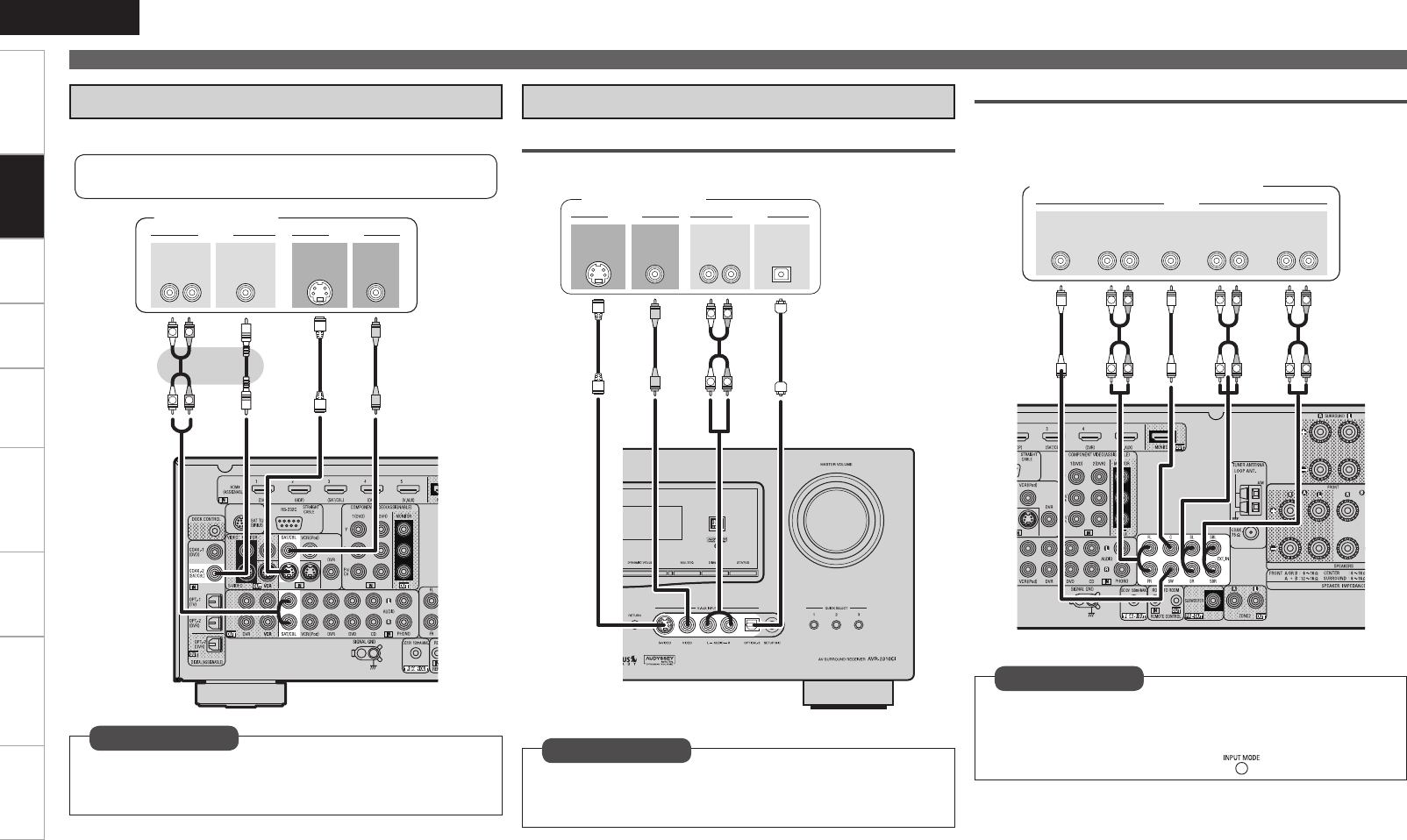
ENGLISH
Getting Started Connections Playback Remote Control Information Troubleshooting SpecificationsMulti-ZoneSettings
065
"6%*0 7*%&0
7*%&0"6%*0
3-
065 065
$0"9*"-
47*%&0
065
R
L
R
L
SAT/CABLE Tuner
SAT/CABLE Tuner
Connecting Devices not Equipped with HDMI terminals
Set this to change the input signal to which the input source
is assigned.
“Input Assign” (vpage 37)
Set as necessary
Select the terminal to use and connect the device.
For instructions on HDMI connections, see “Connecting Devices
Equipped with HDMI terminals” on page 13.
Connections
R
L
R
L
065
"6%*07*%&0
7*%&0 "6%*0
3-
065
065
015*$"-
47*%&0
065
Video camera /
Game console
Other Devices
Video Camera / Game Console
R
L
R
L
R
L
R
L
R
L
R
L
46#
800'&3
$&/5&3 463306/%
#"$,
3-
463306/%
3-
'30/5
3-
"6%*0
Blu-ray Disc player / DVD player /
External decoder
To play analog signals input from the external input (EXT. IN)
terminal, set “Input Mode” (vpage 39) on the menu to “EXT.
IN”.
“EXT. IN” can also be selected with .
Set as necessary
Component with Multi-channel Output connectors
The video signal can be connected in the same way as a Blu-ray Disc
player / DVD player (vpage 15).
Set this to change the input signal to which the input source
is assigned.
“Input Assign” (vpage 37)
Set as necessary


















