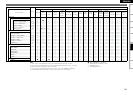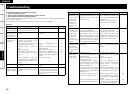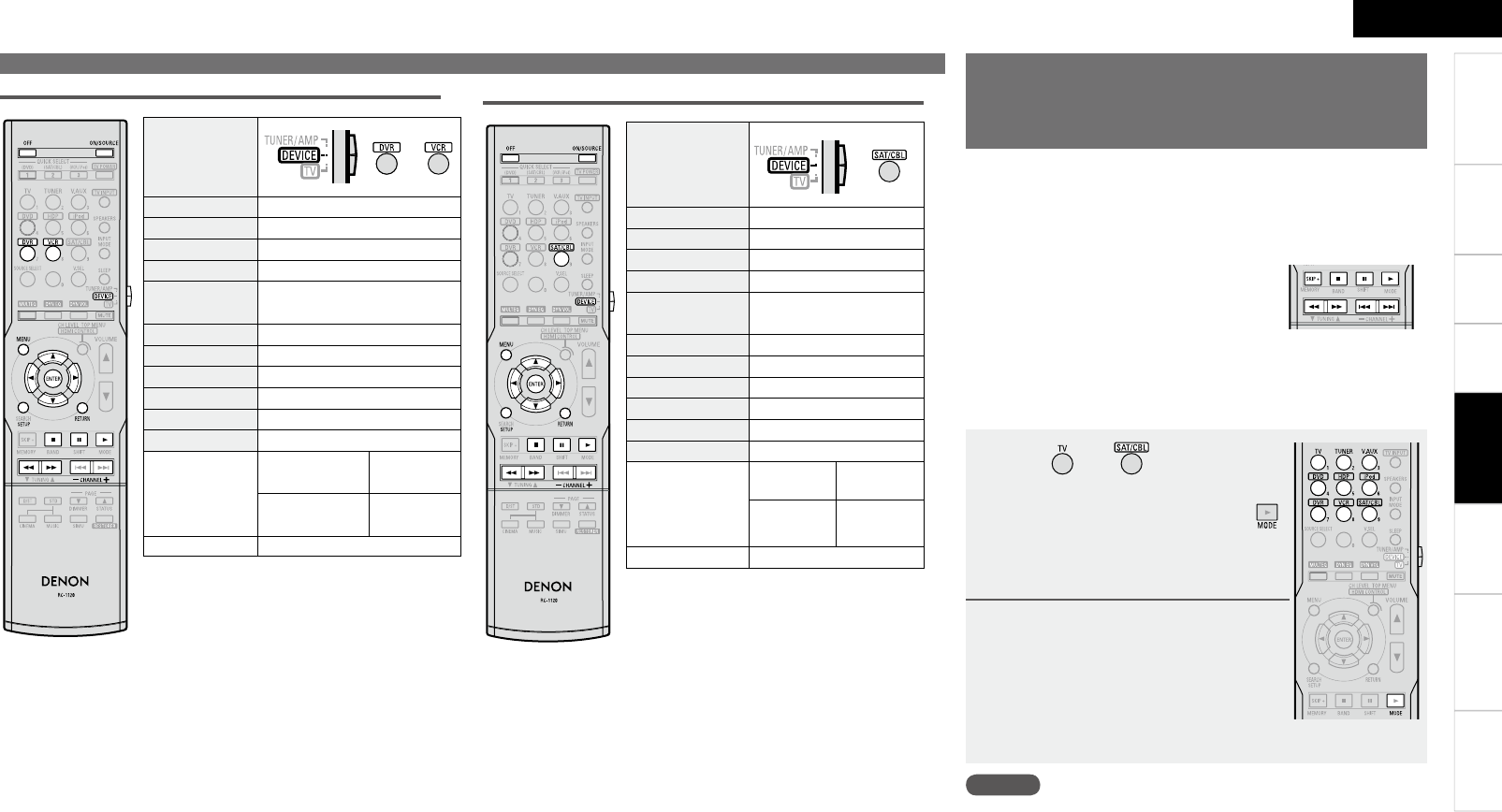
48
ENGLISH
Getting Started
Connections Playback Information Troubleshooting
Specifi cationsSettings
Operating Registered Devices
Satellite receiver/Cable TV
Operation
mode setting
ON/SOURCE Power on / Standby
1 Play
z
3 Pause
z
2 Stop
z
6 7
Manual search
z
(fast-reverse / fast-forward)
CHANNEL + –
Switch
channel
s
(+, –)
uio p
Cursor operation
ENTER Enter setting
MENU
Guide menus
SETUP
Setup
RETURN Return
Defau
lt setting
(Preset code)
Satellite
Receiver
Cable TV
Direc TV
(095)
–
Special Remarks
q
* : When the punch through function
(vpage 48) is set, this functions as the
button for the device for which punch
through is set.
Assigning buttons that are Not
Used to Operate Other Devices
(Punch Through Function)
【Special Remarks】
q Only one device can be set in the preset memory for each mode.
When a new preset code is registered, the existing code is automatically erased.
w For some brands, the DVD remote control buttons may have different function names.
Check beforehand.
Remote Control
Operation
mode
setting
or
ON/SOURCE Power on / Standby
1
Play
2
Stop
3
Pause
6 7
Manual search
(fast-reverse / fast-forward)
CHANNEL + –
Switch
channel
s
(+, –)
MENU Menus
uio p
Cursor operation
ENTER Enter setting
SETUP Setup
RETURN Return
Defau
lt setting
(Preset code)
Digital Video
Recorder
Video Deck
JVC
(001)
HITACHI
(111)
Special Remarks
q, w
Digital Video Recorder / Video Deck
1
Press or for the device
for which the punch through
function is to be registered and
simultaneously for over 2 seconds.
“RC SETUP START” appears on the
display.
2
Press the source select button for
the device to be assigned.
When registration is completed, “RC
SETUP OK” appears on the display.
b If the codes could not be registered, “RC
SETUP NG” appears on the display. Try
again.
When the remote control unit´s device mode is set to “TV” or “SAT/
CBL”, the next “TUNER”, “DVD”, “HDP”, “iPod”, “DVR” or “VCR”
operation can be performed without switching the remote control
unit's device mode.
• One device each can be assigned to the “TV” and “SAT/CBL”
device modes.
•Assignable buttons
NOTE
If the “TV” or “SAT/CBL” preset code is changed after setting the
punch through function, the punch through setting is canceled.
n Cautions during operation
When registering a punch through function, point the remote control
transmitter toward the AVR-1610. The status of the registration
operation is displayed on the AVR-1610.