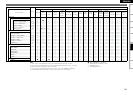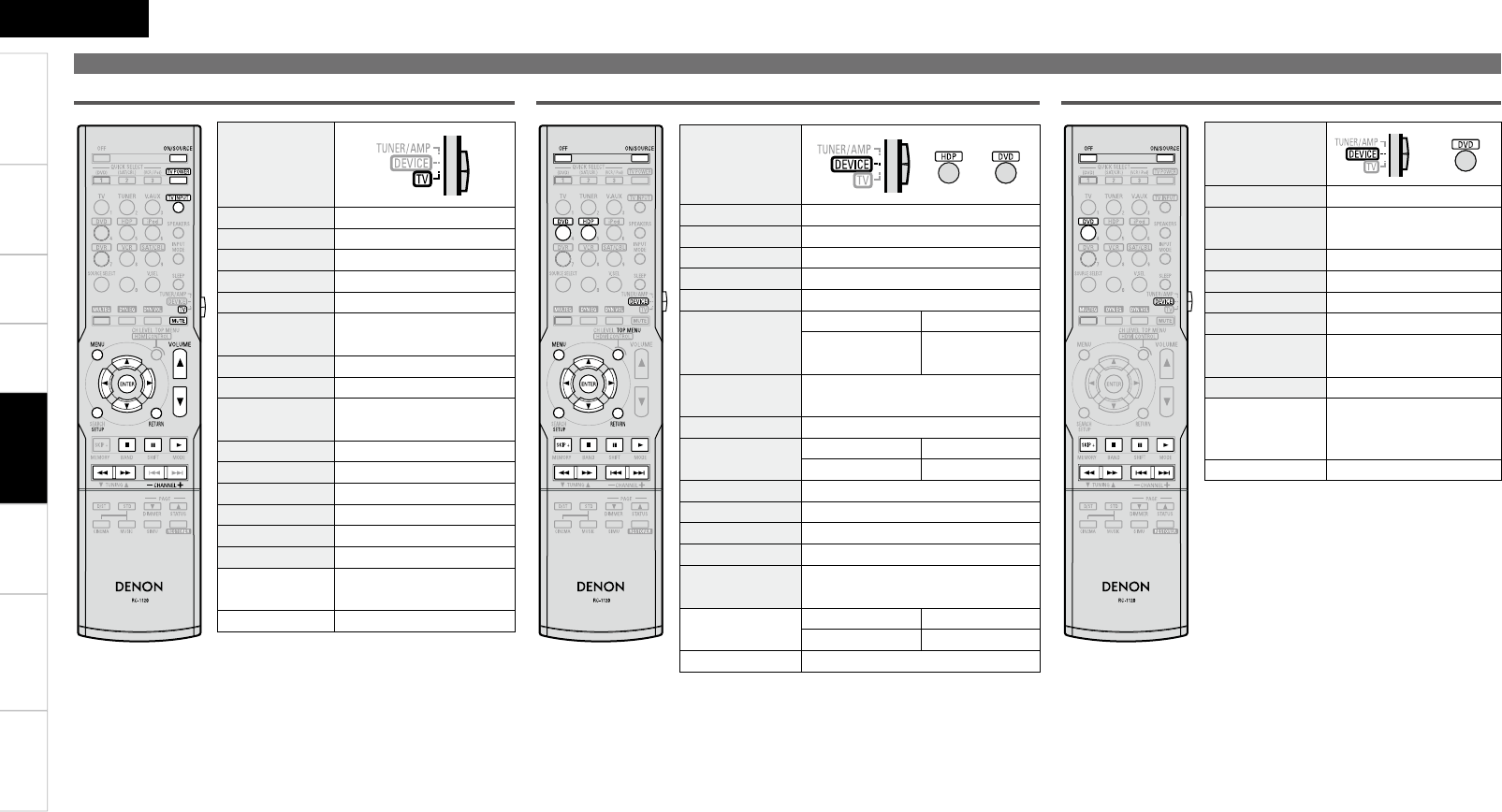
47
ENGLISH
Getting Started Connections Playback Information Troubleshooting Specifi cationsSettings
Operation
mode setting
ON/SOURCE Power on / Standby
TV/POWER
Power on / Standby
z
1
1 Play
z
2
3 Pause
z
2
2 Stop
z
2
6 7
Manual search
z
2
(fast-reverse / fast-forward)
CHANNEL + –
Switch channels (+, –)
TV INPUT
Switching the input
z
1
VOLUME df
d : TV Volume (+)
f : TV Volume (–)
MUTE TV MUTE
MENU Calling out the menus
uio p
Cursor operation
ENTER Enter setting
SETUP Setup
RETURN Return
Defau
lt setting
(Preset code)
SONY
(374)
Special Remarks
q
*1 : This can be operated even when the
operation mode is set to something
other than “TV”.
*2 : When the punch through function
(vpage 48) is set, this functions
as the button for the device for which
punch through is set.
TV
Operating Registered Devices
Blu-ray Disc / DVD Player
Operation
mode setting
or
OFF Standby
ON/SOURCE
Power on or Power on / Standby
1
Play
2
Stop
3
Pause
SKIP +
BD Player DVD Player
– Disc skip
6 7
Manual search
(fast-reverse / fast-forward)
8 9
Auto search (cue)
MENU
BD Player DVD Player
Popup menus Menus
uio p
Cursor operation
ENTER Enter setting
SETUP Setup
RETURN Return
TOP MENU Top menus
Defau
lt setting
(Preset code)
BD Player DVD Player
DENON (111) DENON (111)
Special Remarks
q, w
【Special Remarks】
q Only one device can be set in the preset memory for each mode.
When a new preset code is registered, the existing code is automatically erased.
w For some brands, the DVD remote control buttons may have different function names.
Check beforehand.
Remote Control
Operation
mode setting
OFF Standby
ON/SOURCE
Power on or Power on /
Standby
1
Play
2
Stop
3
Pause
SKIP + Disc skip +
6 7
Manual search
(fast-reverse / fast-forward)
8 9
Auto search (cue)
Defau
lt setting
(Preset code)
–
Special Remarks
q
CD Player