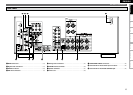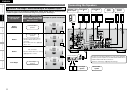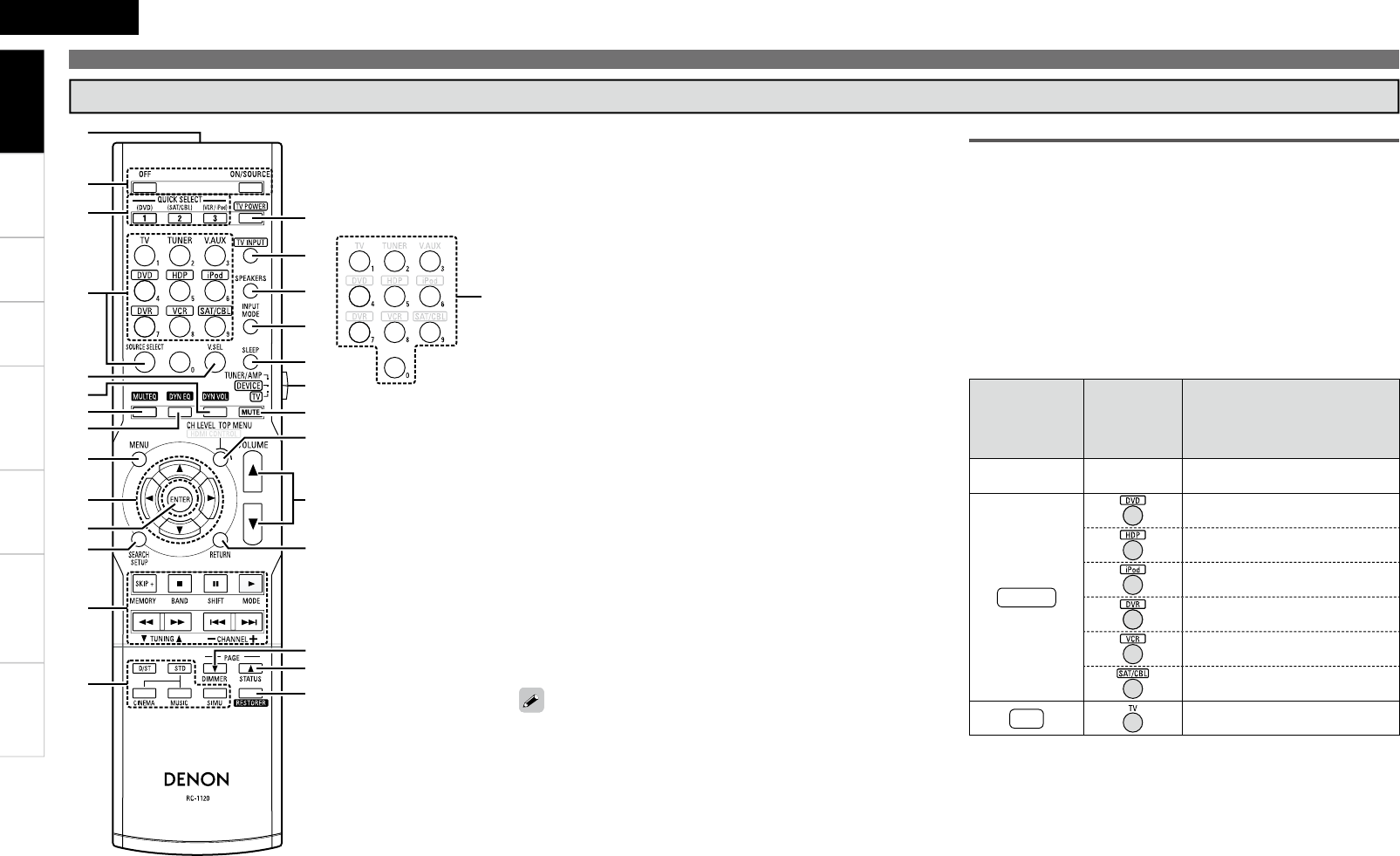
7
ENGLISH
Connections Playback Remote Control Information Troubleshooting Specifi cationsSettings
Part Names and Functions
Remote Control Unit
For buttons not explained here, see the page indicated in parentheses
( ).
qRemote control signal transmitter
wPower buttons ·········································································(16)
eQUICK SELECT buttons ··························································(45)
rSOURCE SELECT buttons ·······················································(34)
tVIDEO SELECT button ····························································(44)
yDYNAMIC VOLUME button ····················································(42)
uMULTEQ button ······································································(41)
iDYNAMIC EQ button ·······························································(42)
oMENU button ···········································································(17)
Q0Cursor buttons (uio p) ······················································(17)
Q1ENTER button ··········································································(17)
Q2SEARCH button ·······································································(35)
Q3System buttons ·······································································(46)
Q4 Surround mode buttons ·························································(37)
Q5 TV POWER button ···································································(47)
Q6 TV INPUT button ·····································································(47)
Q7FRONT HEIGHT SPEAKER ON/OFF button ···························(41)
Q8INPUT MODE button ·······························································(32)
Q9SLEEP TIMER button ·······························································(44)
W0Device select switch ··························································(34, 46)
W1MUTING button ·······································································(37)
W2Channel level adjustment button ··········································(45)
W3Master volume control buttons ·············································(34)
W4RETURN button ·······································································(17)
W5DIMMER button ·······································································(37)
W6STATUS button ········································································(43)
W7RESTORER button ···································································(43)
W8Number buttons (0 ~ 9) ···························································(46)
Operations possible by remote control
Operations on the AVR-1610
Operations on six devices other that the AVR-
1610
Preset the remote control codes of the devices to be operated
beforehand (vpage 46).
qSwitch the DEVICE SELECT switch according to the device to be
operated.
wPress the SOURCE SELECT button for the device to be
operated.
b For detailed operating instructions, see “Operating registered
devices” (vpage 46).
q
DEVICE SELECT
switch
w
SOURCE
SELECT
button
Operable devices
TUNER/AMP
− AVR-1610 and Tuner
DEVICE
DVD Player or CD player
Blu-ray disc player
iPod (DENON)
Digital video recorder
Video deck
Satellite receiver or Cable TV
TV
TV
Punch through setting (vpage 48)
n
n
n
q
w
e
r
t
y
u
o
Q0
i
W2
Q1
Q2
W3
Q3
W4
Q4
W5
W6
W7
Q5
Q6
Q7
Q8
Q9
W0
W1
W8
Getting Started