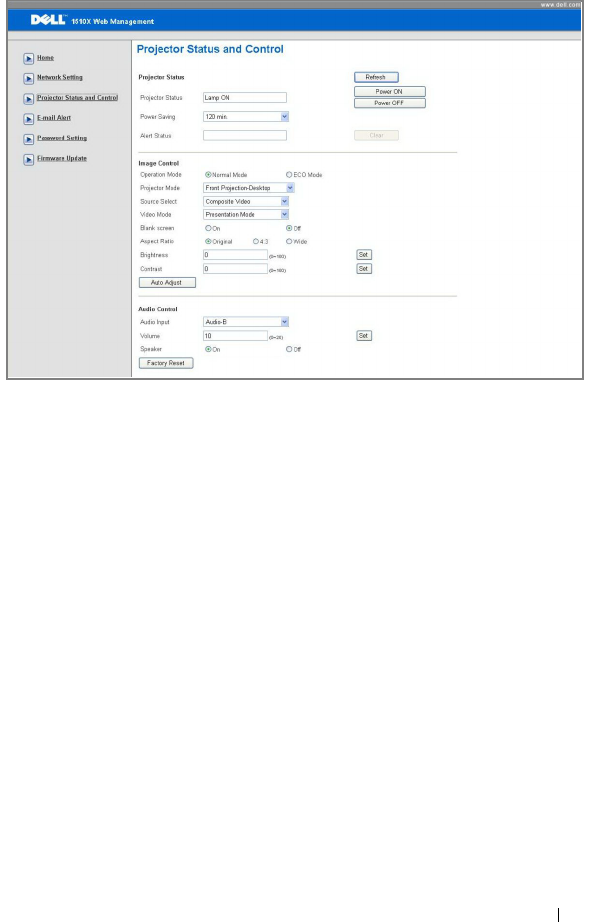
Using Your Projector 51
Projector Status and Control Page
• Projector Status: There are 5 status: Lamp On, Standby, Power Saving,
Cooling and Warming up. Click the Refresh button to refresh the status and
control settings.
• Power Saving: Power Saving can be set to Off, 30, 60, 90, or 120 minutes.
Refer to page 43.
• Alert Status: There are 3 error status: Lamp warning, Low lamp life, and
Temperature warning. Your projector might lock up in protection mode if
any of the alerts is activated. To exit protection mode, click the Clear button
to clear the Alert Status before you could Power ON your projector.
• Projector Mode: Allows you to select the projector mode, depending upon
how the projector is mounted. There are 4 projection modes: Front
Projection-Desktop, Front Projection-Ceiling Mount, Rear Projection-
Desktop and Rear Projection-Ceiling Mount
• Source Select: The Source Select menu allows you to select your projector
input source. You can select VGA-A, VGA-B, S-V
IDEO, COMPOSITE VIDEO,
and HDMI.
• Video Mode: Select a mode to optimize the display image based on how the
projector is being used:
-
Presentation:
Best for presentation slides.


















