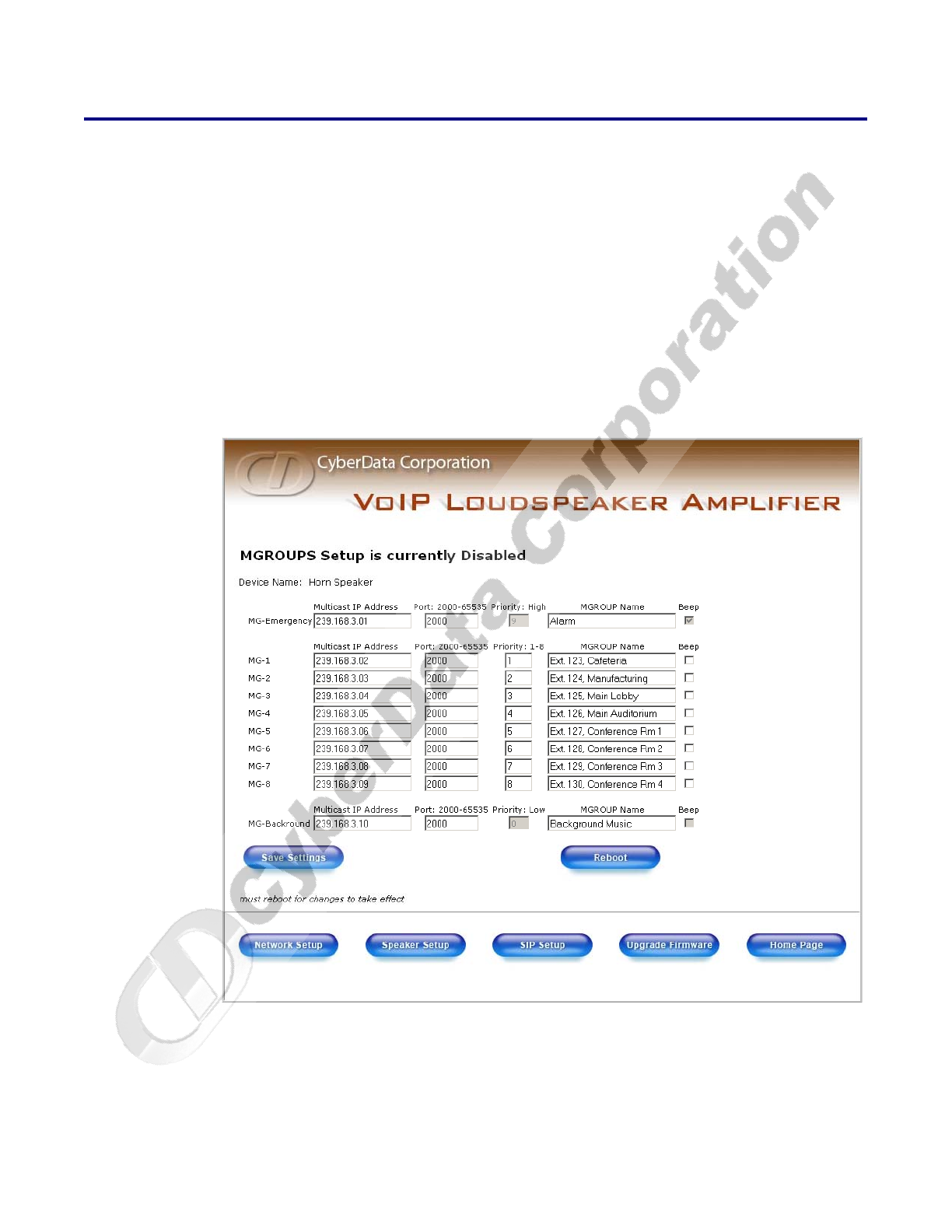
Installing the VoIP Loudspeaker Amplifier
Set up the MGROUPS
VoIP Loudspeaker Amplifier Operations Guide 930111F CyberData Corporation
23
2.4 Set up the MGROUPS
MGROUPS uses multicasting to create Public Address Paging Zones. Multicasting is based on the
concept of a group. Multicast addresses specify an arbitrary group of IP hosts that have joined the
group and want to receive traffic sent to the group. Group members send IGMP messages to their
local multicast routers, allowing the group traffic traversal from the source.
MGROUPS Setup provides the ability to join up to
10 Paging Zones. A Paging Zone can consist of
one, or many, CyberData MGROUPS-enabled speakers. There is no limit to how many speakers can
be in a given Paging Zone. Each MGROUP is defined by a multicast address and port number. Each
MGROUP is also assigned a priority, allowing simultaneously arriving pages to be serviced based
on importance. MGROUPS are compatible with IGMP through version 3.
1. Click on the MG
ROUPS Setup button to open the MGROUPS Setup page. See Figure 2-16.
Figure 2-16. MGROUPS Setup


















