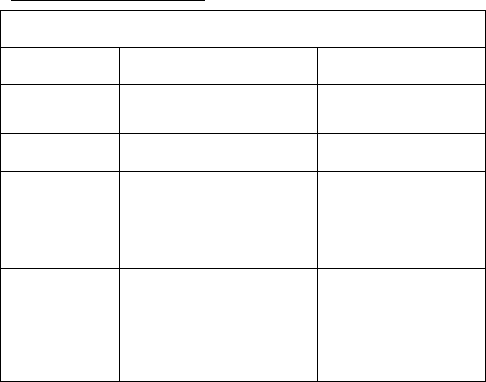
5
GENERAL INFORMATION
Troubleshooting Guide
SYMPTOM CAUSE SOLUTION
CD Player will not
turn on
- Dead or weak batteries
- AC adaptor not connected
properly
- Replace batteries
- Check AC adaptor
connection
Disc will not play - Disc inserted incorrectly
- Reinsert disc with label
side facing up
No sound from
earphones
- Earphone plug not inserted
properly
- Volume control set to minimum
- Weak batteries
- Reinsert earphone cord
into Earphone jack
- Increase the volume
- Replace with fresh
batteries, or use AC
power
Sound is skipping
- Defective compact disc
- The compact disc or pickup
lens is dirty
- Strong vibrations
- Try another compact disc
- Clean or replace the
compact disc or clean the
pickup lens
- Place the CD player on a
level surface that is stable
(no vibrations)








